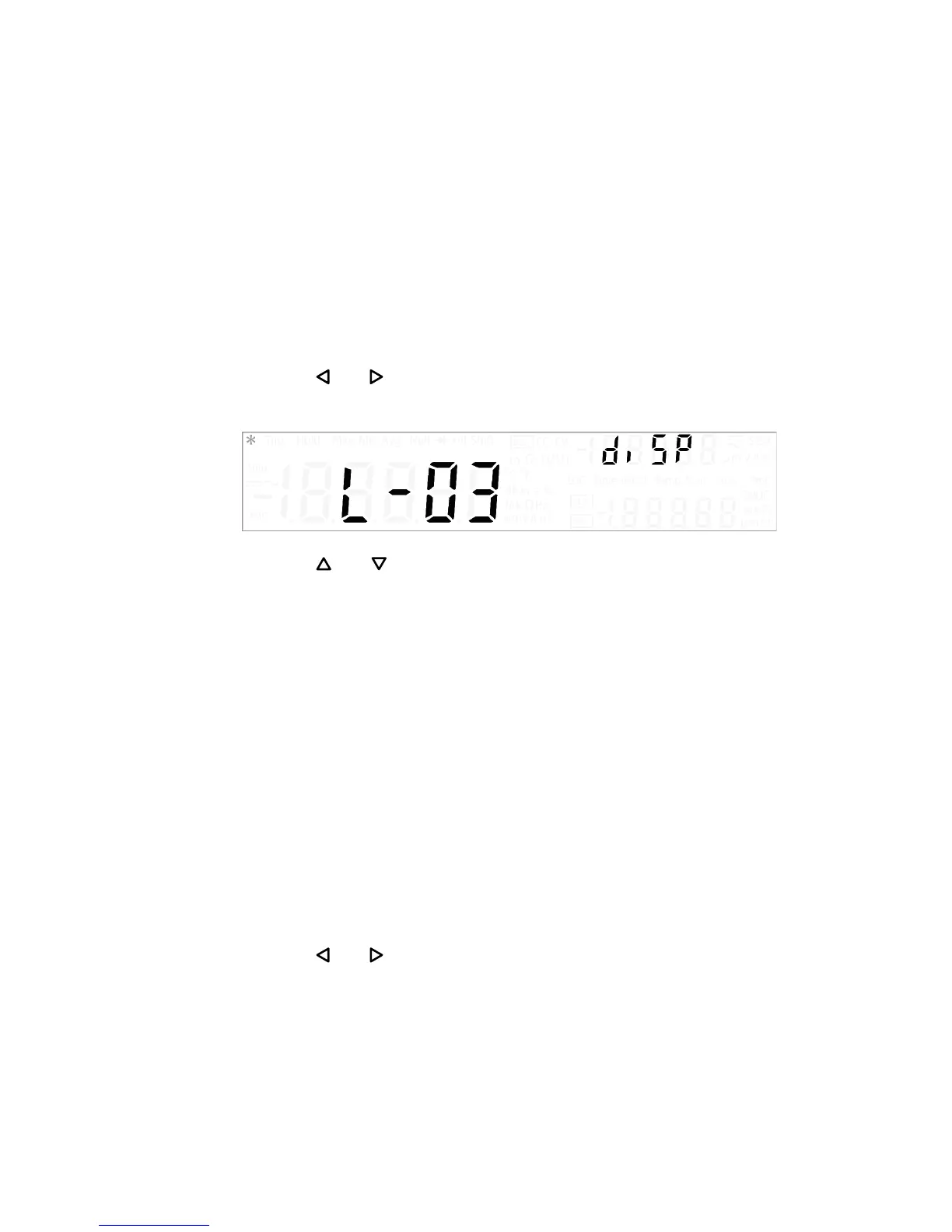4 System Related Operation
Utility Menu Summary
116 U3606A User’s and Service Guide
Adjusting the display brightness
The following procedure shows you how to adjust the brightness level of
the VFD display from the front panel.
1 To access the utility menu, press Shift > Utility.
2 The first utility menu item (Error) will be shown in the upper
secondary display.
3 Press or until the menu item “diSP” is shown in the upper
secondary display.
4 Press or to cycle between the available brightness levels (L- 01,
L- 02, or L- 03).
5 After setting the appropriate brightness level, press Shift > Save to save
or press Shift > Exit to exit the edit mode without saving.
6 Press Shift > Exit to exit the utility menu.
Changing the power-on state
The following procedure shows you how to enable or disable the automatic
recall of the power- off state when the power is turned on. For remote
interface operation, refer to the MEMory:STATe:RECall:AUTO command
in the U3606A Programmer’s Reference.
1 To access the utility menu, press Shift > Utility.
2 The first utility menu item (Error) will be shown in the upper
secondary display.
3 Press or until the menu item “P- on” is shown in the upper
secondary display.
