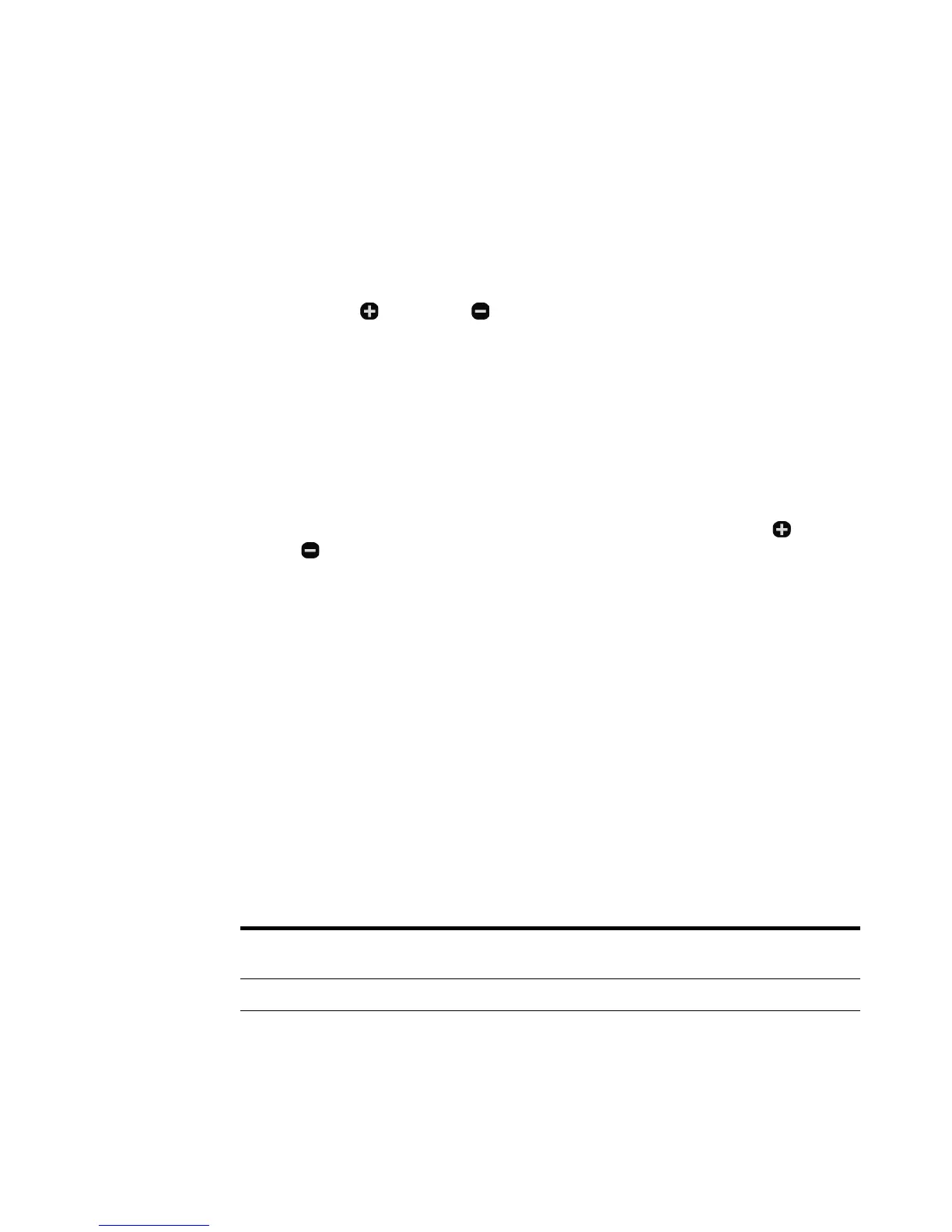Verification and Performance Tests 5
Performance Verification Tests
U3606A User’s and Service Guide 159
CV source effect (line regulation)
This test measures the change in output voltage that results from a change
in AC line voltage from the minimum value to the maximum value.
1 Turn off the instrument and connect a digital multimeter between the
front panel (red) and (black) output terminals (see Figure 5-6 on
page 144).
2 Connect the AC power line through an AC voltage source. Adjust the AC
voltage source to provide nominal input voltage to the instrument.
3 Turn on the instrument. Press Voltage to select the constant voltage
mode. Ensure that the S1 (30 V/1 A) range is selected (the S1
annunciator is illuminated). Press Shift > Range again if it is not.
4 Set the output voltage to the full rated value (30 V for S1 range) and
the current to full scale. Enable the output.
5 Connect an additional electronic load across the front panel (red)
and (black) output terminals in parallel with a digital multimeter
(see Figure 5- 6 on page 144).
6 Operate the electronic load in constant resistance mode, and set its
resistance to 30 Ω . Ensure that the U3606A is operating within the
specified limit and protection values. If not, adjust the electronic load
by increasing the resistance so that the current drops slightly until the
U3606A is operating within the specified limit and protection values.
7 Adjust the AC voltage source to the low line voltage limit. Record the
output voltage reading on the digital multimeter.
8 Within a few seconds after step 7, adjust the AC voltage source to the
high line voltage limit. Record the output voltage reading on the digital
multimeter.
9 Compare the difference between the measurement results to the
appropriate test limits shown in Table 5- 11.
Table 5 - 11 Constant voltage source effect verification test
Input AC line
Low line
voltage limit
High line
voltage limit
Error from
nominal 1 year
100 90 V
ac
110 V
ac
±0.003 V
