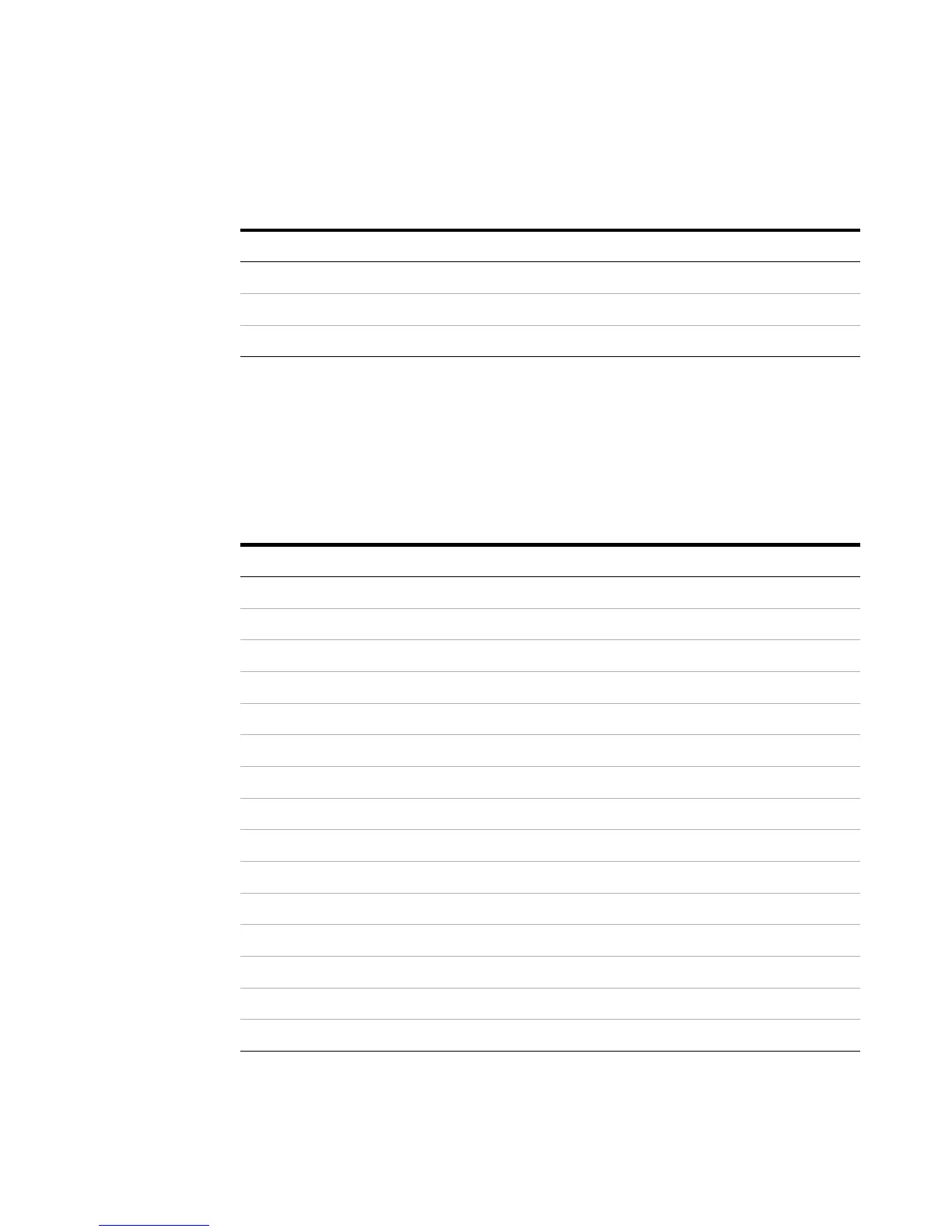9 List of Error Messages
Error Messages
262 U3606A User’s and Service Guide
Self-test errors
The following errors indicate failures that may occur during a self- test.
513 Current output over limit setting
532 Cannot achieve requested resolution
540 Cannot use overload as math reference
Table 9 - 5 List of device specific errors (continued)
Error code Error message
Table 9 - 6 List of self-test errors
Error code Error message
630 EEPROM read failure
631 Program ROM Checksum failed
632 Program RAM failed
633 Display board failed
634 ADC failed
635 Interface board failed
636 Source board failed
637 I/O Processor Failed Self-Test
638 Source Processor Failed Self-Test
639 DC Path error
640 AC Path attenuated error
641 AC Path attenuated 10 error
642 AC Path attenuated 100 or amplified 10 error
643 Frequency measurement path failed
644 Constant Current 0.2V/1kohm error
