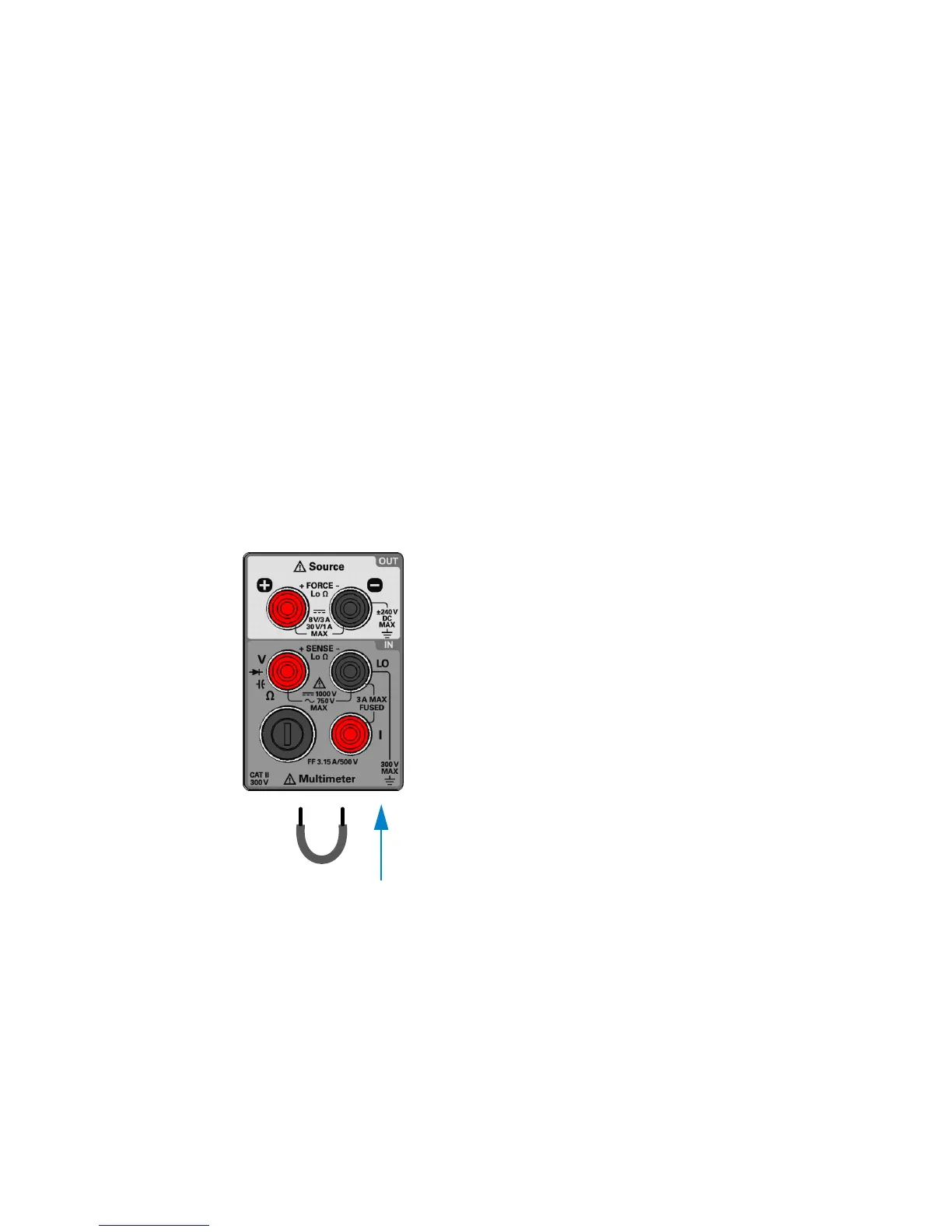Verification and Performance Tests 5
Input Connections
U3606A User’s and Service Guide 141
Input Connections
Test connections to the instrument are best accomplished by using the
dual banana plug with copper wire short between the two terminals for
low- thermal offset measurement.
Shielded, twisted- pair Teflon interconnecting cables of minimum length
are recommended between the calibrator and the U3606A. Cable shields
should be earth ground referenced.
This configuration is recommended for optimal noises and settling time
performance during calibration.
Zero offset verification test setup
Figure 5-1 Test setup for zero offset (short) verification
Connect the
shorting plug
to the V and LO
terminals
