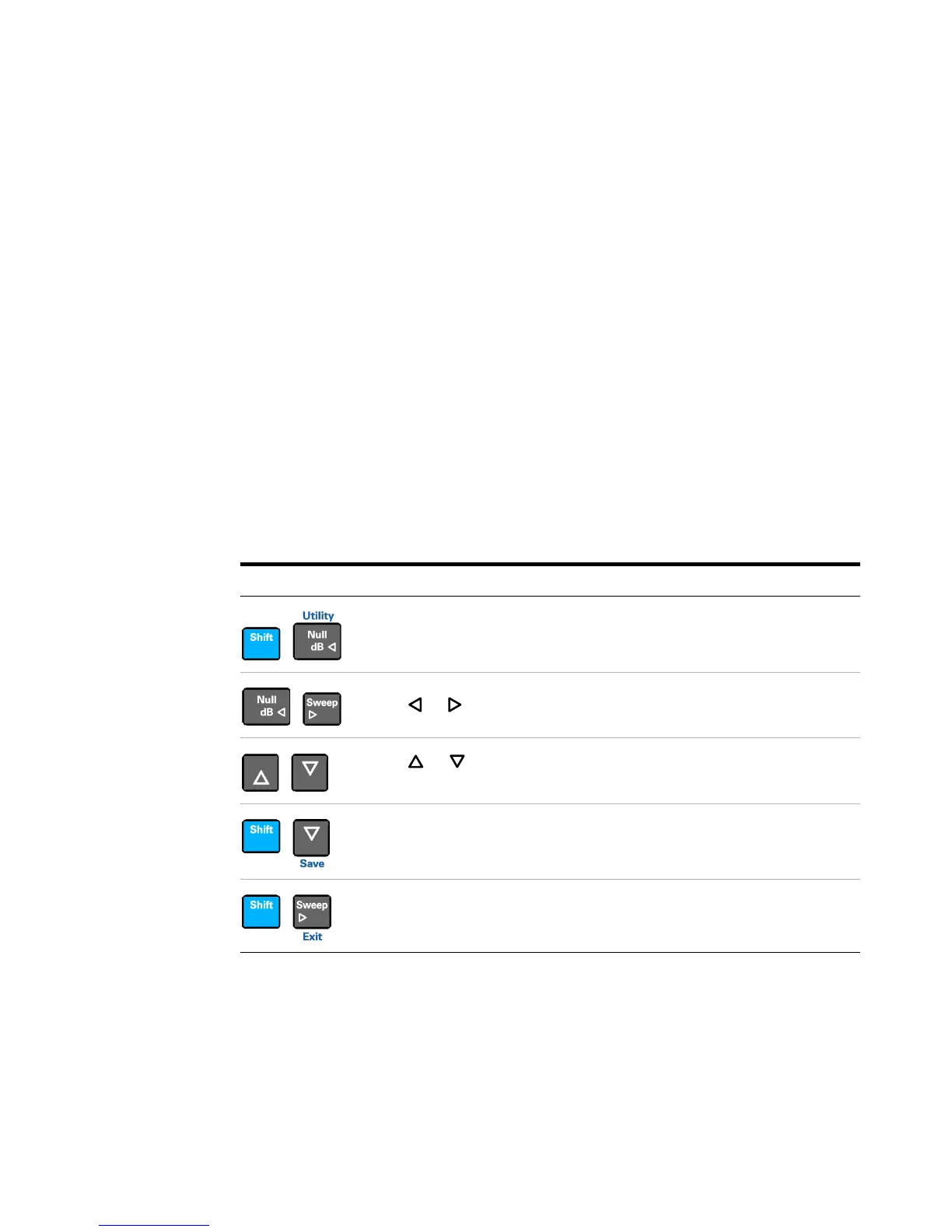4 System Related Operation
Using the Utility Menu
108 U3606A User’s and Service Guide
Using the Utility Menu
The utility menu allows you to customize a number of nonvolatile
instrument configurations. Modifying these settings affects the operation of
your instrument across several functions. Select the setting you want to
edit to do the following:
• Switch between two values, such as on or off.
• Select a value from the list.
• Decrease or increase a value by using the directional keys.
The utility menu also displays error messages and hardware revision
codes. The contents of the utility menu are summarized in Table 4- 2 on
page 111.
Table 4 - 1 Utility menu key descriptions
Key Description
Press Shift > Utility to access the utility menu.
Press or to step through the menu items.
Press or to switch between two values, to select a value from the list,
or to decrease or increase a value.
Press Shift > Save to save a setting.
Press Shift > Exit to exit the edit mode without saving or to exit the utility
menu.
