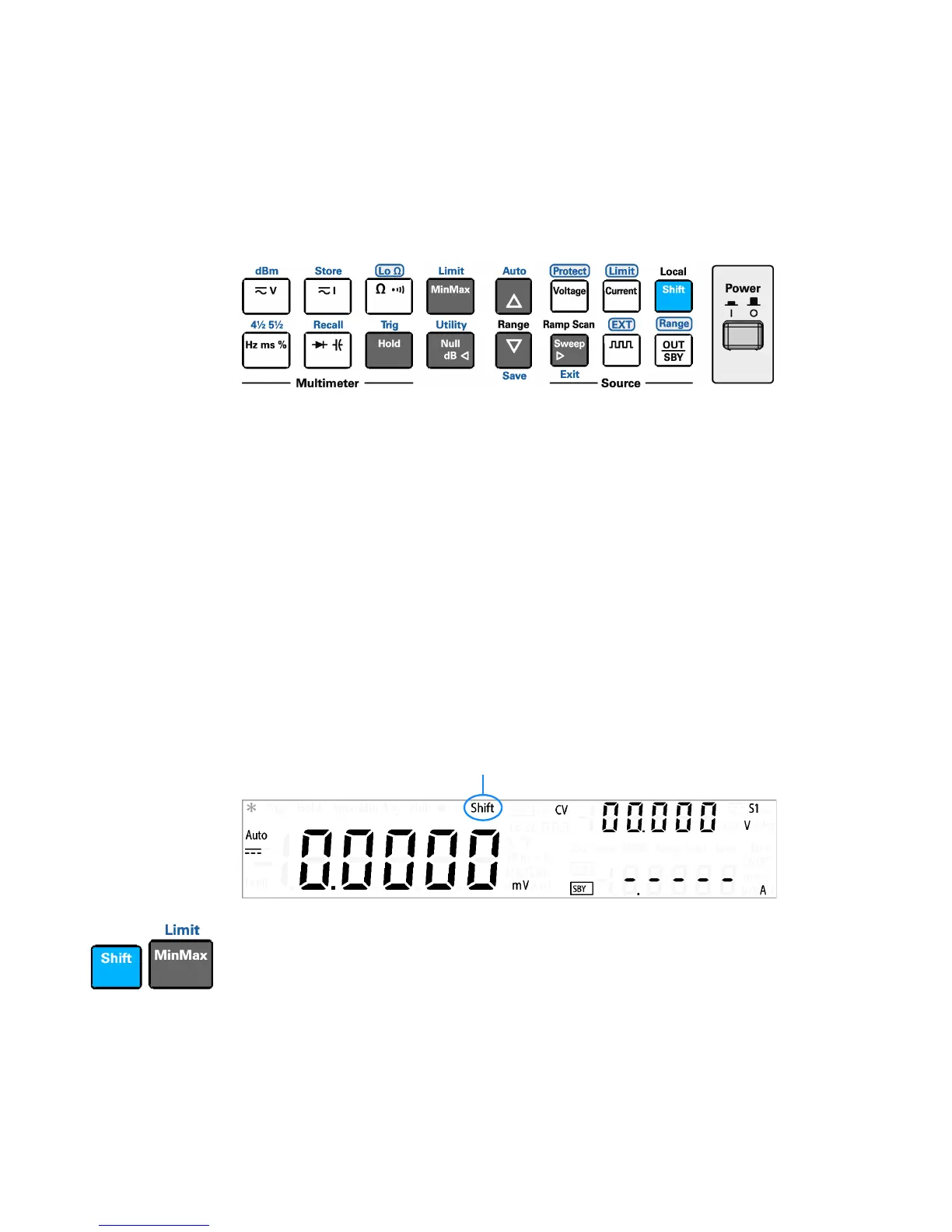1Getting Started
Product at a Glance
14 U3606A User’s and Service Guide
The keypad at a glance
Figure 1-6 U3606A keypad with both multimeter and source operations
The operation of each key is shown below. Pressing a key changes the
current operation, illuminates a related annunciator on the display, and
generates a key- click sound (a beep).
Using the Shift key
The front panel has two rows of keys to select various functions and
operations. Most keys have a shifted function printed in blue above the
key. To perform a shifted function: first, press Shift (the Shift annunciator
will illuminate). Then, press the key that has the desired label above it.
The dBm, Store, Lo Ω, Limit, Auto, Protect, Limit,
4½ 5½, Recall, Trig, Utility, Save,
Exit, EXT, and Range functions/operations can only be accessed using the
Shift key.
As an example, to enable the limit math operation, first press Shift. While
the Shift annunciator is illuminated, press MinMax (Limit).
If you accidentally press Shift, but do not want to perform a shifted
function, just press it again to turn off the Shift annunciator. If no
key- press is detected 3 seconds after Shift is pressed, the instrument will
return to normal operation (the Shift annunciator will turn off).
