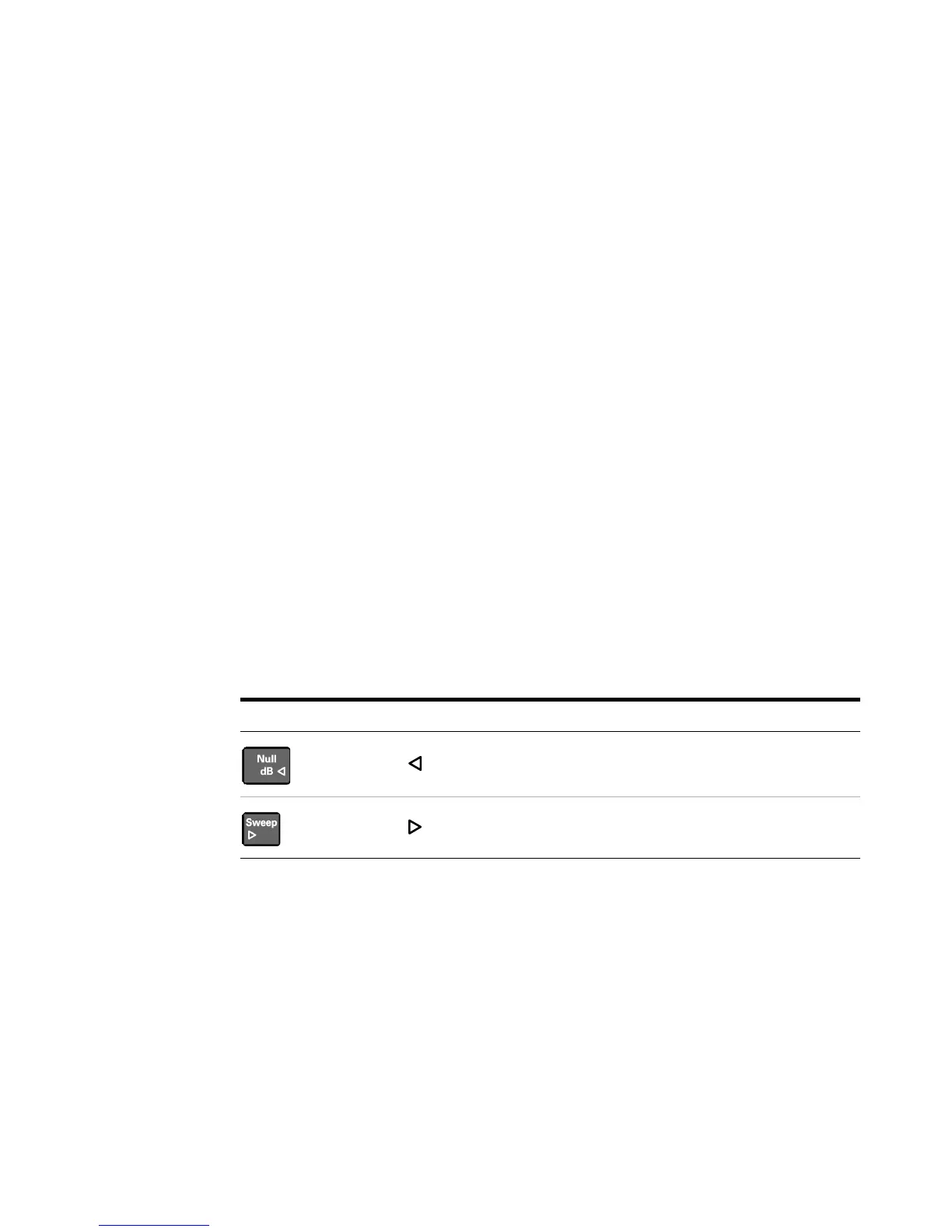6 Calibration Procedures
Using the Front Panel for Adjustments
184 U3606A User’s and Service Guide
Using the Front Panel for Adjustments
This section describes the process used to perform adjustments from the
front panel. Refer to the U3606A Programmer's Reference for remote
interface commands.
Selecting the adjustment mode
Before performing any adjustments, you must first unsecure the
instrument for calibration. See “Unsecuring the instrument for
calibration” on page 176 for more information. Once unsecured, “CALib” is
displayed on the lower secondary display to indicate that you are in
adjustment mode.
Entering adjustment values
In the adjustment procedures, to enter an input calibration value from the
front panel, use these keys to position the cursor on a digit:
Key Description
Press to move the cursor to the left.
Press to move the cursor to the right.
