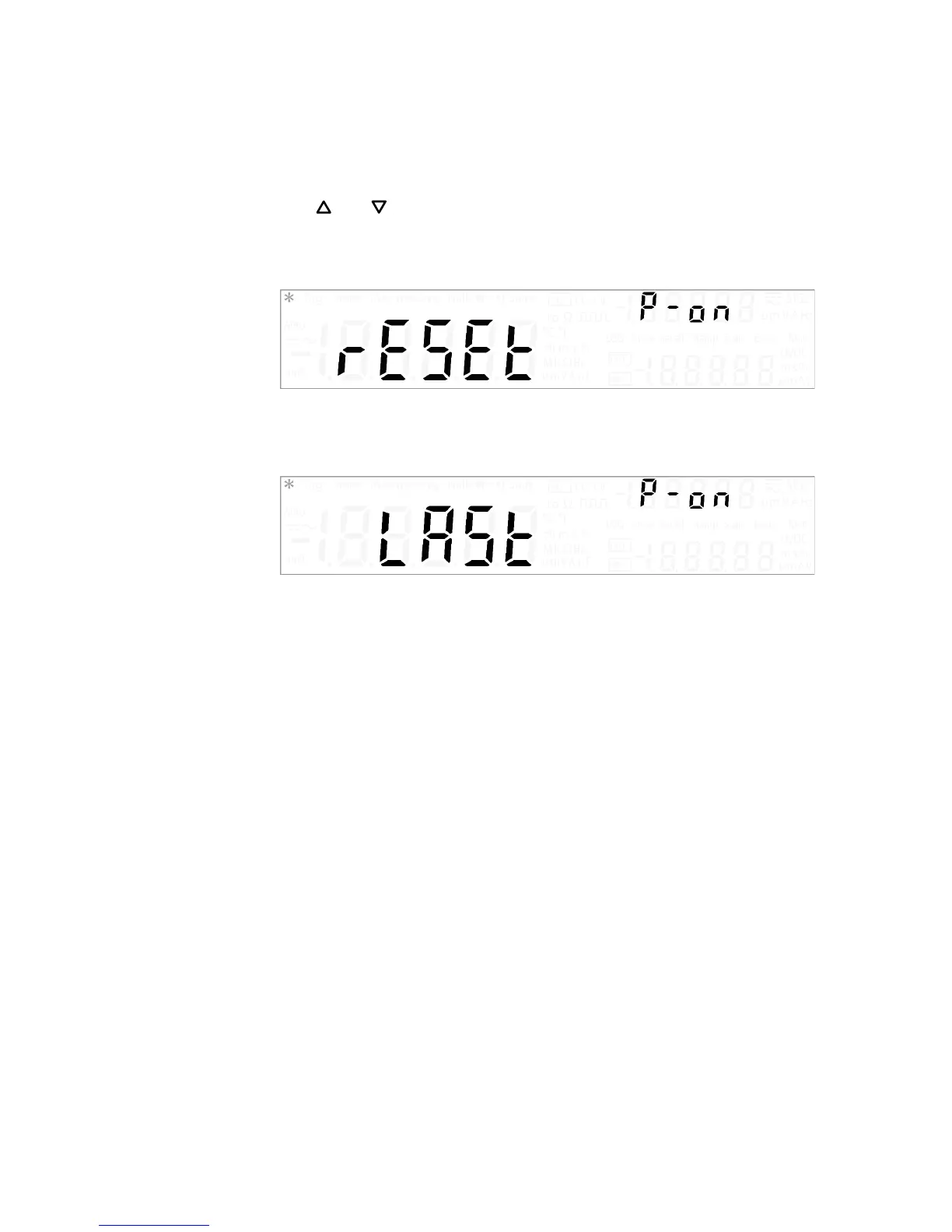System Related Operation 4
Utility Menu Summary
U3606A User’s and Service Guide 117
4 Press or to change the power-on state.
a Select “rESEt” to automatically reset the instrument to the factory
default state when the power is turned on.
b Select “LASt” to automatically recall the last power- off state of the
instrument when the power is turned on.
5 After selecting the appropriate power- on state, press Shift > Save to save
or press Shift > Exit to exit the edit mode without saving.
6 Press Shift > Exit to exit the utility menu.
Configuring the beeper
Normally, the U3606A beeps whenever certain conditions are met (for
example, the U3606A beeps when a stable reading is captured in reading
hold mode). The beep driving frequency is set to “3840 Hz” by default, but
may be disabled through the front panel.
When the beep driving frequency is set to “2400 Hz” or “3840 Hz”, a single
beep occurs for the following cases (turning the beeper “OFF” disables the
beep for the following cases):
• When a new minimum (Min) or maximum (Max) value is stored.
• When a new stable reading is updated on display for hold operation.
• When a measurement exceeds the high (HI) or low (LO) limit value.
• When a forward- biased is measured in the diode function.
