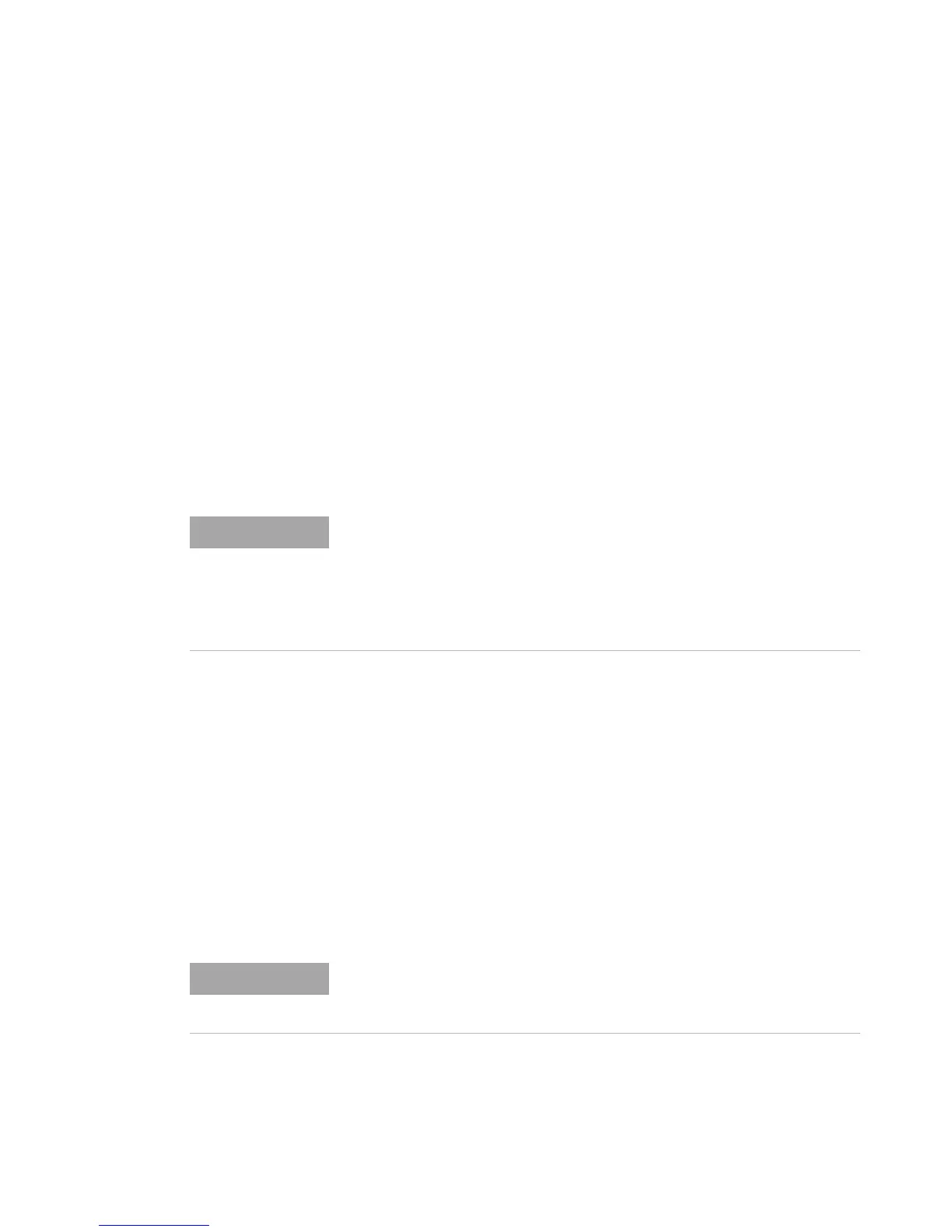6 Calibration Procedures
Calibration Security
176 U3606A User’s and Service Guide
Calibration Security
This feature allows you to enter a security code to prevent accidental or
unauthorized adjustments to the instrument. When you first receive your
instrument, it is secured. Before you can adjust the instrument, you must
unsecure it by entering the correct security code (see “Unsecuring the
instrument for calibration” on page 176).
The security code is set to “ATU3606A” when the instrument is shipped
from the factory. The security code is stored in nonvolatile memory, and
does not change when power has been turned off, after a Factory Reset
(*RST command), or after an Instrument Preset (SYSTem:PRESet
command).
The security code may contain up to 12 alphanumeric characters. The first
character must be a letter. The remaining characters can be letters or
numbers. You do not have to use all 12 characters.
Unsecuring the instrument for calibration
Before you can adjust the instrument, you must unsecure it by entering
the correct security code.
The default security code is ATU3606A.
You can unsecure the instrument from the front panel, but you cannot
enter a new security code or change the security code from the front
panel. The security code can only be changed from the remote interface
after the instrument has been unsecured. Refer to the
CALibration:SECurity:CODE command in the U3606A
Programmer's Reference for more details.
If you forget your security code, you can disable the security feature by
applying a temporary short inside the instrument as described in
“Resetting the security code to the factory default” on page 179.
