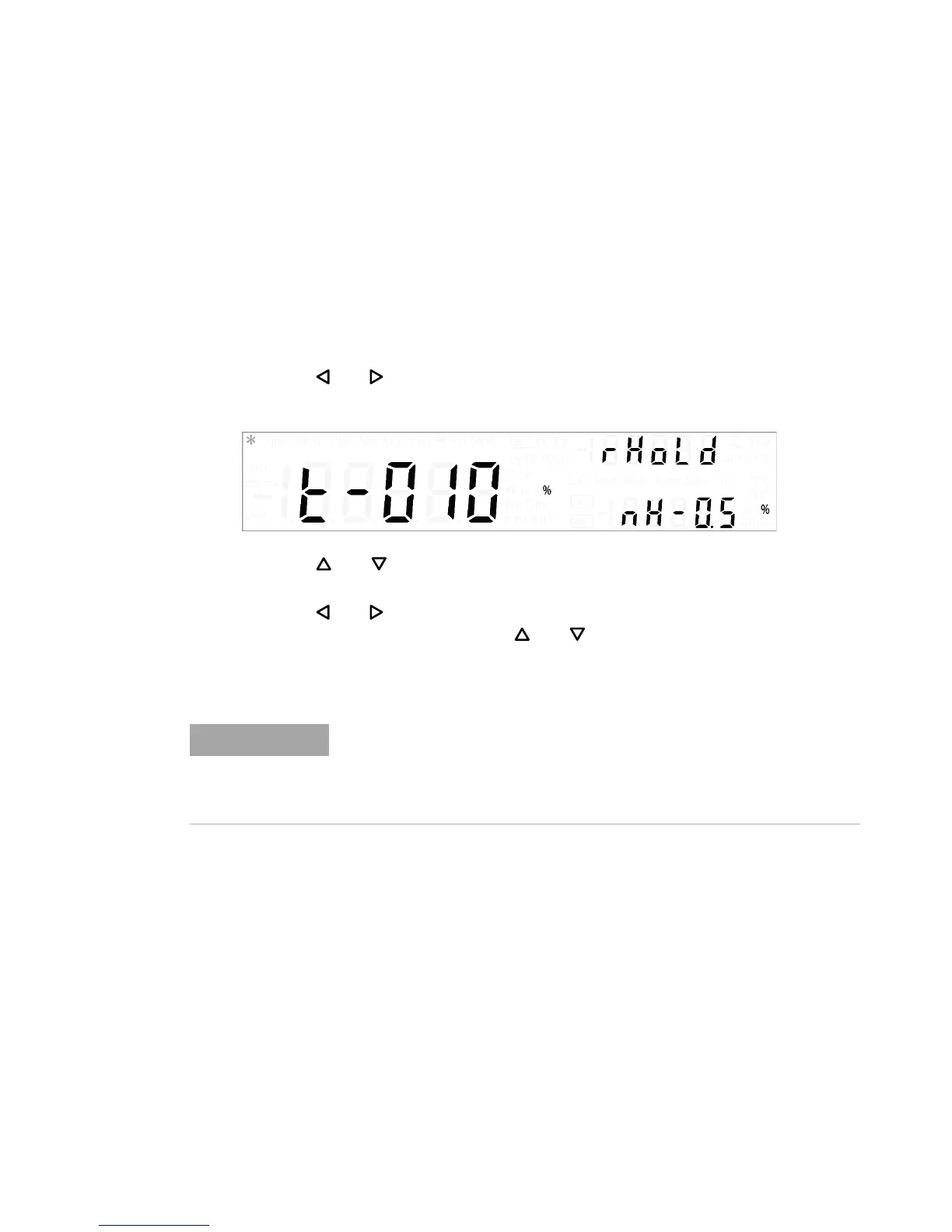4 System Related Operation
Utility Menu Summary
126 U3606A User’s and Service Guide
Enable refresh hold
The following procedure shows you how to enable and configure the
refresh hold variation.
1 To access the utility menu, press Shift > Utility.
2 The first utility menu item (Error) will be shown in the upper
secondary display.
3 Press or until the menu item “rHoLd” is shown in the upper
secondary display.
4 Press or to change the refresh hold variation (001% to 100%).
See “Editing values” on page 110 for more information.
5 Press or until the cursor is position on the refresh hold
threshold (nH - N.N%). Press or to change the refresh hold
threshold (0.1% to 9.9%) for voltage, current, and capacitance
measurements. See “Editing values” on page 110 for more information.
6 After configuring the refresh hold variation, press Shift > Save to save or
press Shift > Exit to exit the edit mode without saving.
7 Press Shift > Exit to exit the utility menu.
• If the variation of the measured value exceeds the preset percentage,
the refresh hold will be ready to trigger.
• For voltage, current, and capacitance measurements, the reading value
will not be updated when the reading falls below the threshold value.
