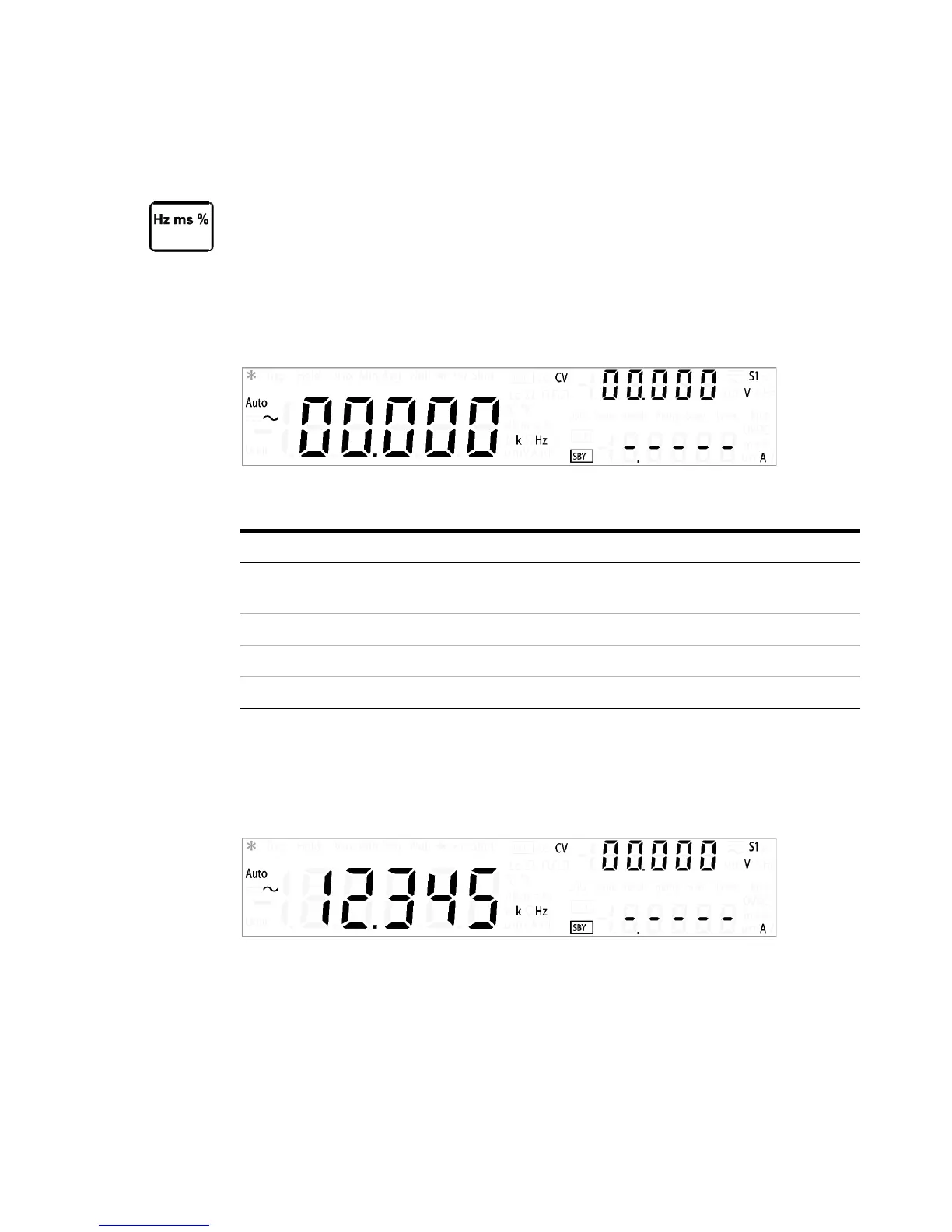2 Digital Multimeter Operation
Making Measurements
40 U3606A User’s and Service Guide
Measuring frequency — voltage path
The range and resolution of the frequency measurement via the voltage
path follows the configuration of the AC voltage measurement.
1 Press Hz ms % to make frequency measurements via the voltage path.
The AC voltage measurement display will flash briefly before the
frequency measurement display is shown.
2 Connect the red and black test leads to input terminals V (red) and
LO (black) respectively as shown in Figure 2- 5.
3 Probe the test points and read the display.
Table 2 - 7 Frequency measurement (voltage path) summary
Item Description
Available ranges
100.000 mV, 1.00000 V, 10.0000 V, 100.000 V, 750.00 V — range is
based on the voltage level of the signal, not frequency
Measurement method Reciprocal counting technique
Signal level 0.2 V to 1.4 V
Input protection 1000 V
rms
on all ranges, < 0.3 A short circuit
