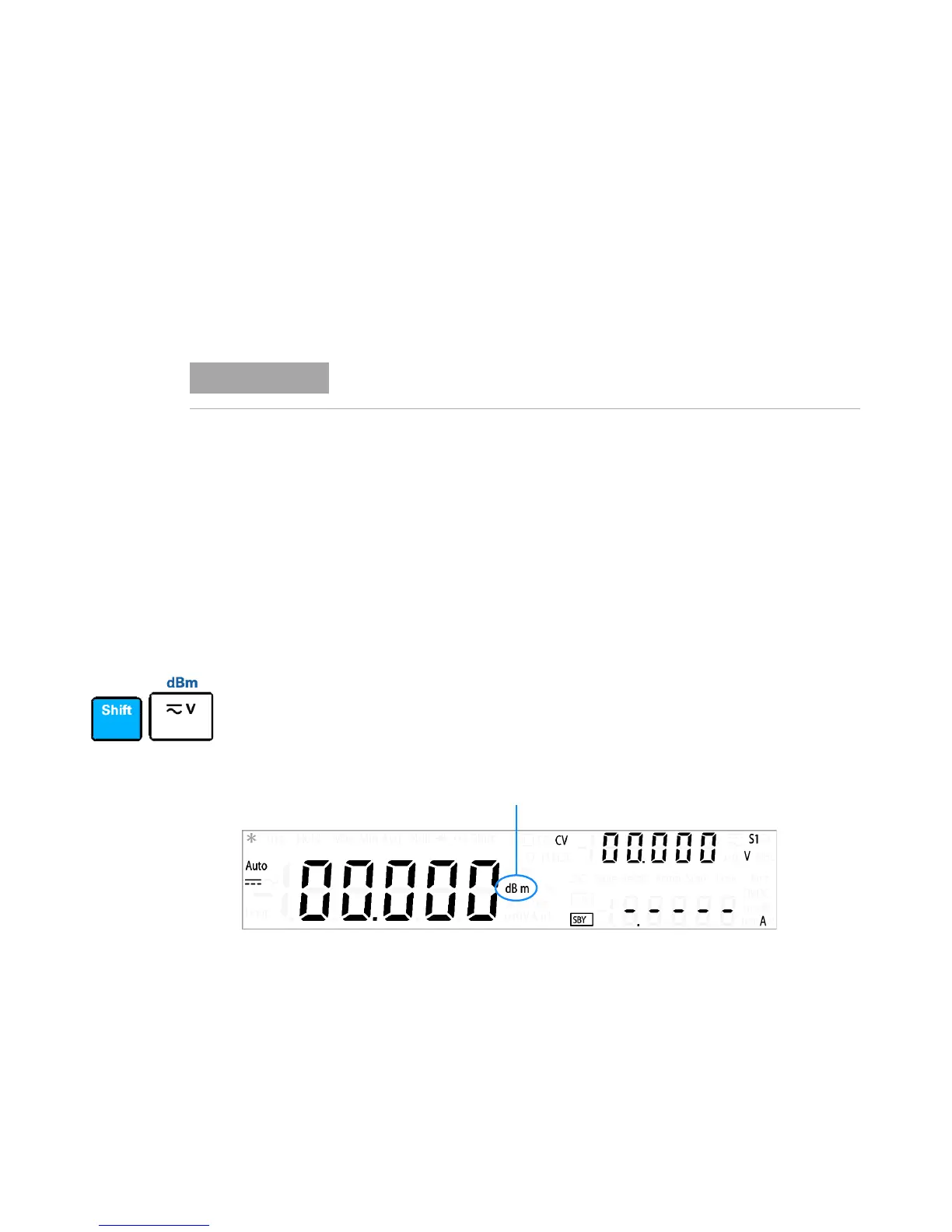Digital Multimeter Operation 2
Math Operations
U3606A User’s and Service Guide 59
dBm measurements
The logarithmic dBm (decibels relative to 1 mW) scale is often used in RF
signal measurements. The U3606A takes a measurement and calculates the
power delivered to a reference resistance (typically 50 Ω, 75 Ω, or 600 Ω).
Voltage measurement is then converted to dBm.
The dBm function is logarithmic, and is based on a calculation of power
delivered to a reference resistance, relative to 1 mW. The formula used for
calculating dBm measurements is:
You can select the reference resistance value through the utility menu. The
default settings is 600 Ω. See “Selecting a dBm reference resistance
value” on page 121 for more information.
Enabling the dBm operation
Press Shift > dBm to enable the dBm operation.
The dBm annunciator is illuminated and the dBm function is enabled.
Press Shift > dBm again or Shift > Exit to exit the dBm mode.
This math operation applies to voltage measurements only.
dBm 10 log
10
reading
2
reference resis cetan()⁄ 1 mW()⁄()×=
