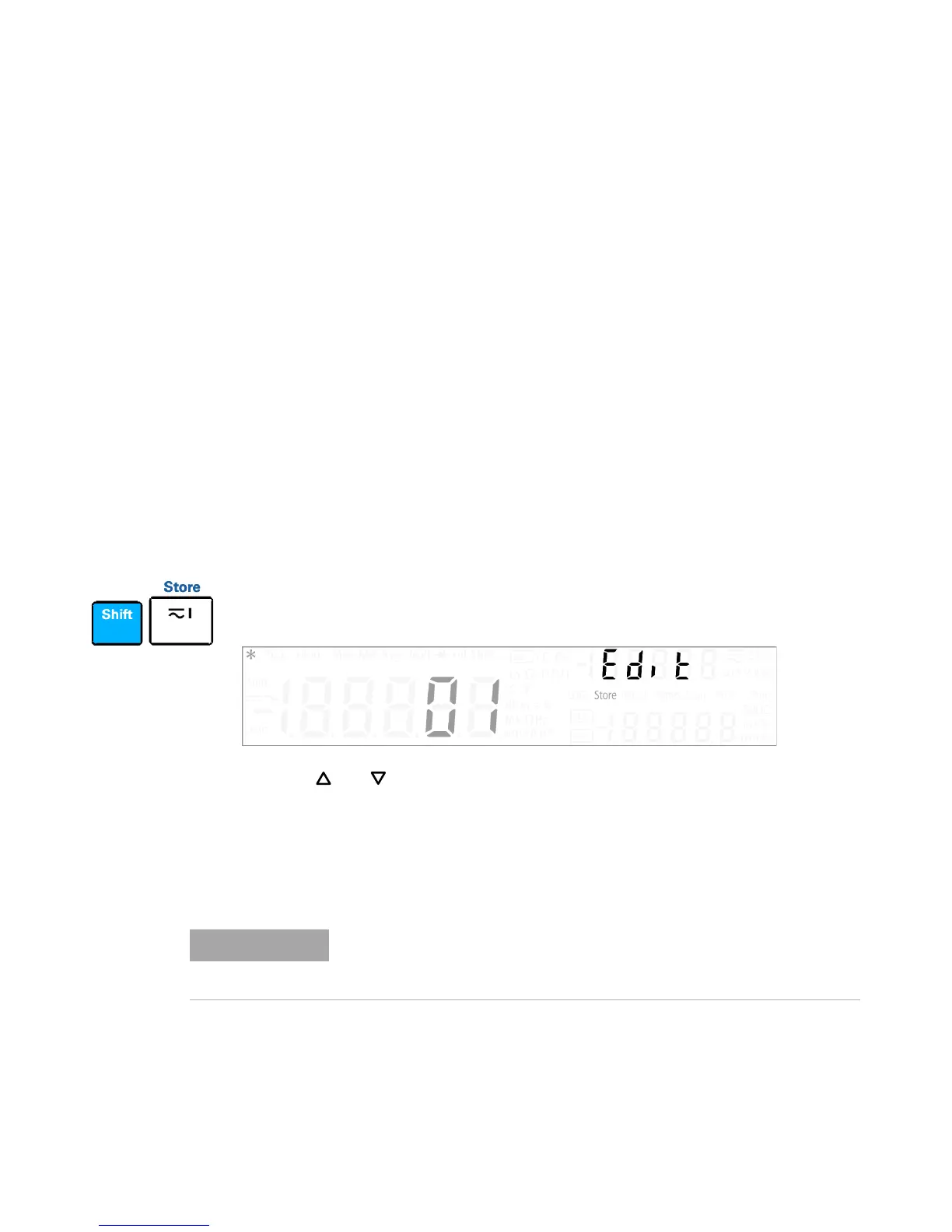4 System Related Operation
Storing and Recalling Instrument States
128 U3606A User’s and Service Guide
Storing and Recalling Instrument States
You can save and recall complete instrument states including all front
panel settings, all math registers, all utility menu settings, and all bus
specific settings.
There are sixteen user storage registers numbered 1 through 16. An
additional state, state 0, is managed by the instrument and stores the last
power- down state. The instrument automatically saves the complete
instrument configuration to State 0 whenever a power- down event occurs.
For remote operation, refer to the MEMory:STATe:RECall:AUTO, *SAV,
and *RCL commands in the U3606A Programmer’s Reference.
Storing a state
To store an instrument state:
1 Press Shift > Store. The Store annunciator will begin flashing.
2 Press or until the state number (01 to 16) you want to store to
is shown on the primary display.
3 Press Shift > Save to store to the selected state. The upper secondary
display briefly shows “donE” when the state is successfully saved.
4 The instrument will then return to normal operation.
If you use state 00 to store your current instrument state, it will be
overwritten with the instrument last power-down state when the power is
cycled.
