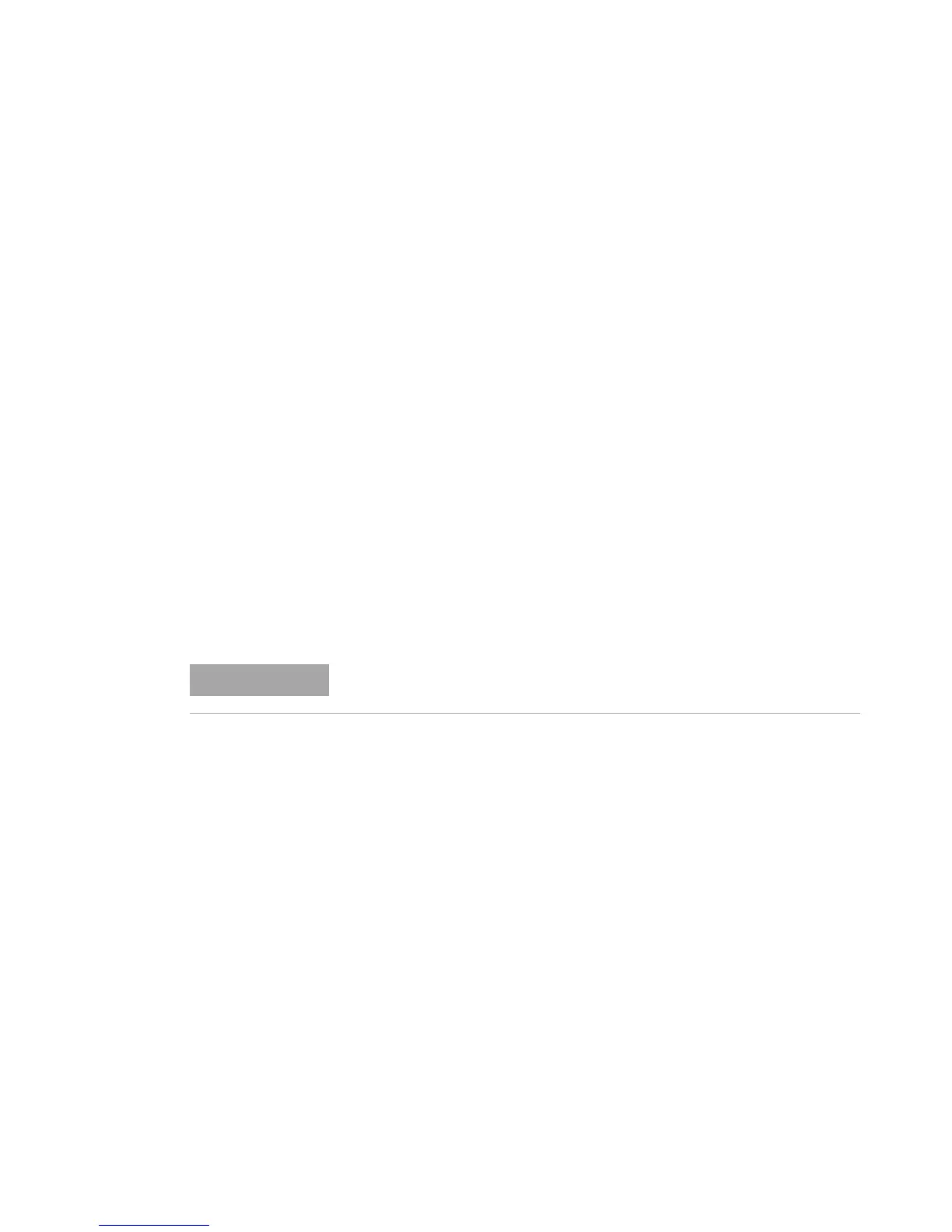Calibration Procedures 6
Calibration Process
U3606A User’s and Service Guide 175
Calibration Process
The test equipment recommended for the calibration process and
procedure is listed in “Recommended Test Equipment” on page 174.
The following general procedure is the recommended method to complete
a full instrument calibration.
1 Read the “Test Considerations” on page 140.
2 Perform the verification tests to characterize the instrument (See
“Verification and Performance Tests Overview” on page 148).
3 Unsecure the instrument for calibration. (See “Unsecuring the
instrument for calibration” on page 176.)
4 Perform the adjustment procedures (“Adjustments procedures” on
page 189).
5 Secure the instrument against calibration. Change the calibration code if
necessary. (See “Changing the calibration security code” on page 179.)
6 Note the new security code (if it has been changed) and calibration
count in the instrument maintenance records.
Ensure that you quit the adjustment mode before powering off the
instrument.
