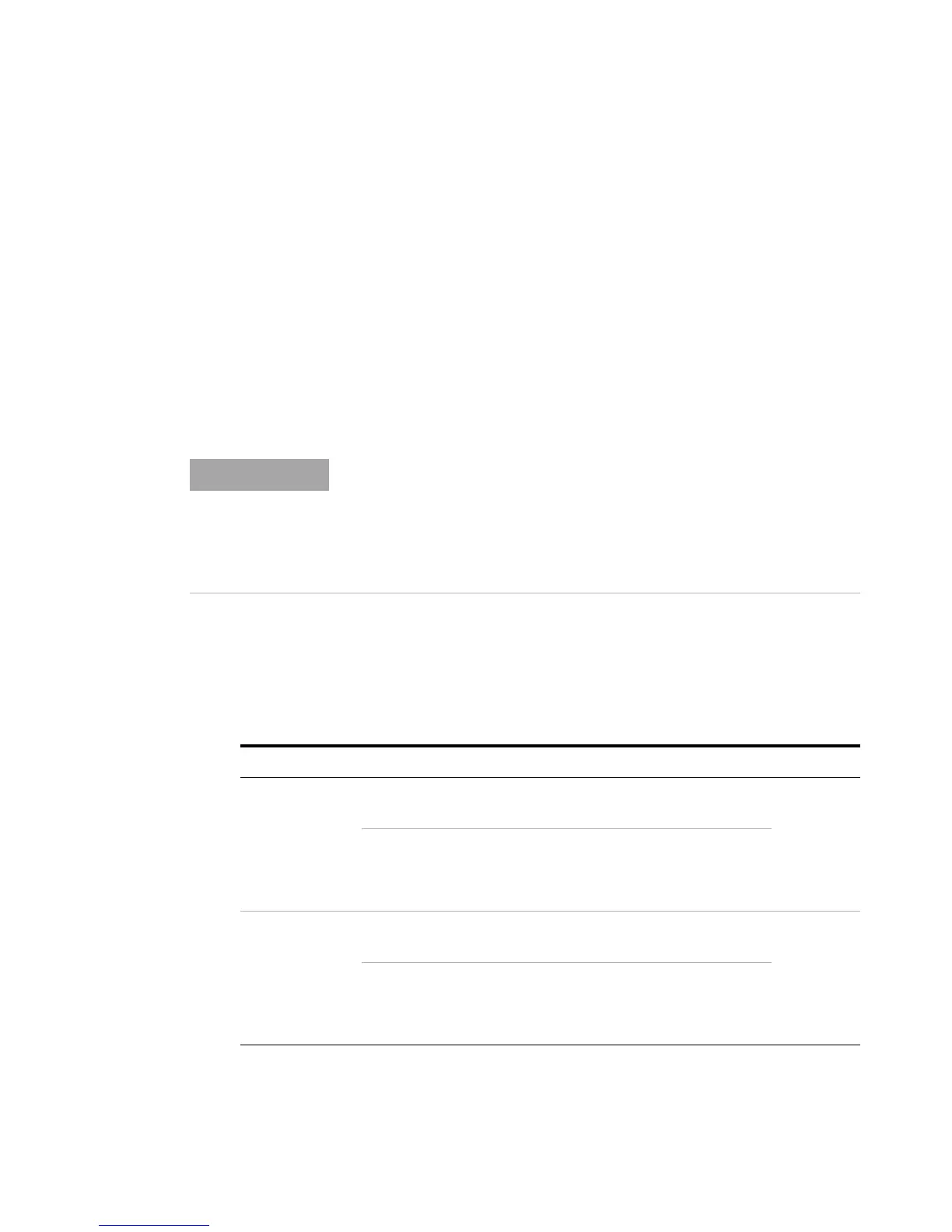6 Calibration Procedures
Adjustments procedures
204 U3606A User’s and Service Guide
Output adjustments
The instrument calculates and stores output corrections for each output
level. The U3606A implements a closed loop output calibration procedure
to its inherent dual function ability as a digital multimeter and a DC
power supply. The output constant is computed from the calibration level
set for the calibration command and from measurements made
automatically during the adjustment procedure.
Adjustments for each function should be performed ONLY in the order
shown.
Valid output adjustment levels
Output adjustment can be accomplished using the following output levels.
Front and rear terminal output adjustment The U3606A
Multimeter|DC Power Supply needs to be calibrated twice — once for the
front panel output terminals and again for the rear panel output terminals.
When you have completed the voltage and current output adjustments for
the front panel output terminals, repeat the entire adjustment procedure
again for the rear panel output terminals.
Table 6 - 10 Valid output adjustment levels
Function Range Valid output levels Page
Constant
current
S2 (8 V/3 A)
• OUt-L
• OUt-H
Front
terminal on
page 205
Rear
terminal on
page 209
S1 (30 V/1 A)
• OUt-L
• OUt-H
• LOAd
Constant
voltage
S2 (8 V/3 A)
• OUt-L
• OUt-H
Front
terminal on
page 207
Rear
terminal on
page 211
S1 (30 V/1 A)
• OUt-L
• OUt-H
• LOAd
