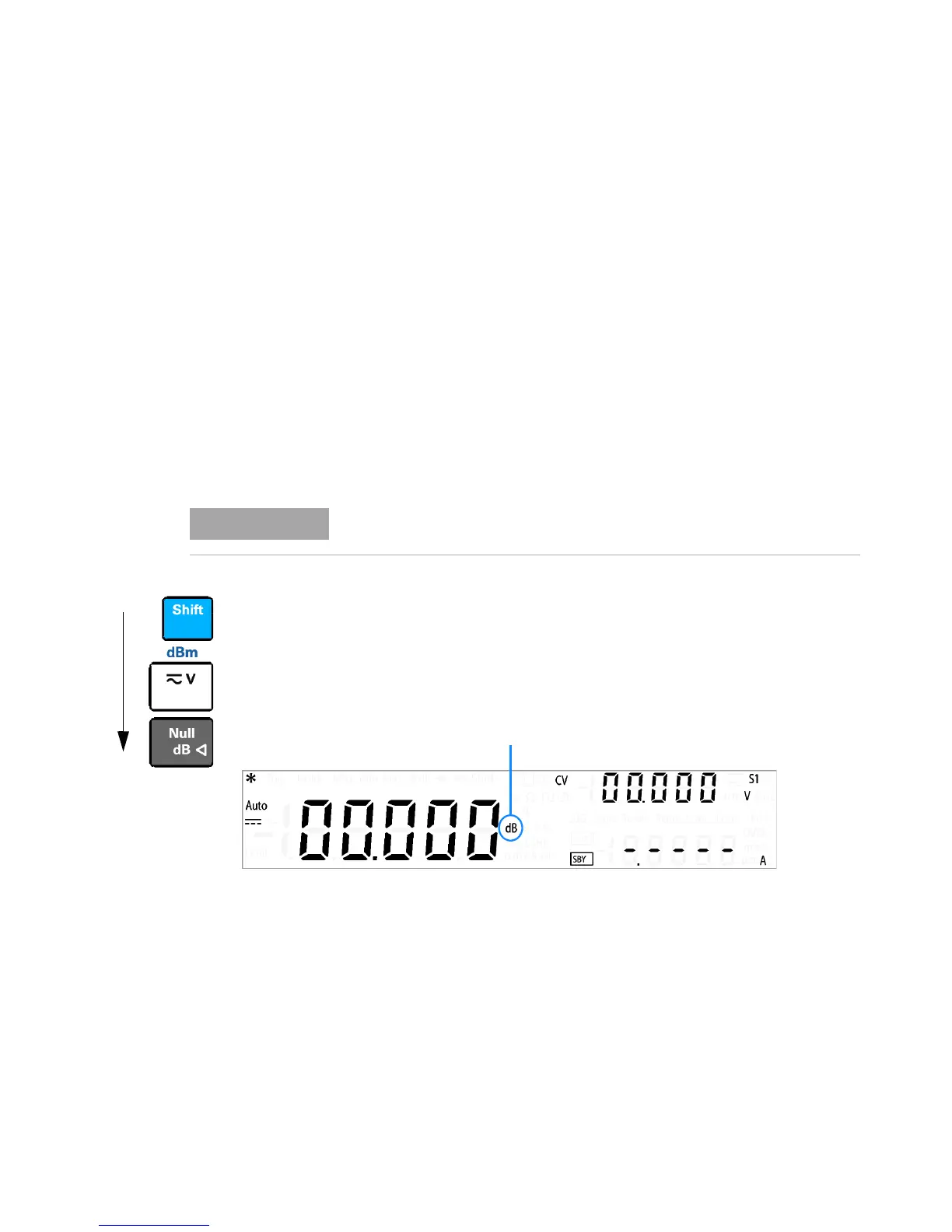2 Digital Multimeter Operation
Math Operations
60 U3606A User’s and Service Guide
dB measurements
Each dB measurement is the difference between the input signal and a
stored relative value, with both values converted to dBm. When enabled,
the dB operation computes the dBm value for the next reading, stores the
dBm result into the relative value register and immediately produces the
dB calculation. The formula used for calculating dB measurements is:
The relative value can take any value between 0 dBm and ±120.000 dBm.
The default relative value is 0 dBm. You can either let the instrument
automatically measure this value, or you can enter a specific value.
Enabling the dB operation
Press Shift > dBm > dB to enable the dB operation. The first displayed
reading is always precisely 00.000 dB.
The dB annunciator is illuminated and the dB function is enabled.
Press Shift > Exit to exit the dB mode.
dB reading in dBm relative value in dBm–=
This math operation applies to voltage measurements only.