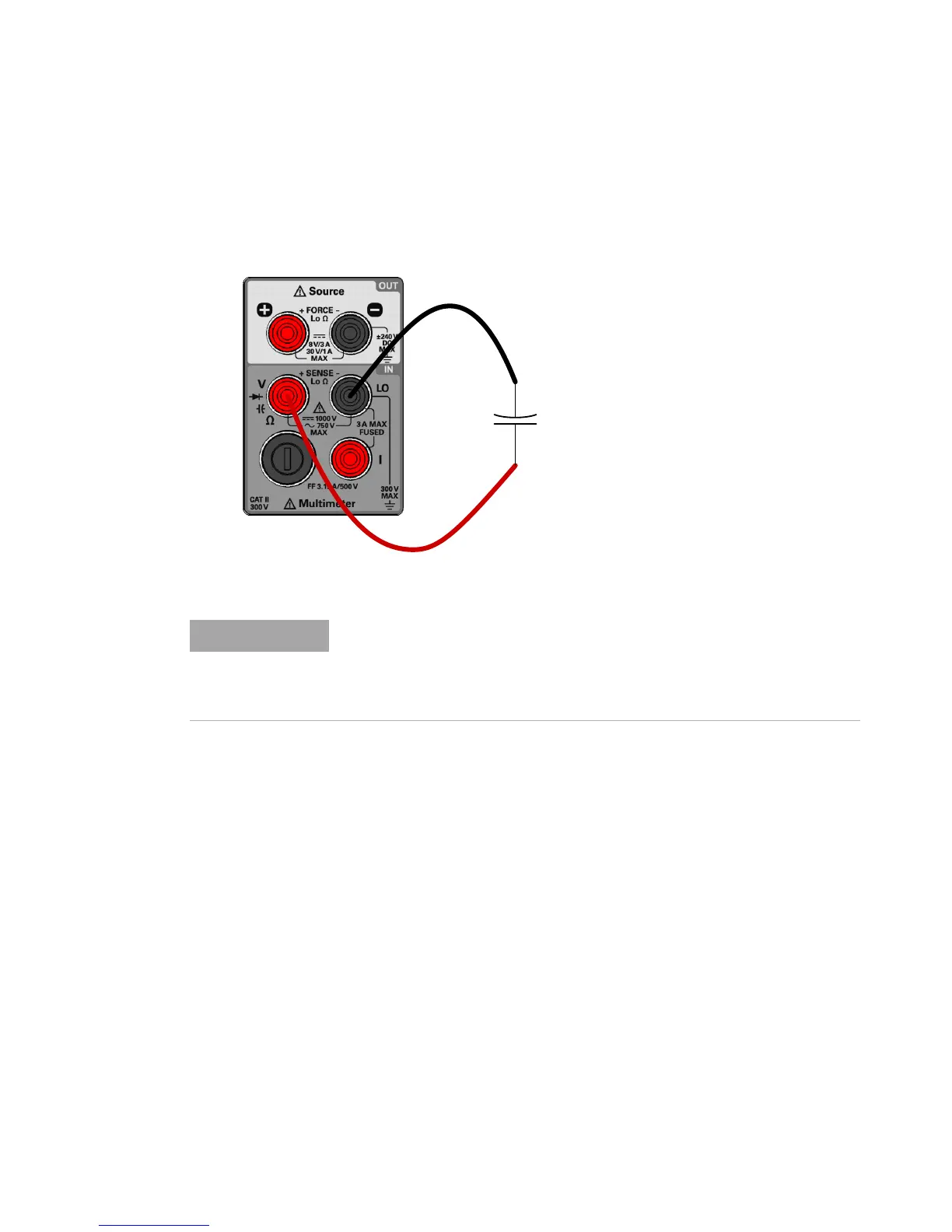Digital Multimeter Operation 2
Making Measurements
U3606A User’s and Service Guide 47
Making the connections
Connect the test leads as shown below:
Figure 2-7 Terminal connections for capacitance measurements
• The U3606A will automatically select a suitable range for capacitance
measurements by default (autoranging). To manually select a range,
see “Selecting a Range” on page 54 for more information.
• The resolution for capacitance measurement is fixed to 3½ digits.
