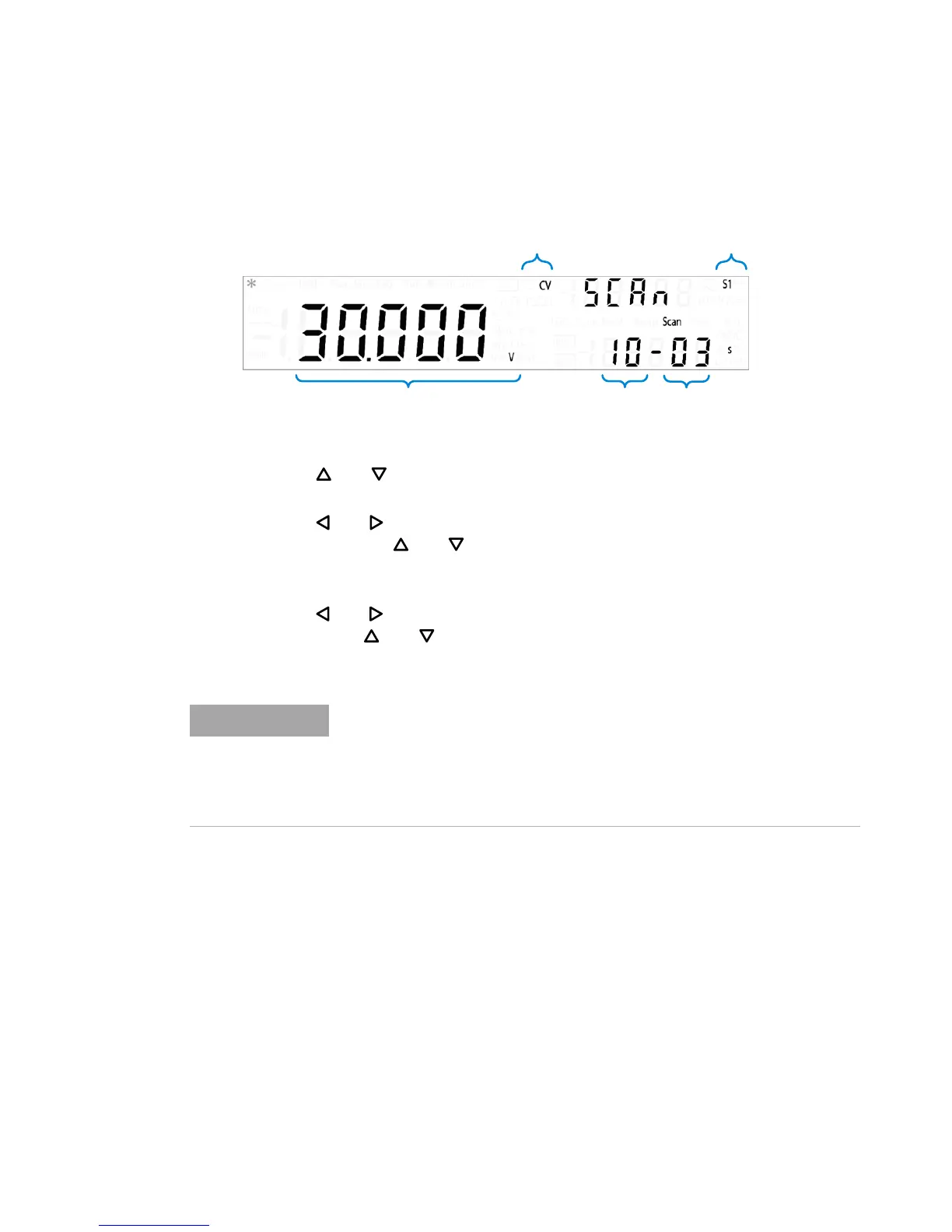System Related Operation 4
Utility Menu Summary
U3606A User’s and Service Guide 125
6 Press or to change the scan signal amplitude end position. See
“Editing values” on page 110 for more information.
7 Press or until the cursor is position on the scan signal number
of steps. Press or to change the number of steps for the scan
signal to increment from zero to the amplitude end position. See
“Editing values” on page 110 for more information.
8 Press or until the cursor is position on the scan signal dwelling
time. Press or to change the scan signal dwelling time. See
“Editing values” on page 110 for more information.
9 After configuring the scan signal parameters, press Shift > Save to save
or press Shift > Exit to exit the edit mode without saving.
10 Press Shift > Exit to exit the utility menu.
Amplitude end position
(NN.NNN V or N.NNNN A)
Number of
steps (NNN)
Scan signal rangeCV/CC scan signal parameters
Scan dwelling
time (NN s)
• The increment of each step in the scan signal will be the amplitude end
position divided by the number of steps. For example, a 15 V amplitude
end position divided by 100 steps gives an increment of 0.15 V per step.
• The scan signal will “dwell” in the present step for the length of time
stated in the scan dwelling time before incrementing to the next step.
