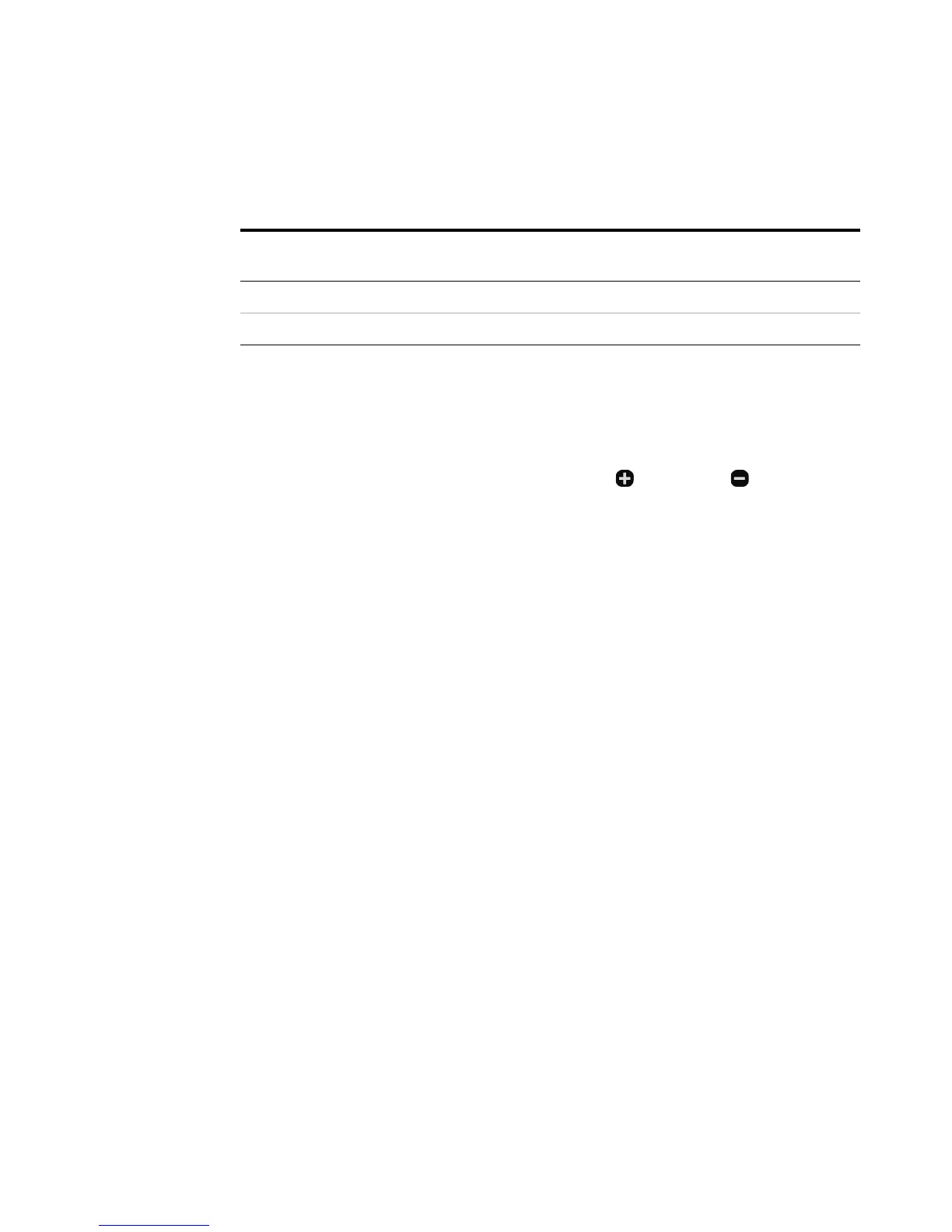5 Verification and Performance Tests
Performance Verification Tests
160 U3606A User’s and Service Guide
CV noise effect
This test measures the RMS or peak- to- peak output voltage in the
frequency range from 20 Hz to 1 MHz.
1 Turn off the instrument and connect a differential amplifier and a 30 Ω
fix resistive load between the front panel (red) and (black)
output terminals (see Figure 5- 7 on page 144).
2 Connect a 50 Ω feed- thru termination to the differential amplifier
output and an oscilloscope to the 50 Ω feed- thru termination (see
Figure 5- 7 on page 144).
3 Turn on the instrument. Press Voltage to select the constant voltage
mode. Ensure that the S1 (30 V/1 A) range is selected (the S1
annunciator is illuminated). Press Shift > Range again if it is not.
4 Set the output voltage to the full rated value (30 V for S1 range) and
current to full scale. Enable the output.
5 Configure the differential amplifier as follows:
i Set to the AC mode (positive and negative) to remove the DC
component.
ii Set to the differential mode.
iii Set the gain to ×10.
iv Set the attenuation to 1.
v Set the low pass filter to 1 MHz bandwidth limit to filter out input
signals containing higher frequencies.
vi Set to the zero precision voltage generator.
vii Set the input impedance to 1 MΩ .
115 104 V
ac
127 V
ac
±0.003 V
230 207 V
ac
253 V
ac
±0.003 V
Table 5 - 11 Constant voltage source effect verification test
Input AC line
Low line
voltage limit
High line
voltage limit
Error from
nominal 1 year