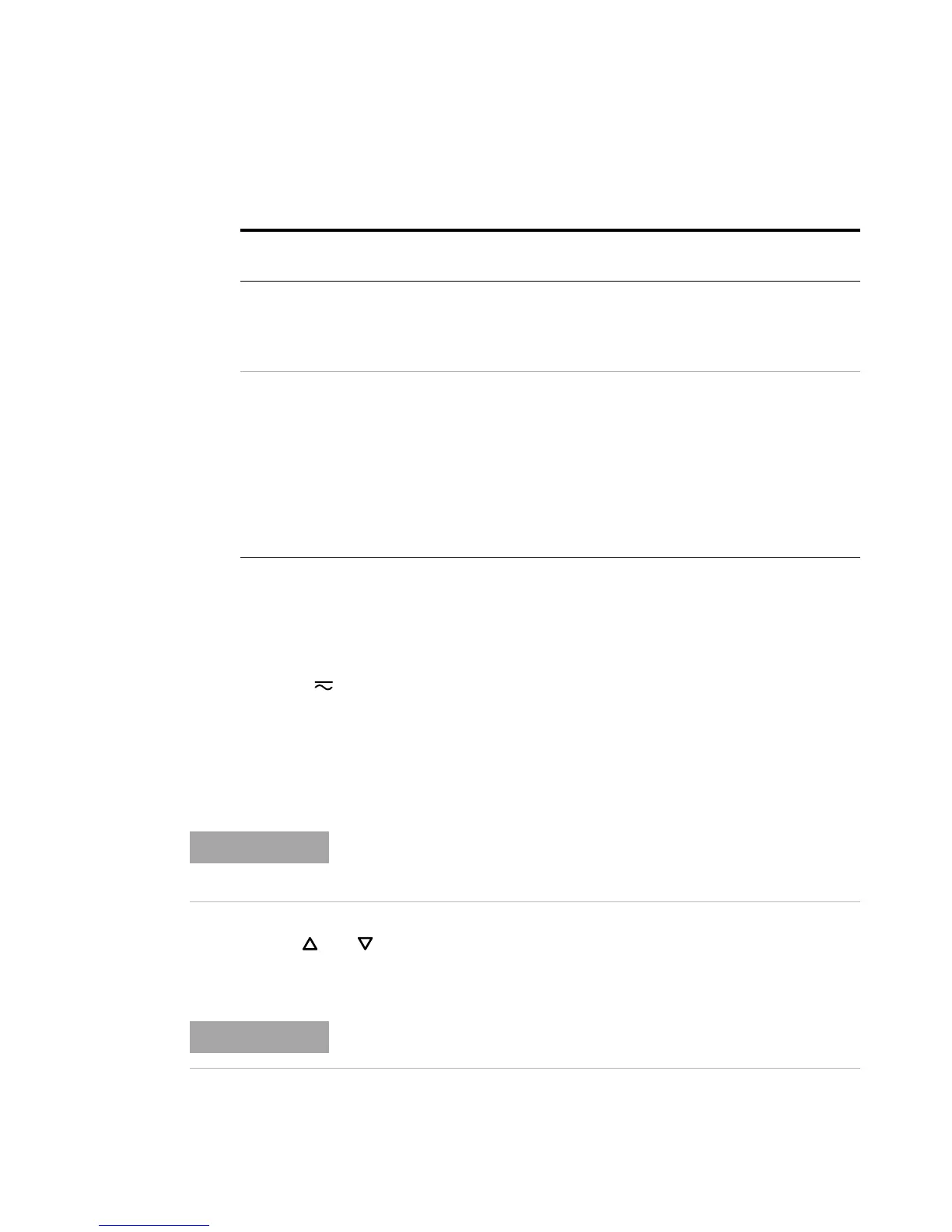Calibration Procedures 6
Adjustments procedures
U3606A User’s and Service Guide 193
DC voltage gain adjustment procedure
Review the “Test Considerations” on page 140 and “Gain adjustment
considerations” on page 191 sections before beginning this procedure.
1 Press to enter the DC voltage gain calibration. The DC annunciator
will be illuminated.
2 The primary display will show the uncalibrated value and the upper
secondary display will show the reference value of the adjustment item.
3 Configure each adjustment item shown in Table 6- 3.
4 Use or to select the adjustment item.
5 Apply the input signal shown in the “Input” column of Table 6- 3.
AC current
• 1 mA
• 10 mA
• 100 mA
• 1000 mA
0.9 to 1.1 × full scale page 200
Capacitance
• 0.4 nF
• 1 nF
• 10 nF
• 100 nF
• 1 μF
• 10 μF,
• 100 μF
• 100 μF
• 10000 μF
0.9 to 1.1 × full scale page 201
Table 6 - 2 Valid gain adjustment input values (continued)
Function Range
Valid amplitude
input values
Page
If the zero offset adjustment procedure has been recently performed prior
to the DC voltage gain calibration procedure, the adjustment item “Short”
can be omitted.
Always complete tests in the same order as shown in Table 6-3.
