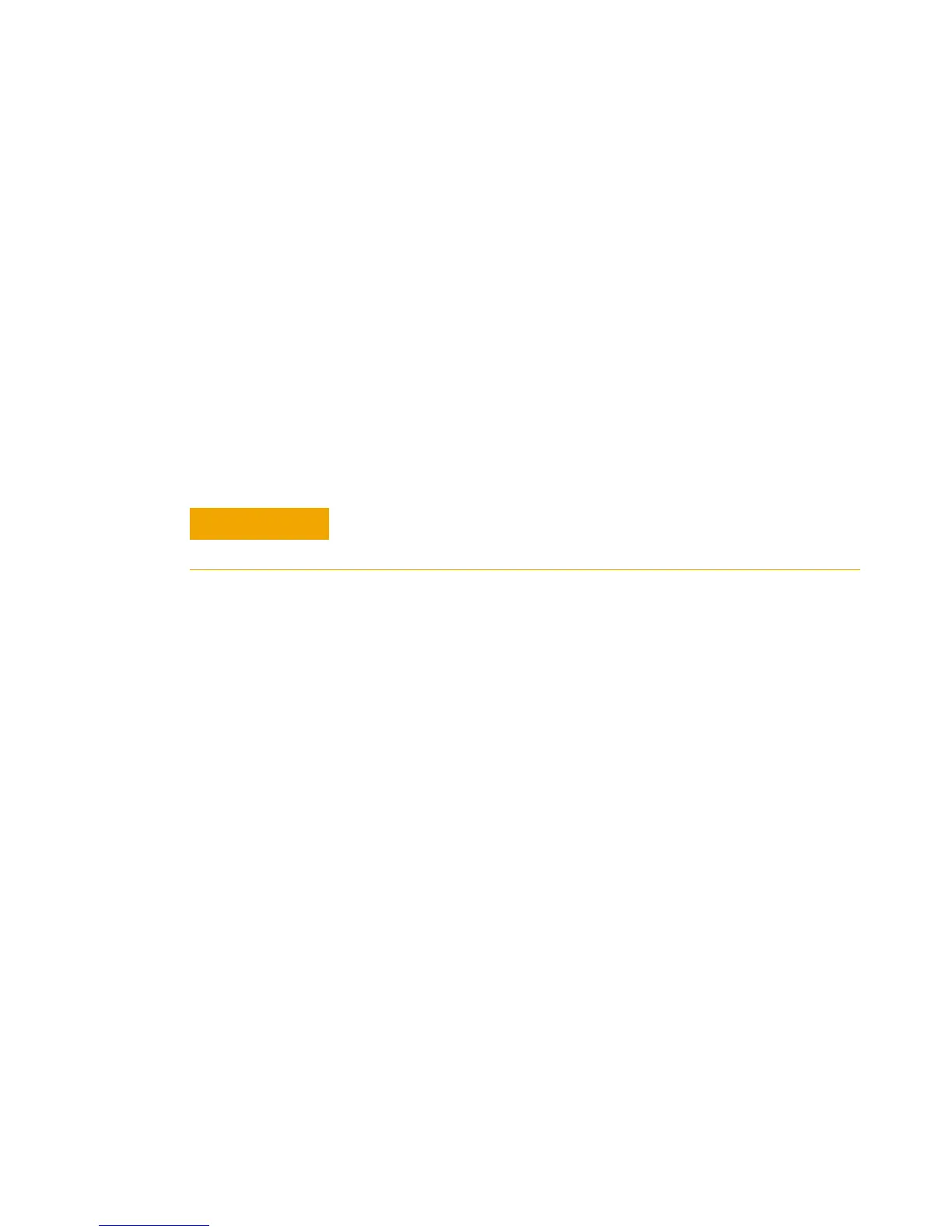Calibration Procedures 6
Calibration Security
U3606A User’s and Service Guide 181
4 Apply power and turn on the instrument.
5 The display will show the message “CALib”. The instrument is now
unsecured. (The security codes resets to the factory default value.)
6 Turn off the instrument and remove the power cord.
7 Remove the temporary short installed in step 3.
8 Reassemble the instrument.
9 Unsecure the instrument with the default security code “ATU3606A”.
(Use “3606” if you are unsecuring the instrument from the front panel.)
10 You can now enter a new security code if you wish. See “Changing the
calibration security code” on page 179. Be sure you record the new
security code.
Never calibrate the instrument while the case is open. Reassemble the
instrument before performing any calibration procedures.
