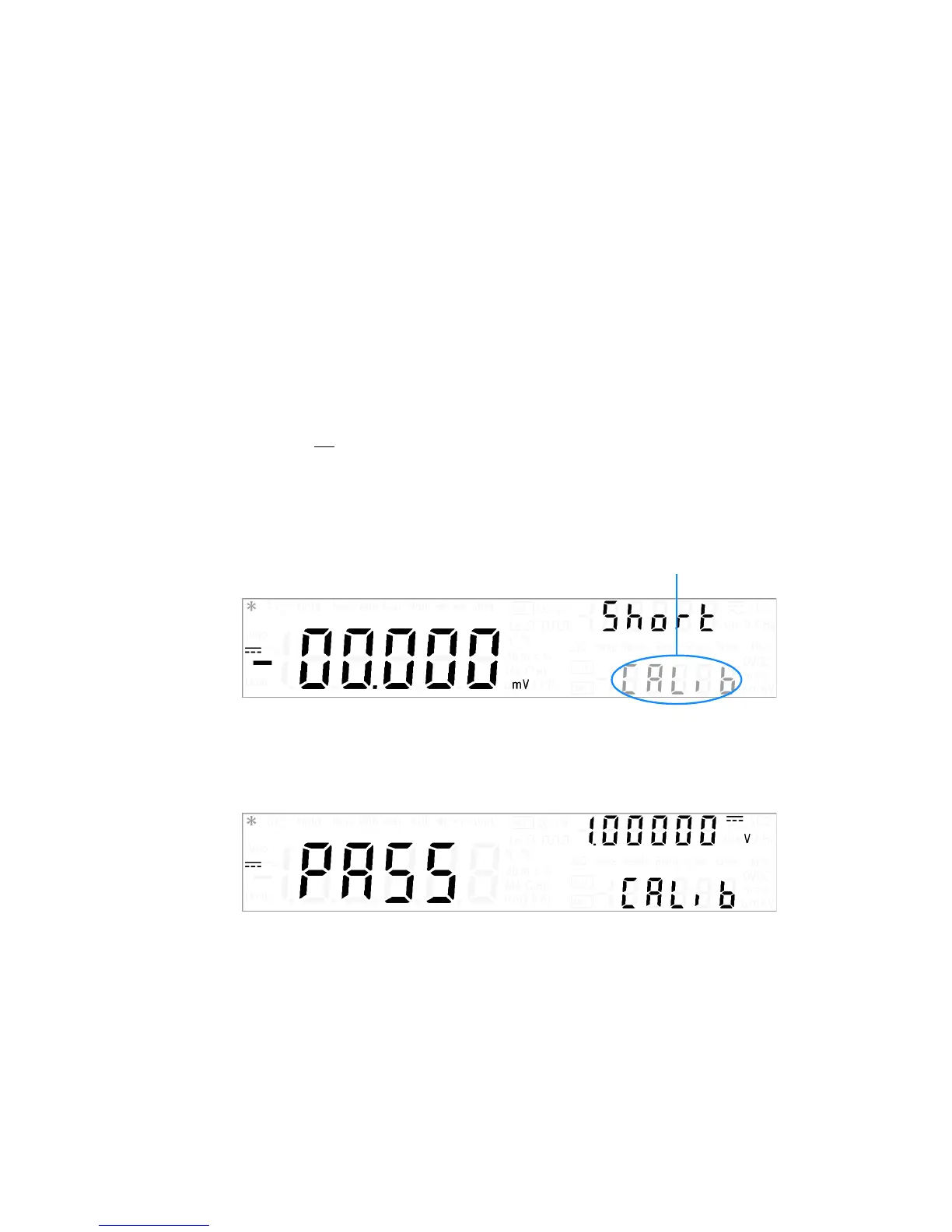Calibration Procedures 6
Using the Front Panel for Adjustments
U3606A User’s and Service Guide 187
3 Set up the indicated reference input and apply this input to the correct
terminals of the U3606A. For example:
• If the required reference input is “Short”, use a shorting plug to short
the two relevant terminals.
• If the required reference input is “Open”, just leave the terminals open.
• If the required reference input is a voltage, current, resistance,
capacitance, or temperature value, set up the Fluke 5520A calibrator (or
another device with an equivalent standard of accuracy) to provide the
necessary input.
4 With the required reference input applied to the correct terminals,
press to start the adjustment.
During calibration, the primary display will indicate the uncalibrated
reading, and the calibration indicator, “CALib”, will flash on the lower
secondary display.
If the reading is within the acceptable range, “PASS” is displayed
momentarily. The instrument will then proceed to the next adjustment
item.
