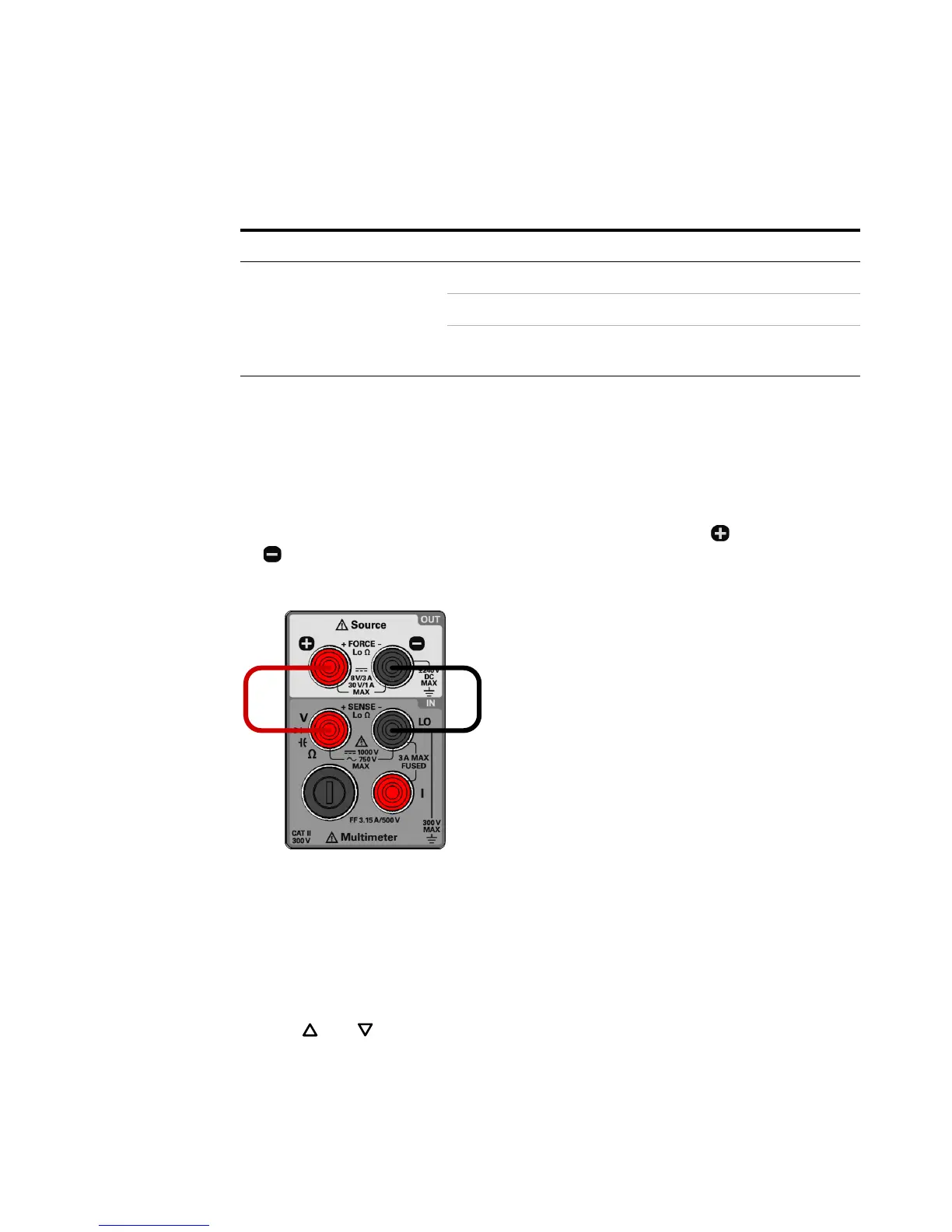Calibration Procedures 6
Adjustments procedures
U3606A User’s and Service Guide 207
CV output adjustment procedure — front output terminals
Review the “Test Considerations” on page 140 and “Input Connections” on
page 141 sections before beginning this procedure.
1 Turn off the instrument and connect the front panel (red) and
(black) output terminals to the V (red) and LO (black) input
terminals.
2 Turn on the instrument. Press Voltage to enter the constant voltage
output calibration. Ensure that the S2 (8 V/3 A) range is selected (the
S1 annunciator is illuminated). Press Voltage again if it is not.
3 The primary display will show the uncalibrated value and the upper
secondary display will show the reference level of the adjustment item.
4 Configure each adjustment item shown in Table 6- 12.
5 Use or to select the adjustment item.
S1 (30 V/1 A)
OUt-L 0 A
OUt-H 1 A
LOAd
[1]
1 A with additional
30 Ω, 50 W load
[1] See step 8 for information on how to connect the LOAd adjustment item.
Table 6 - 11 Constant current output adjustment (continued)
Range Adjustment item Output current
