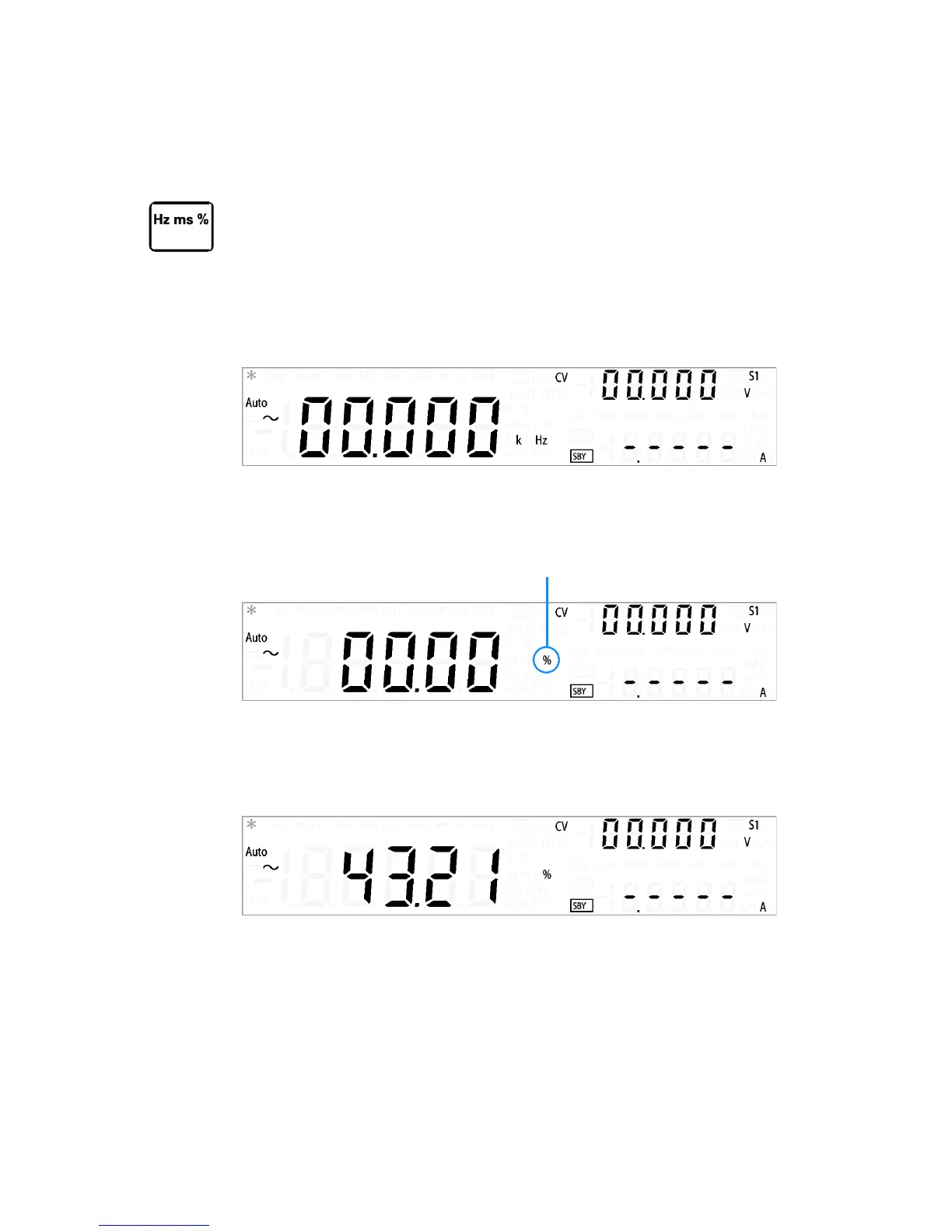2 Digital Multimeter Operation
Making Measurements
42 U3606A User’s and Service Guide
Measuring duty cycle — voltage path
The range and resolution of the duty cycle measurement via the voltage
path follows the configuration of the AC voltage measurement.
1 Press Hz ms % to make frequency measurements via the voltage path.
The AC voltage measurement display will flash briefly before the
frequency measurement display is shown.
2 Press Hz ms % again (until the duty cycle annunciator is shown on the
display) to make duty cycle measurements.
3 Connect the red and black test leads to input terminals V (red) and
LO (black) respectively as shown in Figure 2- 5.
4 Probe the test points and read the display.