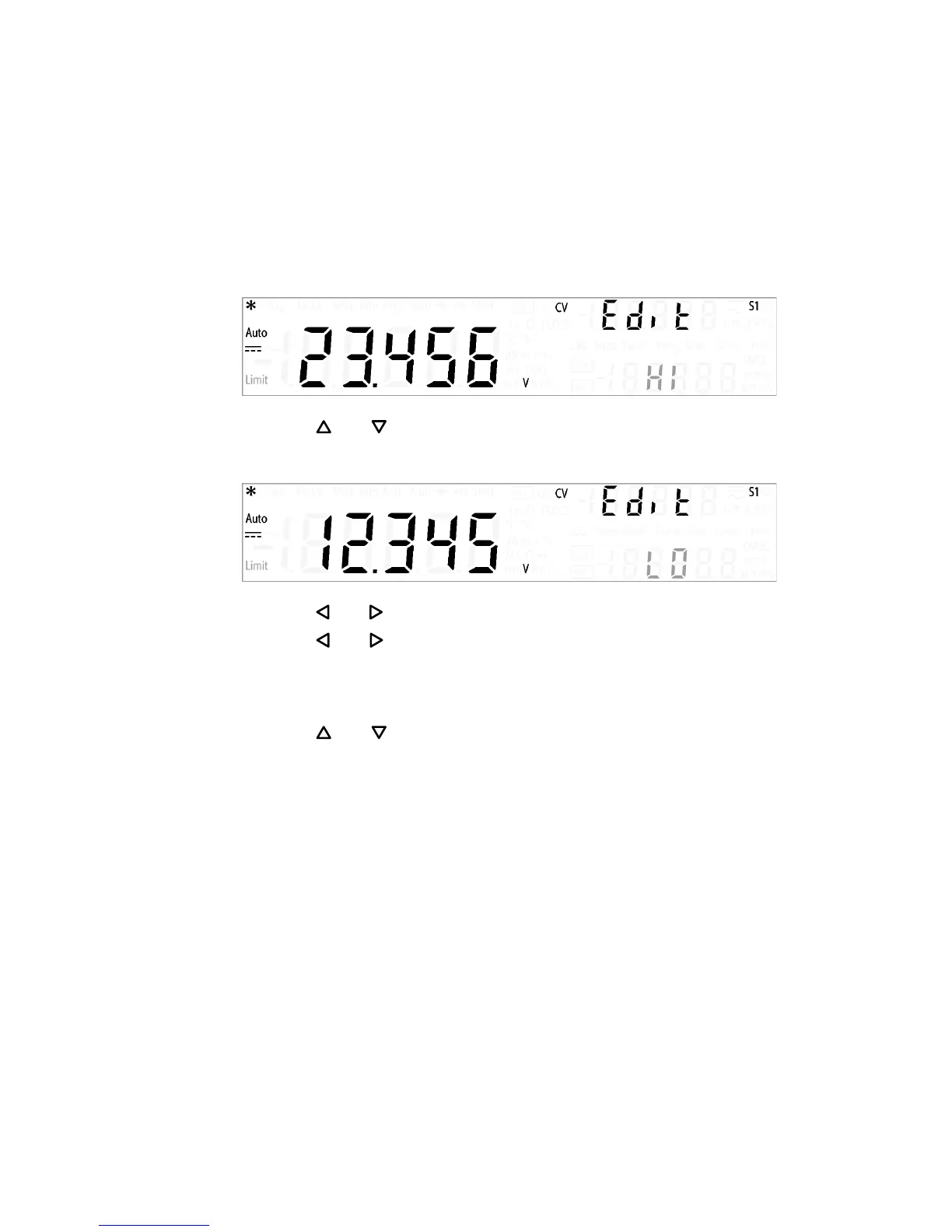2 Digital Multimeter Operation
Math Operations
66 U3606A User’s and Service Guide
Editing the upper and lower limit values
1 Press Shift > Limit again to view and edit the upper (HI) and lower (LO)
limit values.
2 Press or to toggle between the upper (HI) limit value and the
lower (LO) limit value
3 Press or to begin editing the upper or lower limit value selected.
4 Press or to select which digit position or range to be changed.
You may also toggle between the upper (HI) and lower (LO) limit values
by positioning your cursor on the “HI” or “LO” message shown in the
lower secondary display.
5 Press or to increase or decrease the value.
6 Press Shift > Save to save the changes. The display will automatically
revert to the next limit display.
For example, if you press Shift > Save after editing the upper limit (HI)
value, the instrument will save your specified value, and switch to the
lower limit (LO) display. Pressing Shift > Save again will once again save
your specified value, and switch the display back to the upper limit
(HI) display.
7 Press Shift > Exit to exit the edit mode. The display will also return to
normal after a few seconds of inactivity.
