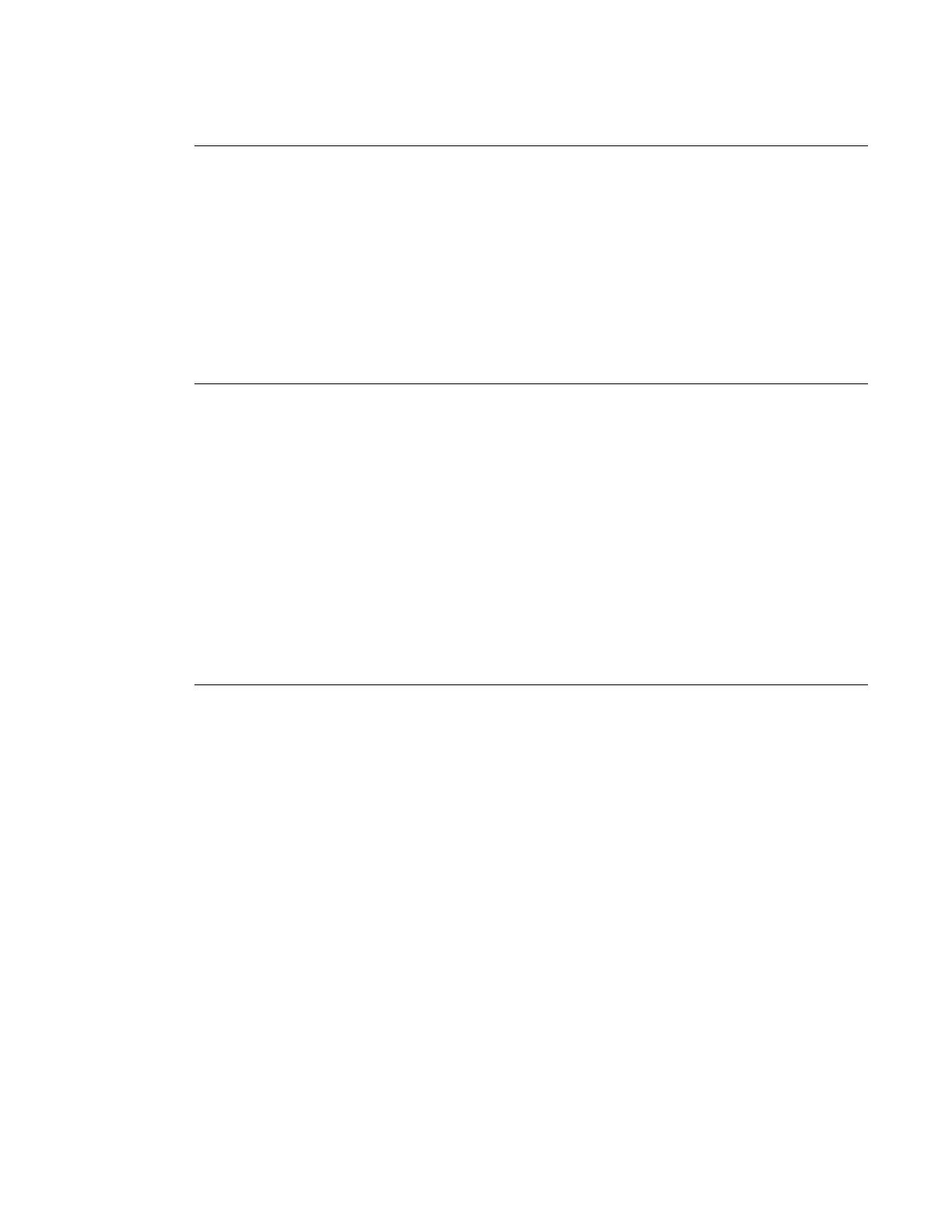QoS Overview
Page 40 7210 SAS D, E, K OS Quality of Service Guide
QoS Overrides
The QoS Override feature support allows the user to override the meter parameters such as CBS,
MBS, Rate (CIR and PIR), Mode, and Adaptation rule (CIR and PIR) at the SAP context. It is only
supported for access SAPs. The values are taken from the SAP-Ingress policy, when the meter
parameter values are not overridden.
Meter Override commands are supported only on the 7210 SAS-D and 7210 SAS-E platforms. It is
not supported on 7210 SAS-K.
Configuration guidelines of QoS Override
The configuration guidelines of QoS Override are:
• QoS override commands can be used only for the meters or policers defined in the SAP
ingress policy.
• QoS override commands are not allowed when the attached policy is of an exclusive type.
• QoS override commands are not allowed on Mirror destination SAPs.
• QoS override commands are not allowed when ToD policy is attached to the SAP.
• In access-uplink mode, QoS override commands are not supported for ingress and egress
QoS policies used with access-uplink SAPs and ports.
Configuring Meter Override parameters
The following example displays the meter override parameter configuration:
*7210SAS>config>service>epipe>sap>ingress# info
----------------------------------------------
qos 13
meter-override
meter 1 create
mode trtcm2
adaptation-rule pir max cir max
cbs 300
mbs 200
rate cir 300 pir 400
exit
exit
----------------------------------------------
*A:7210SAS>config>service>epipe>sap>ingress#
