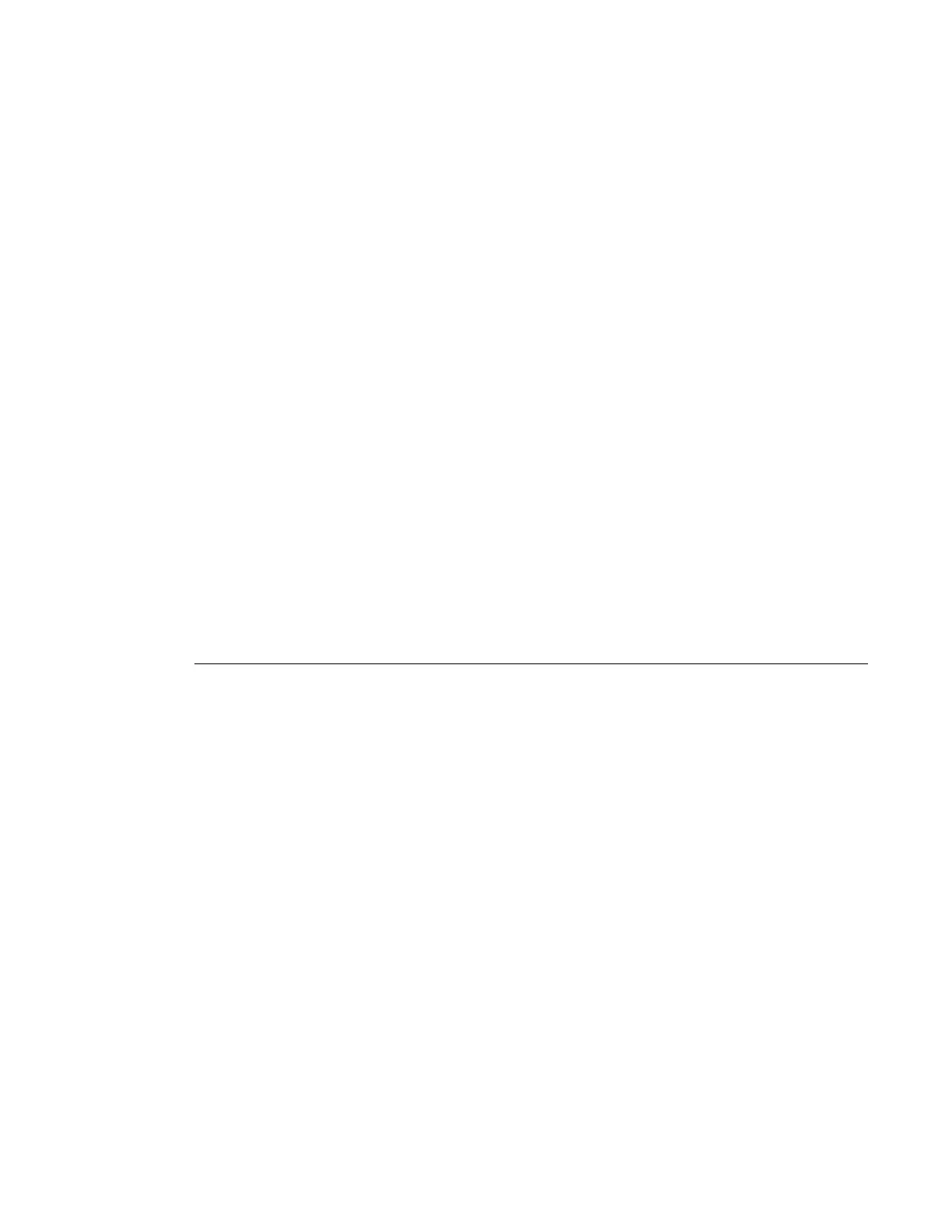Overview
Page 392 7210 SAS D, E, K OS Quality of Service Guide
cbs 10
slope-policy "default"
priority 1
weight 1
exit
fc af create
queue 1
exit
fc be create
queue 1
exit
fc ef create
queue 1
exit
fc h1 create
queue 1
exit
fc h2 create
queue 1
exit
fc l1 create
queue 1
exit
fc l2 create
queue 1
exit
fc nc create
queue 1
exit
exit
Editing QoS Policies
Existing policies and entries can be edited through the CLI or NMS. The changes are applied
immediately to all services where the policy is applicable.
To prevent configuration errors perform the following:
• Copy the policy to a work area
• Edit the policy
• Over write the original policy
