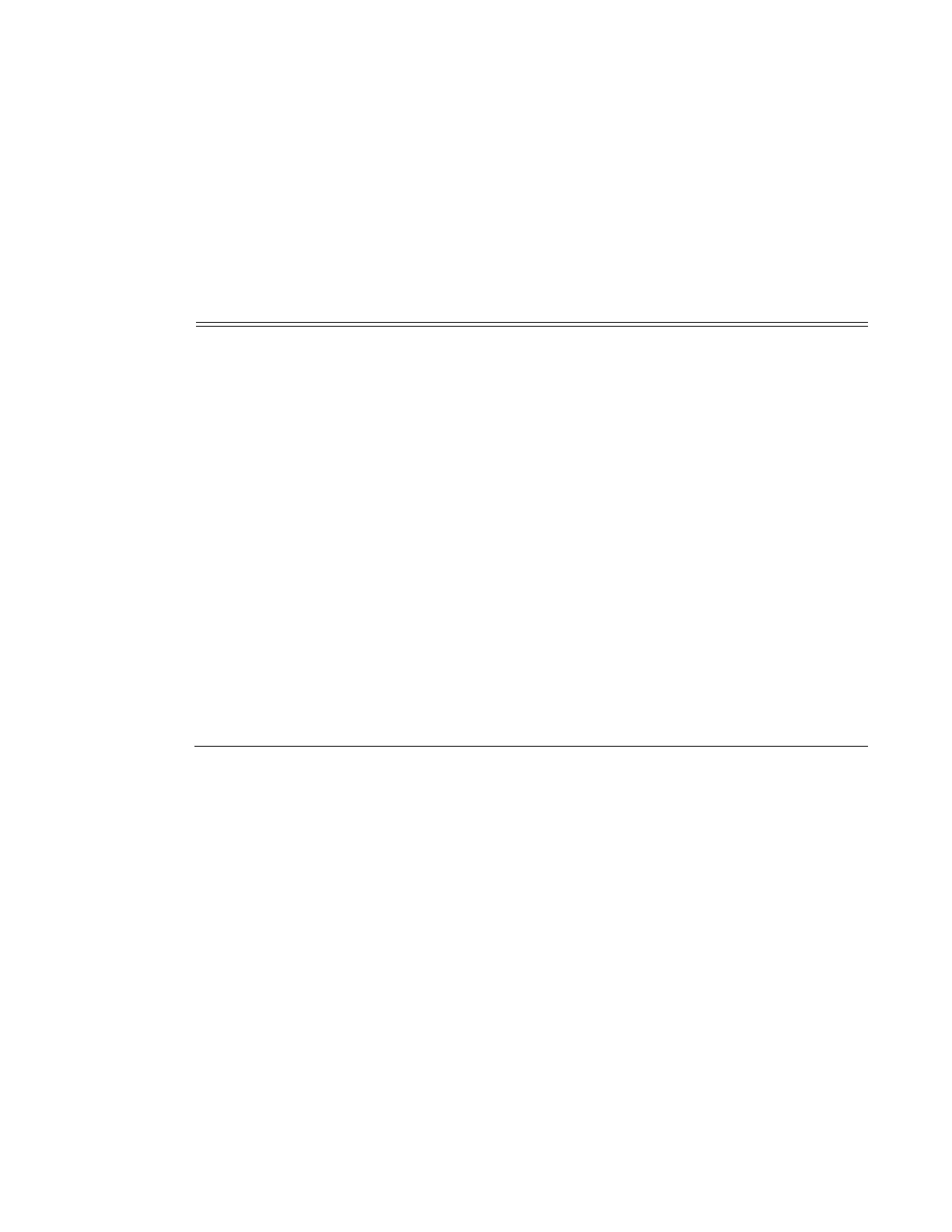QoS Overview
Page 74 7210 SAS D, E, K OS Quality of Service Guide
Each access egress buffer pool and network egress pool can be associated with one only slope
policy ID. Slope policy ID default is reserved for the default slope policy. The default policy
cannot be deleted or changed. The default slope policy is implicitly applied to all access and
network buffer pools which do not have another slope policy explicitly assigned.
Table 28 lists the default values for the default slope policy.
Table 28: Default slope policy definition for 7210 SAS-D
Slope Policy Parameters for 7210 SAS-K
The elements required to define a slope policy are:
• A unique policy ID
• The high and low RED slope shapes for the buffer pool: settings for the high-priority and
low-priority RED slopes.
• The high-slope (for in-profile packets) and low-slope (for out-of-profile packets) per
queue. And configurable parameters on each slope are start-avg, max-avg, and max-prob.
• The ring and non-ring high and low slopes for access-uplink port egress.
Parameter Description Setting
Policy ID policy ID default (for default policy)
High (RED) slope Administrative state Shutdown
start-avg 70% utilization
max-avg 90% utilization
max-prob 75% probability
Low (RED) slope Administrative state Shutdown
start-avg 50% utilization
max-avg 75% utilization
max-prob 75% probability
Non-TCP (RED)
slope
Administrative State Shutdown
start-avg 50% utilization
max-avg 75% utilization
max-prob 75% probability
