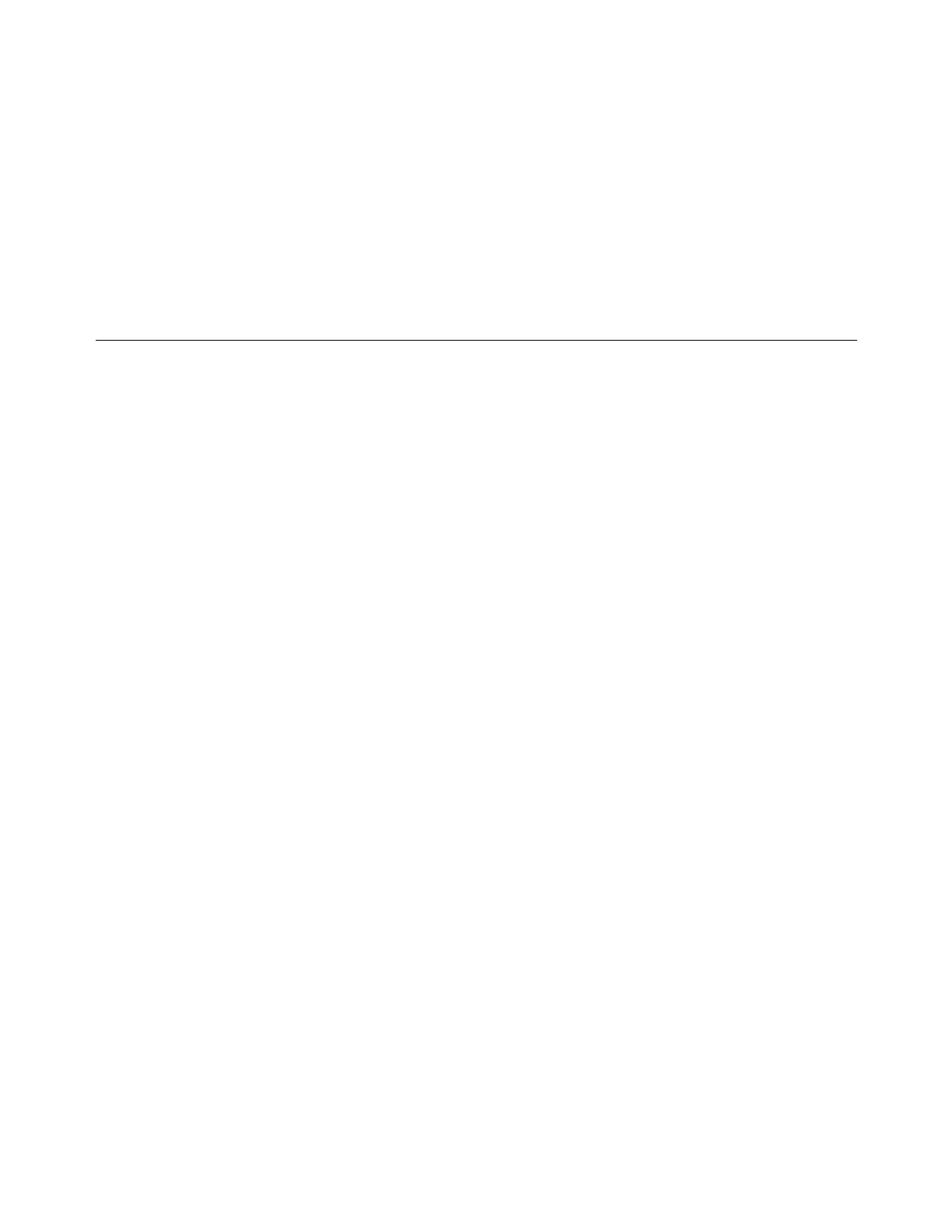7210 SAS D, E, K OS Quality of Service Guide Page 1
Slope QoS Policies
Configur ing QoS Polici es
In This Section
This section provides information to configure slope QoS policies using the
command line interface.
Topics in this section include:
• Overview of Buffer Pools on 7210 SAS-E and 7210 SAS-D on page 2
→ Configuration Guidelines for 7210 SAS-D on page 2
• Overview of Buffer pools and Slope policies on 7210 SAS-K on page 4
• Basic Configurations on page 5
→ Default Slope Policy Values for 7210 SAS-E on page 9
→ Default Slope Policy Values for 7210 SAS-D on page 10
→ Default Slope Policy Values for 7210 SAS-K on page 14
• Applying Slope Policies on page 9
• Deleting QoS Policies on page 16
→ Remove a Policy from the QoS Configuration on page 16
• Copying and Overwriting QoS Policies on page 17
• Editing QoS Policies on page 23
