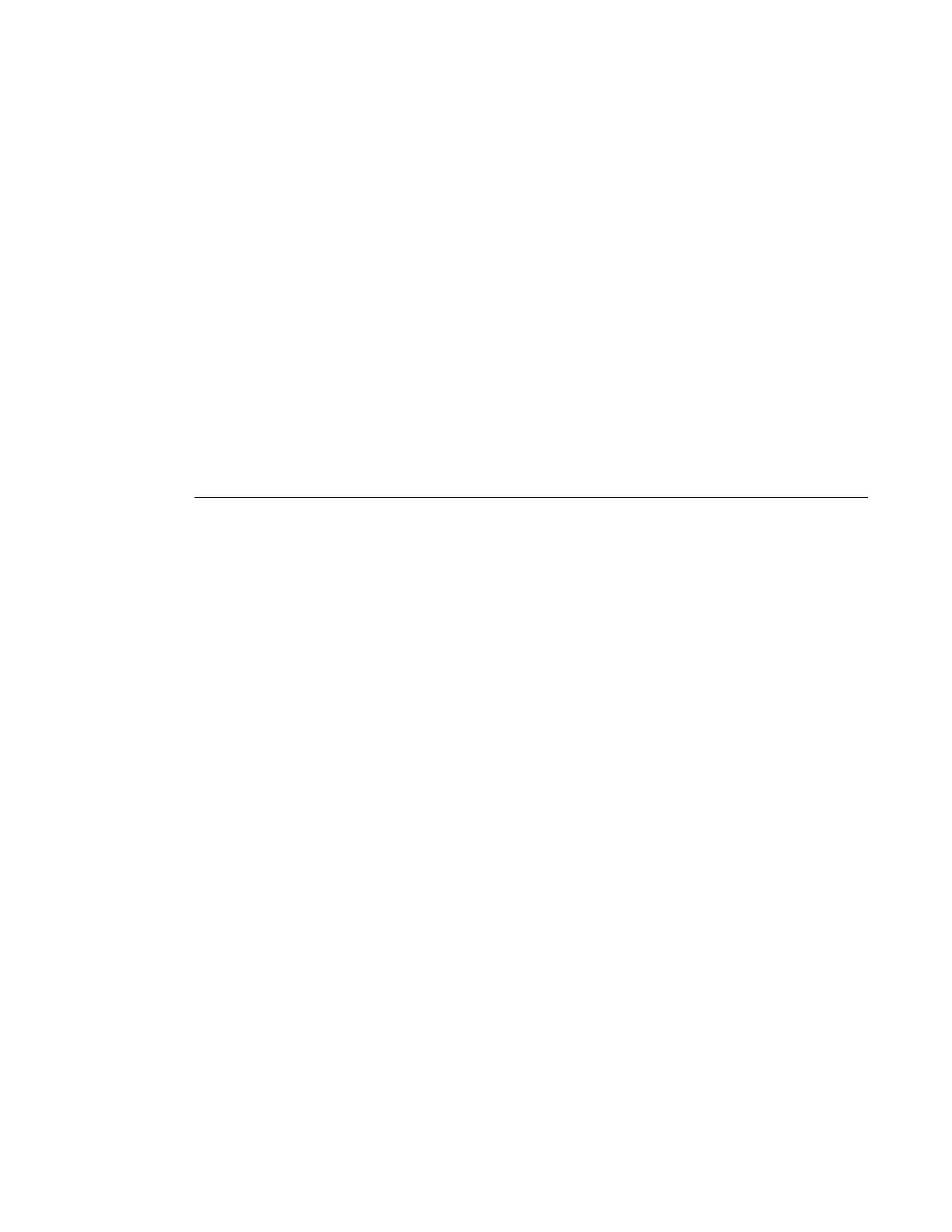Basic Configurations
Page 100 7210 SAS D, E, K OS Quality of Service Guide
Removing Port Level Egress-Rate Command
To remove egress-rate command from a port, use the no option with the egress-rate command.
The rate for the egress-rate option and max-burst should not be used in this case.
CLI Syntax: config>port>ethernet# no egress-rate
The following displays the removal of egress-rate configuration from a port:
*A:Dut-1>config>port# no ethernet egress-rate
*A:Dut-1>config>port# info
----------------------------------------------
ethernet
exit
no shutdown
----------------------------------------------
*A:Dut-1>config>port#
Default Egress-Rate Values
By default no egress-rate is configured for a port. For more information on the CLI and
description, see Port Level Egress-Rate Command Reference on page 95.
