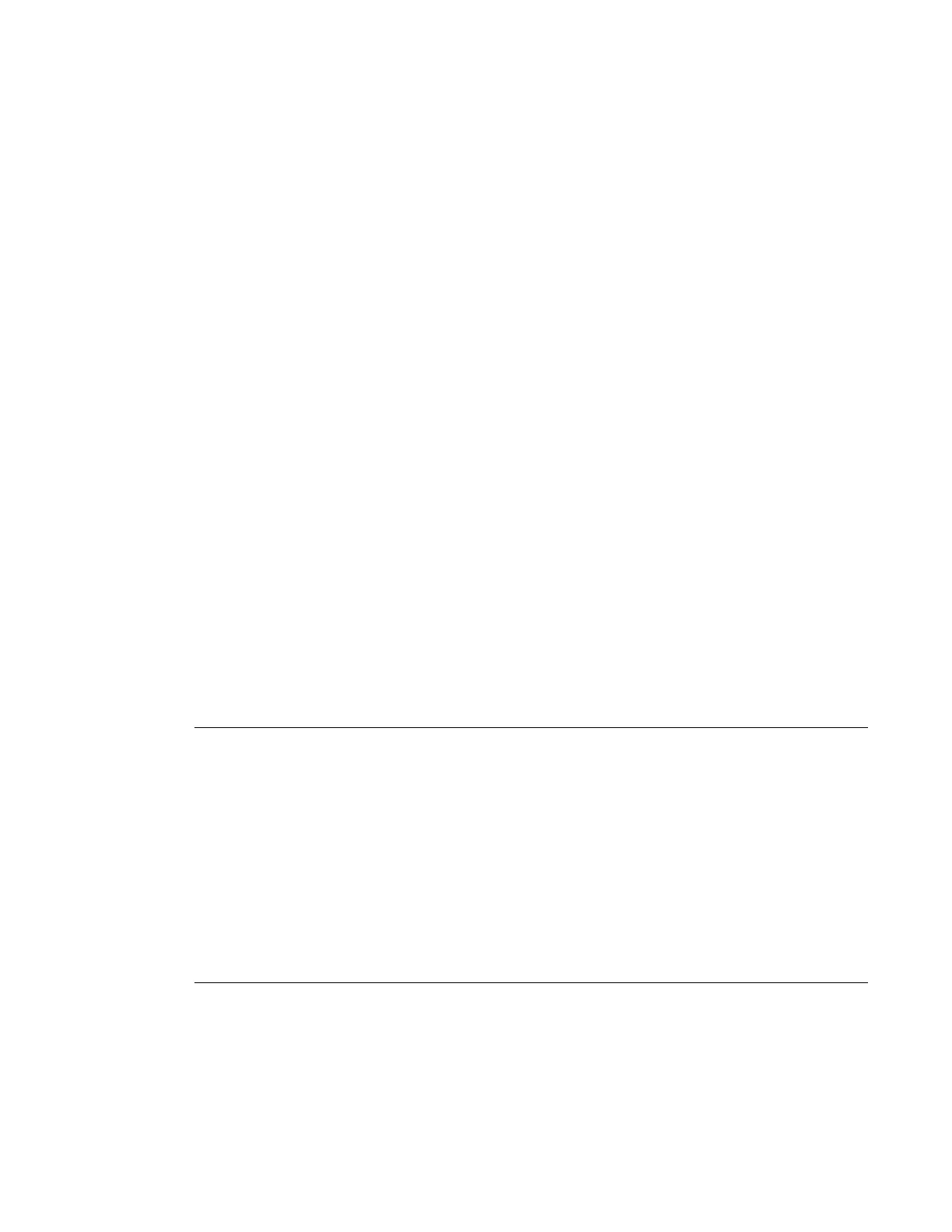QoS Overview
Page 66 7210 SAS D, E, K OS Quality of Service Guide
• Traffic received on access-uplink SAP and sent out of another access SAP uses ring MBS
buffer pool for MBS buffers on access-uplink SAP ingress and the non-ring MBS buffer
pool for MBS buffers on access SAP egress. In this case, ring high-slope and ring low-
slope is used on access-uplink ingress and non-ring high-slope and non-ring low-slope is
used on access egress.
• Traffic received on access SAP and sent out of another access SAP uses the non-ring MBS
pool for MBS buffers for both access SAP ingress and access SAP egress. In this case,
non-ring high-slope and non-ring low-slope is used on both access ingress and access
egress.
Configuration Guidelines for CBS and MBS
• For configuring the CBS value, the following must be considered:
a
If Jumbo frames need to be accommodated, then CBS must be set to at least a
minimum of 10Kbytes. The default value set for the queue allows for jumbo frames. It
is recommended to set the CBS to twice the amount of maximum frame size the
queues is expected to carry.
b
CBS pool cannot be oversubscribed.
• For configuring the MBS value, the following must be considered:
a
MBS value determines the maximum delay a packet can experience when using that
queue. It should be set to a value such that the delay is acceptable.
b
It is recommended to set the minimum value for MBS to be about 4 to 5 times the
maximum size of the frame the queue is expected to carry to ensure better scheduling
performance.
Slope Policies
The available buffer space is partitioned into buffer pools as described above. The buffers for a
queue are allocated from a single buffer pool. Slope policies define the RED slope characteristics
as a percentage of pool size for the pool on which the policy is applied.
By default, each queue on the port is associated with slope-policy default which disables the high-
slope and low-slope for all the queues.
Note: If WRED is not configured, then taildrop is used.
