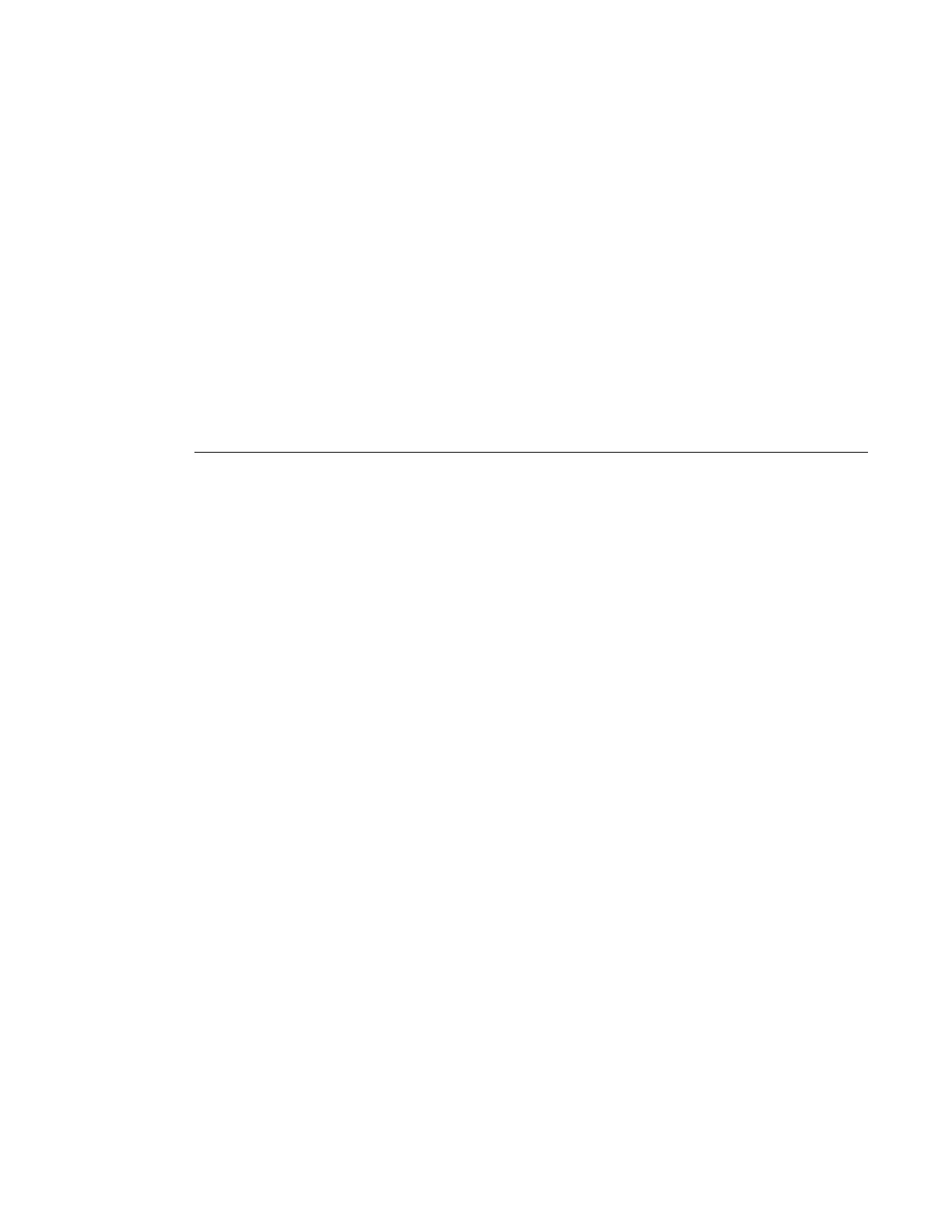Slope QoS Policies
7210 SAS D, E, K OS Quality of Service Guide Page 7
time-average-factor taf
The following displays the slope policy configuration for 7210 SAS-D:
A:ALA-7>config>qo>slope-policy# info
----------------------------------------------
description "slope policy SlopePolicy1"
high-slope
no shutdown
exit
low-slope
no shutdown
exit
non-tcp-slope
no shutdown
exit
----------------------------------------------
A:ALA-7>config>qos>slope-policy#
Create a Slope QoS Policy for 7210 SAS-K
Configuring and applying slope policies is optional. If no slope policy is explicitly applied to a
port, a default slope policy is applied.
To create a new slope policy for 7210 SAS-K devices, define the following:
• A slope policy ID value. The system will not dynamically assign a value.
• Include a description. The description provides a brief overview of policy features.
• The high slope for the high priority Random Early Detection (RED) slope graph.
• The low slope for the low priority Random Early Detection (RED) slope graph.
For 7210 SAS-K devices, use the following CLI syntax to configure a slope policy.
CLI Syntax:
slope-policy "default" create
description "Default slope policy."
high-slope
shutdown
start-avg percent
max-avg percent
max-prob percent
exit
low-slope
shutdown
start-avg percent
max-avg percent
max-prob percent
exit
