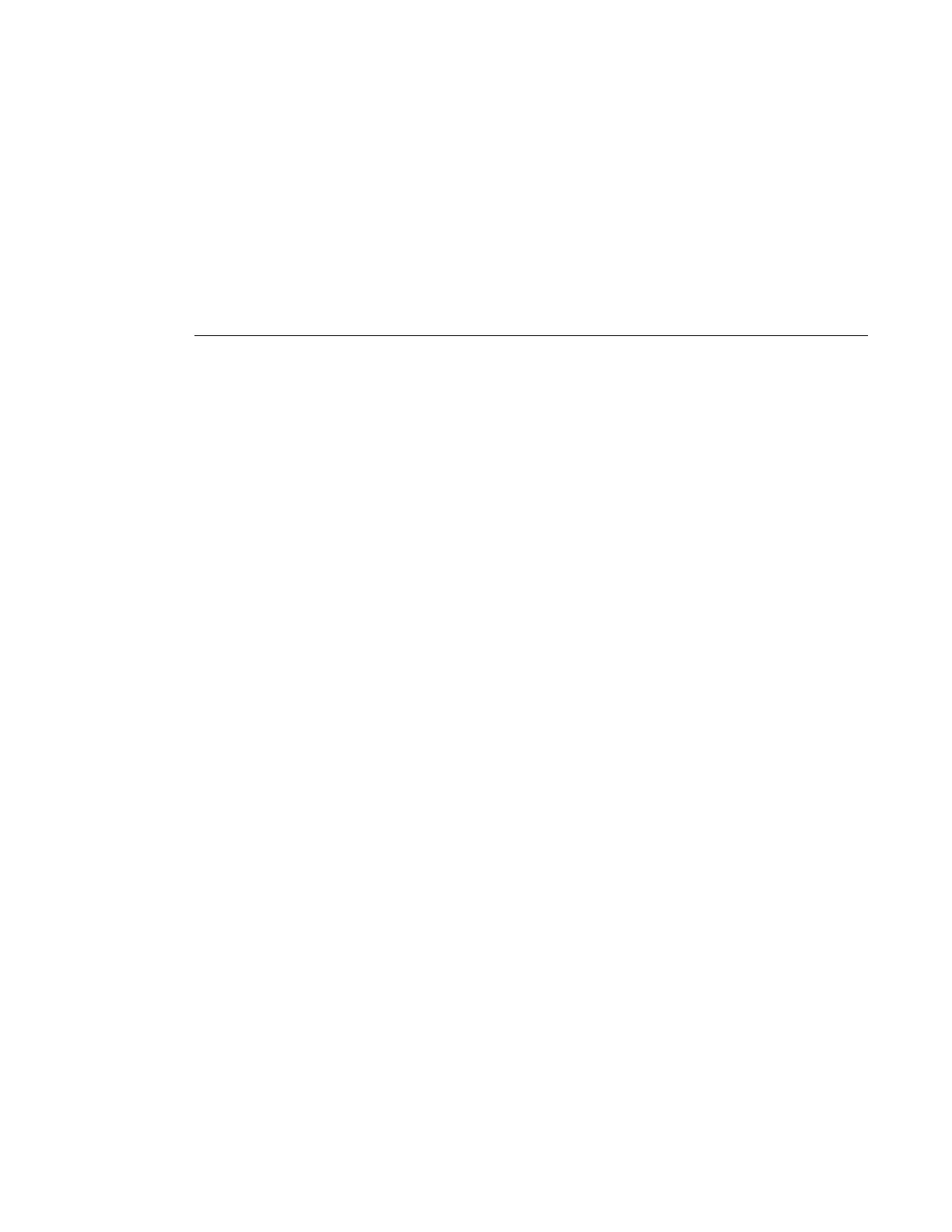Remark Policies for 7210 SAS-K devices
7210 SAS D, E, K OS Quality of Service Guide Page 451
Basic Configurations
A basic remark policy must confirm to the following:
• Each remark policy must have a unique policy ID.
• The remark policy type must be specified.
• The forwarding class to egress marking values must be specified.
Creating a Remark Policy
To create a new remark policy, define the following:
• A remark policy name and type is optional and by default it is 'dot1p'.
• Provide a brief description of the policy features.
• Specify the forwarding class to egress marking values.
Use the following CLI syntax to configure a remark policy:
----------------------------------------------
*A:7210SAS>config>qos>remark# info detail (applicable to SAS-K devices)
----------------------------------------------
no description
fc af
de-mark-outer
dot1p-inner 4
dot1p-outer in-profile 2 out-profile 3
exit
fc be
de-mark-outer force 0
dot1p-inner in-profile 4 out-profile 2
dot1p-outer 4
exit
fc ef
no de-mark-outer
dot1p-inner in-profile 4 out-profile 5
dot1p-outer in-profile 3 out-profile 1
exit
fc h1
de-mark-outer
dot1p-inner 1
dot1p-outer in-profile 1 out-profile 2
exit
fc h2
de-mark-outer
