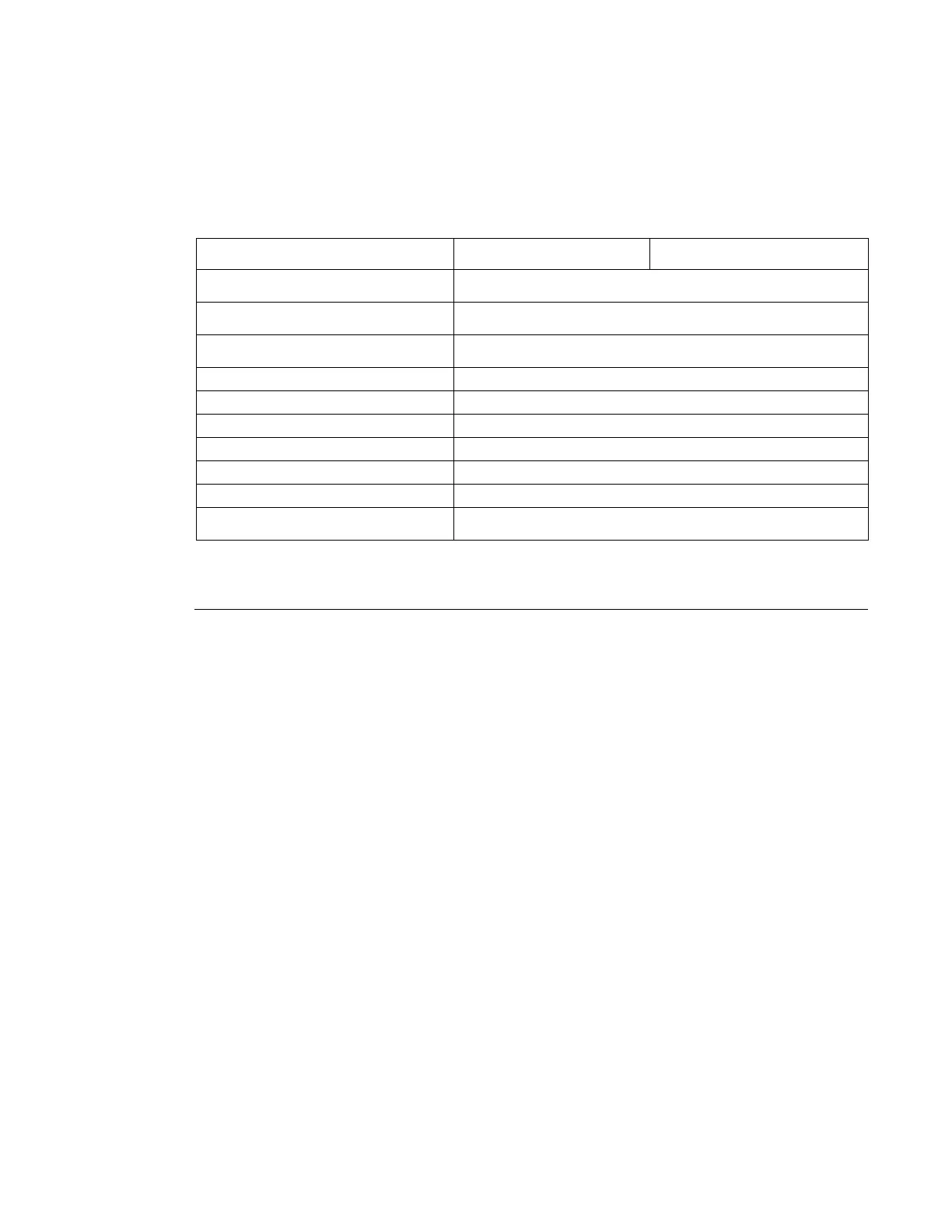Service Ingress QoS Policies
7210 SAS D, E, K OS Quality of Service Guide Page 227
SAP Ingress Policy Defaults for 7210 SAS-K
Use of Index file by SAP QoS Ingress policy for 7210 SAS-D, 7210 SAS-E.
and 7210 SAS-K
7210 uses an index file to store the map which indicates the QoS resource allocation to SAPs. This
file is used on reboot to ensure that all the SAPs that were created successfully before reboot can
be created again on a reboot. Without an index file the system does not ensure this (that is, without
an index file it is possible that all the SAPs that were configured successfully, may fail on a reboot
after saving the configuration file). The file is stored in the flash. On reboot if the file is found, the
system allocates resources as per the stored map. If the file is not found the system implements a
best-fit algorithm and tries to allocate resources for all the SAPs on a first-come-first-served basis
(Note : There is no guarantee that resources will be allocated to all SAPs). Hence, when the file is
not present it is possible that configuration saved, does not execute successfully after the reboot.
NOTE: The index file used for QoS map is different from the one used for storing Interface
indexes.
Table 41: SAP Ingress Policy Defaults
Field Default
description “Default SAP ingress QoS policy.”
scope template
queue 1
adaptation-rule cir closest pir closest
rate pir = max, cir= 0
cbs 10KB
mbs 60KB
priority 1
weight 1
default-fc be
