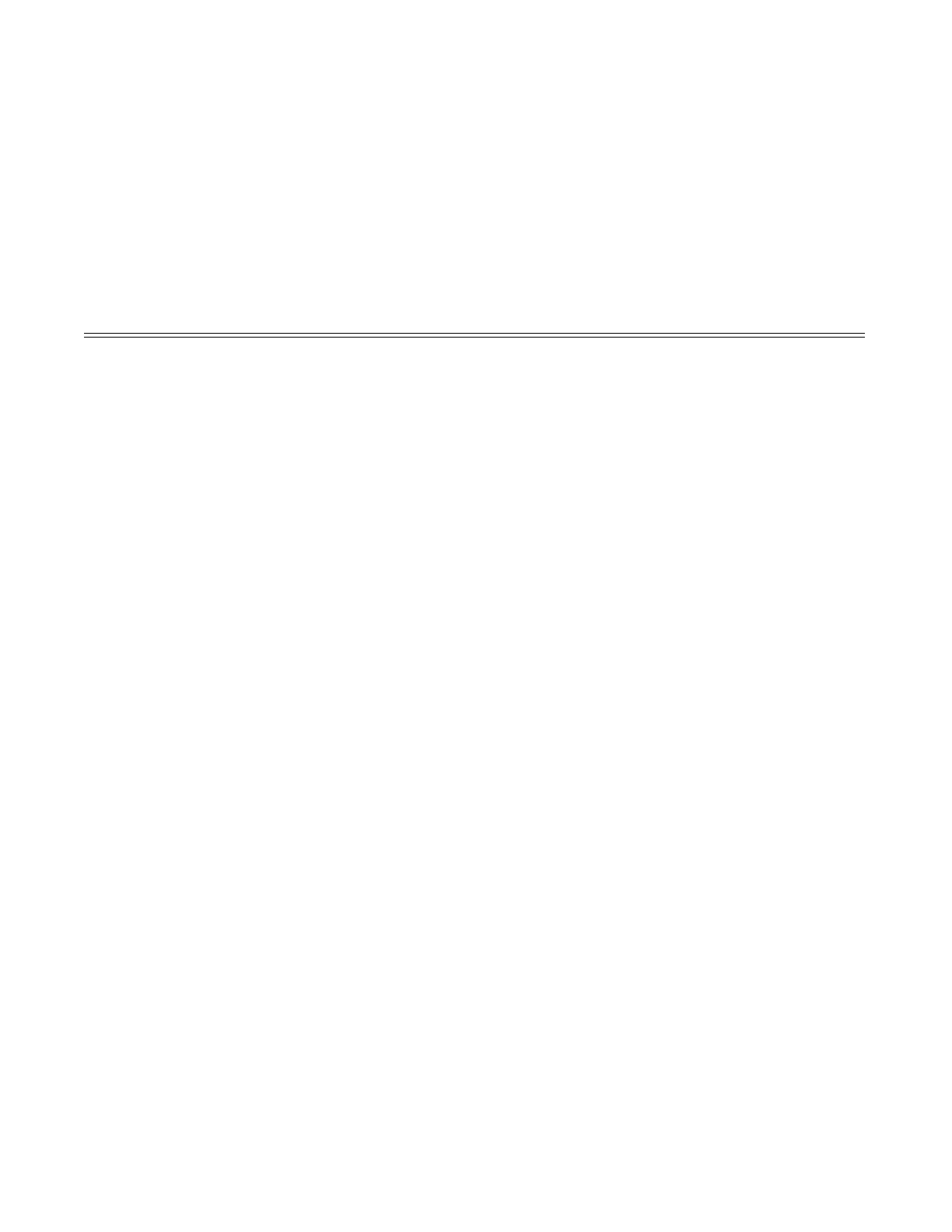QoS Policies
7210 SAS D, E, K OS Quality of Service Guide Page 61
the forwarding class of the packet. If the packet was received over a service transport tunnel on a
access-uplink port, the forwarding class is marked in the outer tag of the QinQ encapsulation.
Access egress QoS policy ID 1 is reserved as the default access ports which do not have another
access egress policy explicitly assigned. The characteristics of the default policy are listed in the
following table.
Table 24: Default Access Egress Policy ID 1 Definition
Characteristic Item Definition
Queues Queue 1-8 1 (one) queue defined for each traffic class
Network-Control (nc) Queue 8 • CIR=0
• PIR=max (line rate)
• CBS=default (values derived for optimal buffer usage)
High-1 (h1) Queue7 • CIR=0
• PIR=max (line rate)
• CBS=default (values derived for optimal buffer usage)
Expedited (ef) Queue 6 • CIR = 0
• PIR = max (line rate)
• CBS = default (values derived for optimal buffer usage)
High-2 (h2) Queue 5 • CIR = 0
• PIR = max (line rate)
• CBS = default (values derived for optimal buffer usage)
Low-1 (l1) Queue 4 • CIR = 0
• PIR = max (line rate)
• CBS = default (values derived for optimal buffer usage)
Assured (af) Queue 3 • CIR = 0
• PIR = max (line rate)
• CBS = default (values derived for optimal buffer usage)
Low-2 (l2) Queue 2 • CIR = 0
• PIR = max (line rate)
• CBS = default (values derived for optimal buffer usage)
Best-Effort (be) Queue 1 • CIR = 0
• PIR = max (line rate)
