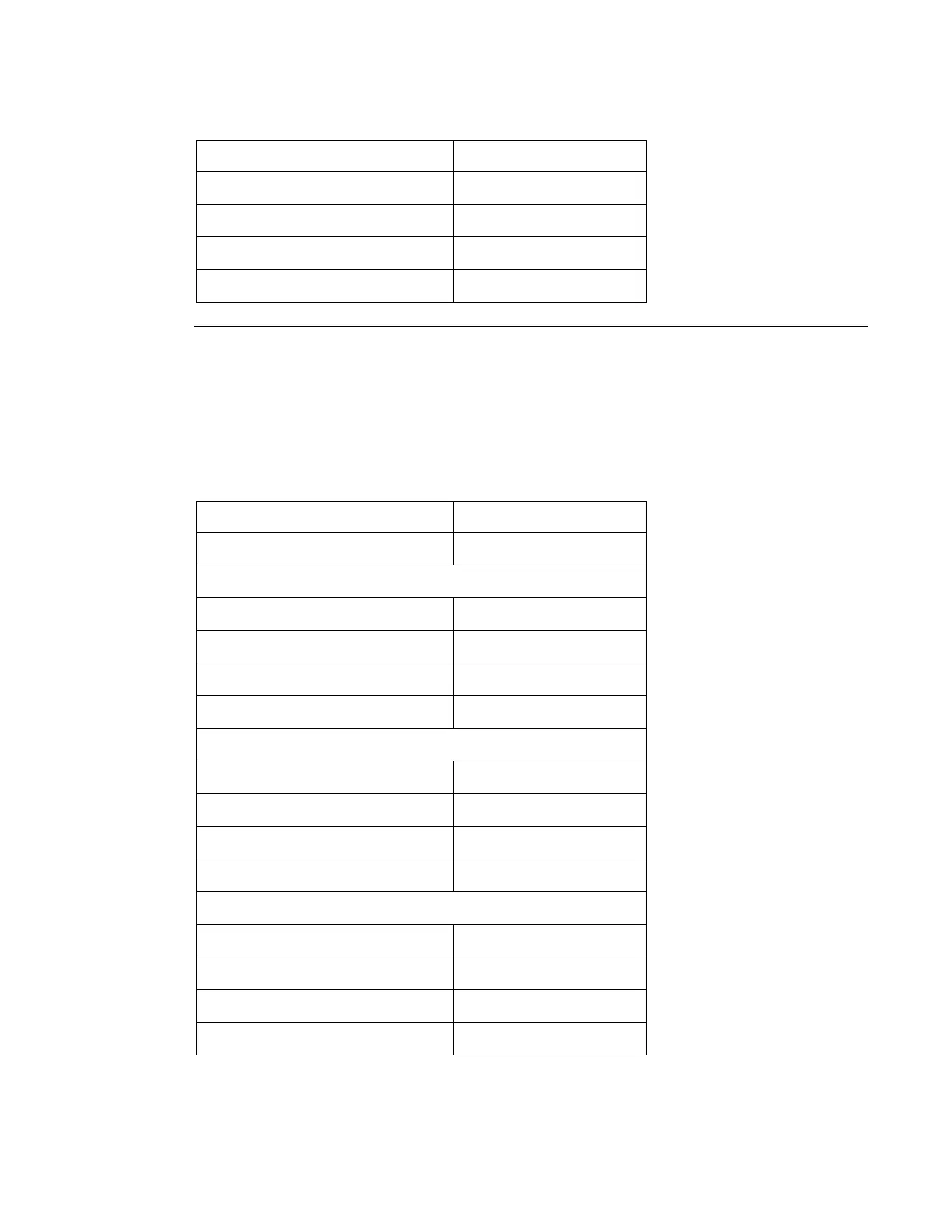Applying Slope Policies
Page 10 7210 SAS D, E, K OS Quality of Service Guide
Default Slope Policy Values for 7210 SAS-D
The default access egress and access uplink egress policies are identified as policy-id “default”.
The default policies cannot be edited or deleted. The following table displays default policy
parameters:
Table 3: Slope Policy Defaults for 7210 SAS-D
low (RED) slope
Administrative state
shutdown
start-threshold
50% utilization
queue 1 — 8 drop-rate
0 (100% drop rate)
Description Default Slope Policy
Field Default
description Default slope policy
high (RED) slope
Administrative state
shutdown
start-avg
70% utilization
max-avg
90% utilization
max-prob
75%
low (RED) slope
Administrative state
shutdown
start-avg
50% utilization
max-avg
75% utilization
max-prob
75%
non-TCP (RED) slope
Administrative state
shutdown
start-avg
50% utilization
max-avg
75% utilization
max-prob
75%
