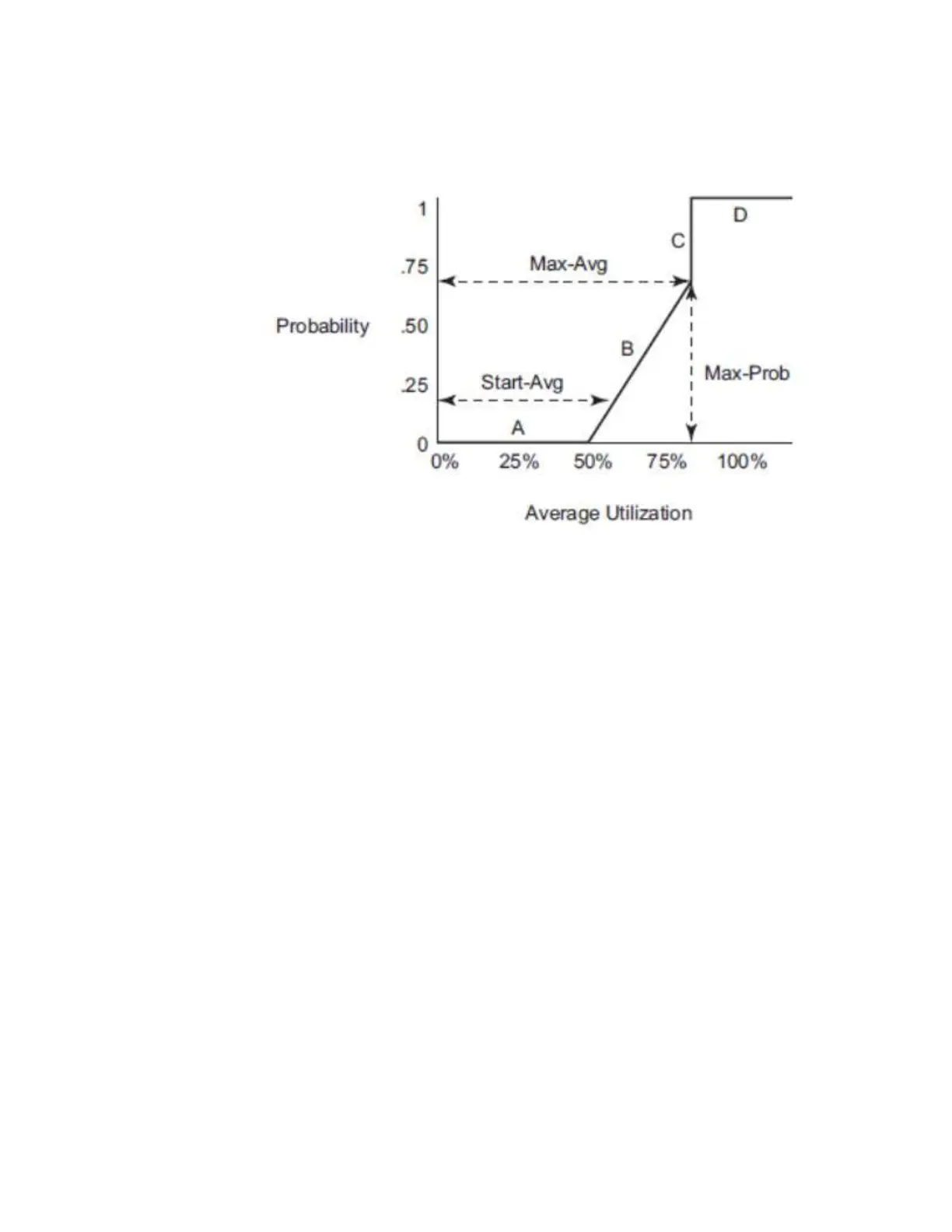QoS Policies
7210 SAS D, E, K OS Quality of Service Guide Page 69
Figure 5: RED Slope Characteristics
A RED slope itself is a graph with an X (horizontal) and Y (vertical) axis. The X-axis plots the
percentage of shared buffer average utilization, going from 0 to 100 percent. The Y-axis plots the
probability of packet discard marked as 0 to 1. The actual slope can be defined as four sections in
(X, Y) points (Figure 5):
1. Section A is (0, 0) to (start-avg, 0). This is the part of the slope that the packet discard value
is always zero, preventing the RED function from discarding packets when the shared buffer
average utilization falls between 0 and start-avg.
2. Section B is (start-avg, 0) to (max-avg, max-prob). This part of the slope describes a linear
slope where packet discard probability increases from zero to max-prob.
3. Section C is (max-avg, max-prob) to (max-avg, 1). This part of the slope describes the instan-
taneous increase of packet discard probability from max-prob to one. A packet discard prob-
ability of 1 results in an automatic discard of the packet.
4. Section D is (max-avg, 1) to (100%, 1). On this part of the slope, the shared buffer average
utilization value of max-avg to 100% results in a packet discard probability of 1.
Plotting any value of shared buffer average utilization will result in a value for packet discard
probability from 0 to 1. Changing the values for start-avg, max-avg and max-prob allows the
adaptation of the RED slope to the needs of the access or network queues using the shared portion
of the buffer pool, including disabling the RED slope.
