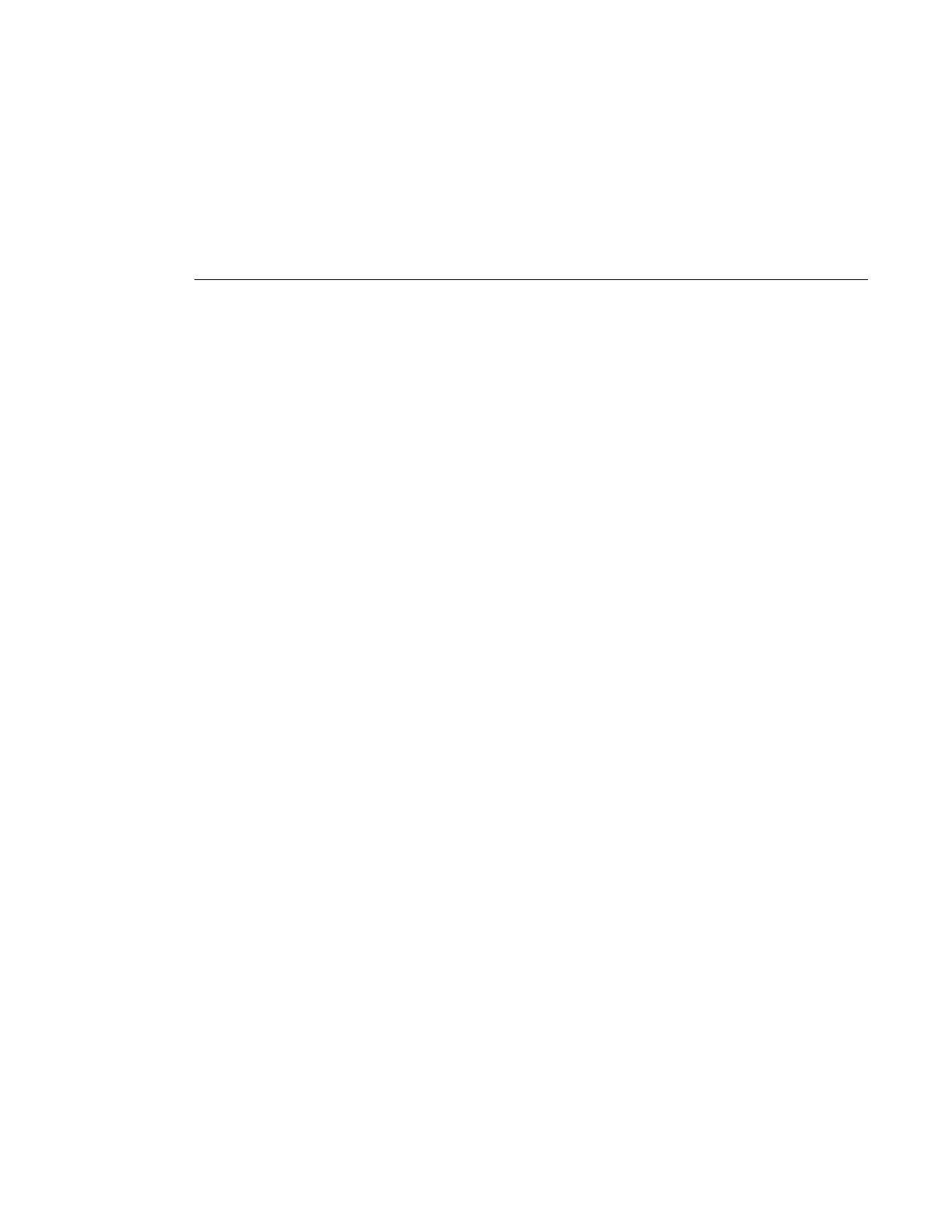Network QoS Policies
7210 SAS D, E, K OS Quality of Service Guide Page 137
Remove a Policy from the QoS Configuration
To delete a network policy, enter the following commands:
CLI Syntax: config>qos# no network network-policy-id
Copying and Overwriting Network Policies
You can copy an existing network policy to a new policy ID value or overwrite an existing policy
ID. The
overwrite
option must be specified or an error occurs if the destination policy ID
exists.
CLI Syntax: config>qos# copy network source-policy-id dest-policy-id
[overwrite]
The following output displays the copied policies:
A:ALA-12>config>qos# info detail
---------------------------------------------
...
network 1 create
description "Default network QoS policy."
scope template
ingress
default-action fc be profile out
...
network 600 create
description "Default network QoS policy."
scope template
ingress
default-action fc be profile out
...
network 700 create
description "Default network QoS policy."
scope template
ingress
default-action fc be profile out
...
---------------------------------------------
A:ALA-12>config>qos#
