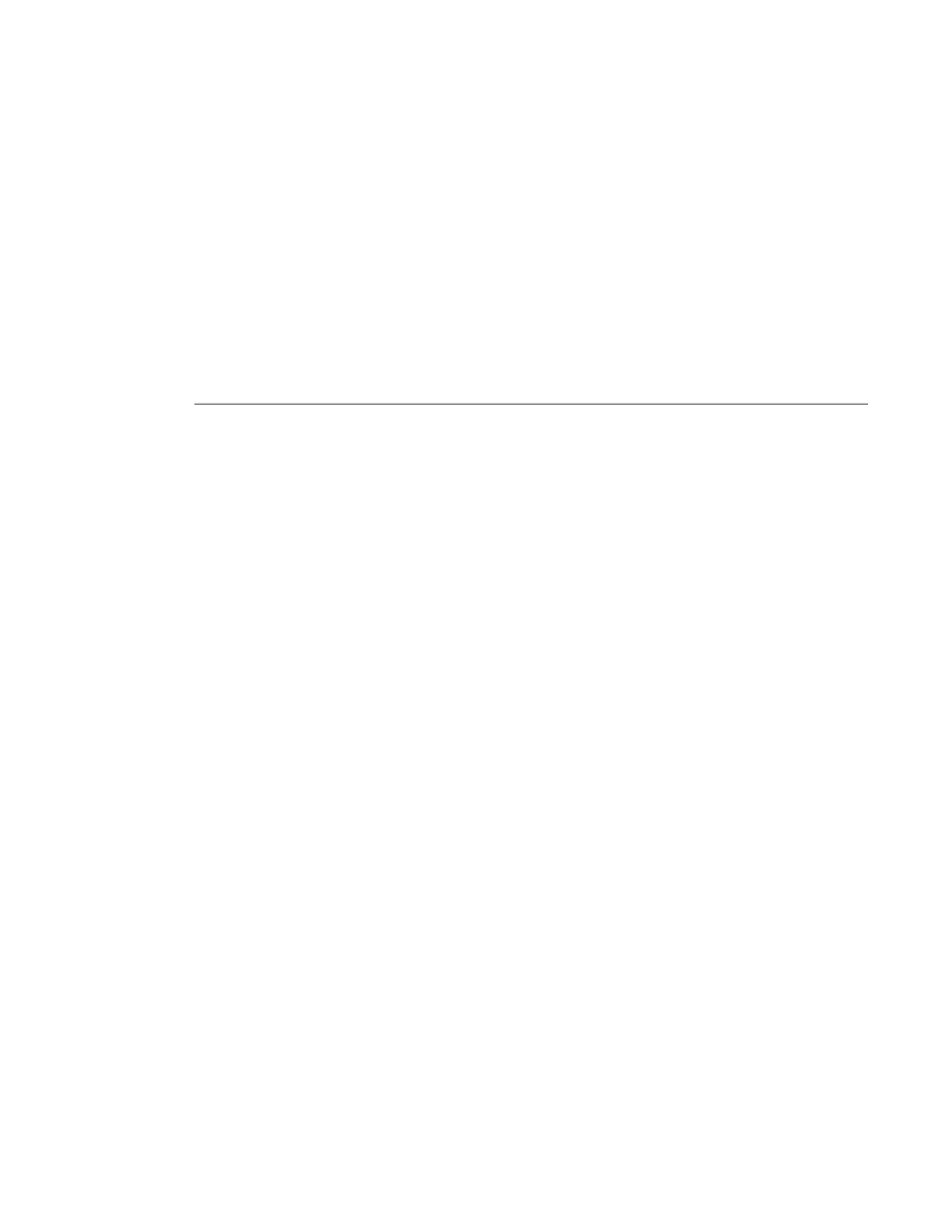Access Egress QoS Policies
7210 SAS D, E, K OS Quality of Service Guide Page 349
Deleting QoS Policies
Every access Ethernet port is associated, by default, with the default access egress policy (policy-
id 1). You can replace the default policy with a customer-configured policy, but you cannot
entirely remove the policy from the port configuration. When you remove a non-default access
egress policy, the association reverts to the default policy-id 1.
A QoS policy cannot be deleted until it is removed from all access ports where they are applied.
*A:card-1>config>qos# no access-egress 30
MINOR: CLI Could not remove Access egress policy "30" because it is in use.
Removing a Policy from the QoS Configuration
CLI Syntax: config>qos# no access-egress policy-id
Example:
config>qos# no access-egress 100
config>qos# no access-egress 1010
