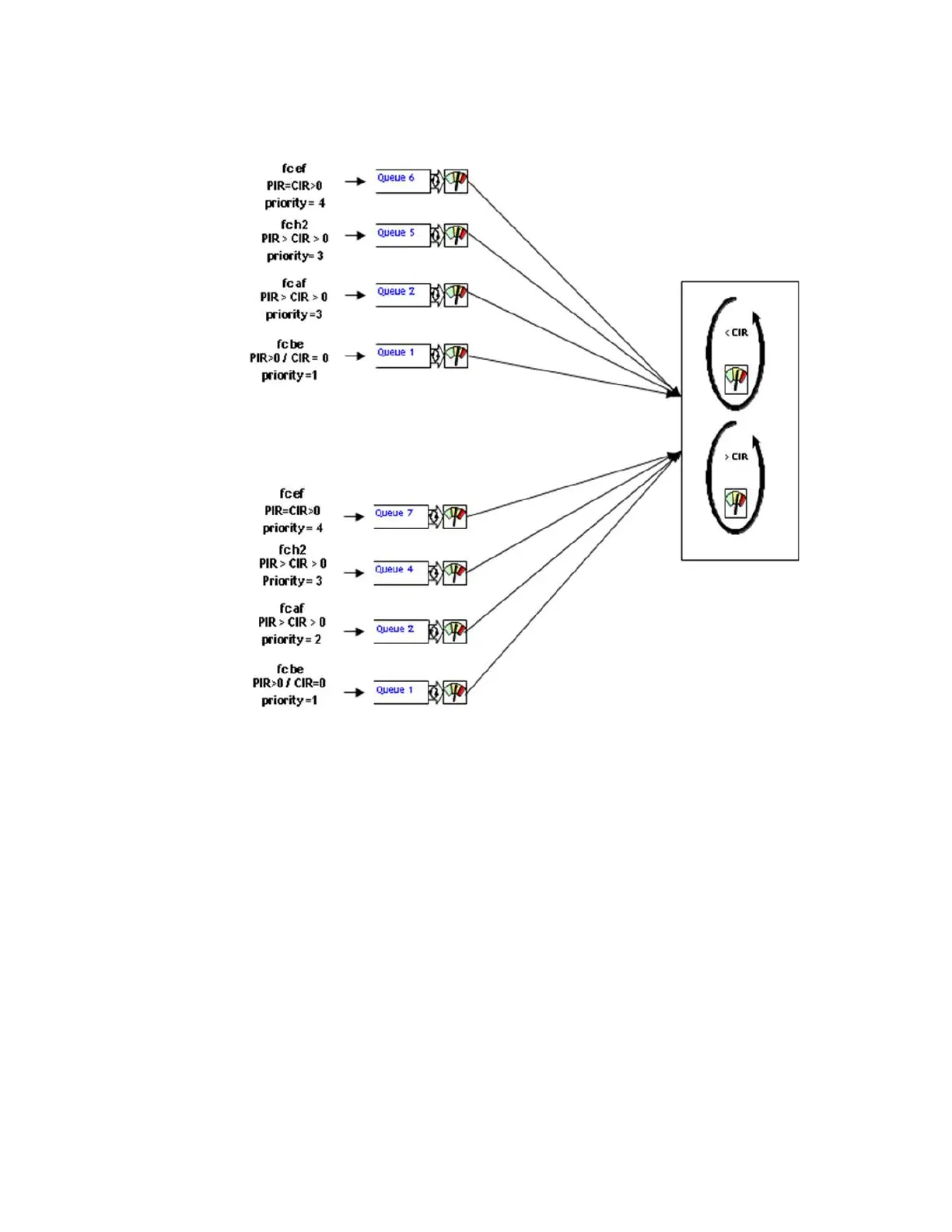Schedulers on 7210 SAS-K
7210 SAS D, E, K OS Quality of Service Guide Page 393
Figure 6: Scheduler in 7210 SAS-K
the queues at the top belong to SAP #1 and the queues at the bottom belong to SAP #2 and that all
queues have the same weight. Then the scheduling order is (assuming unlimited bandwidth is):
• Start CIR loop
• Select the highest priority queues (priority of 4), that is, SAP#1 -> Queue#6, SAP #2 ->
Queue#7 and schedule them until CIR is met.
• Select the next highest priority queues (priority of 3), SAP #1-> Queue#5, SAP #1 ->
Queue#2, SAP #2 -> Queue#4 and schedule them until CIR is met; Each queue is given a
bandwidth in proportion to the configured weight.
