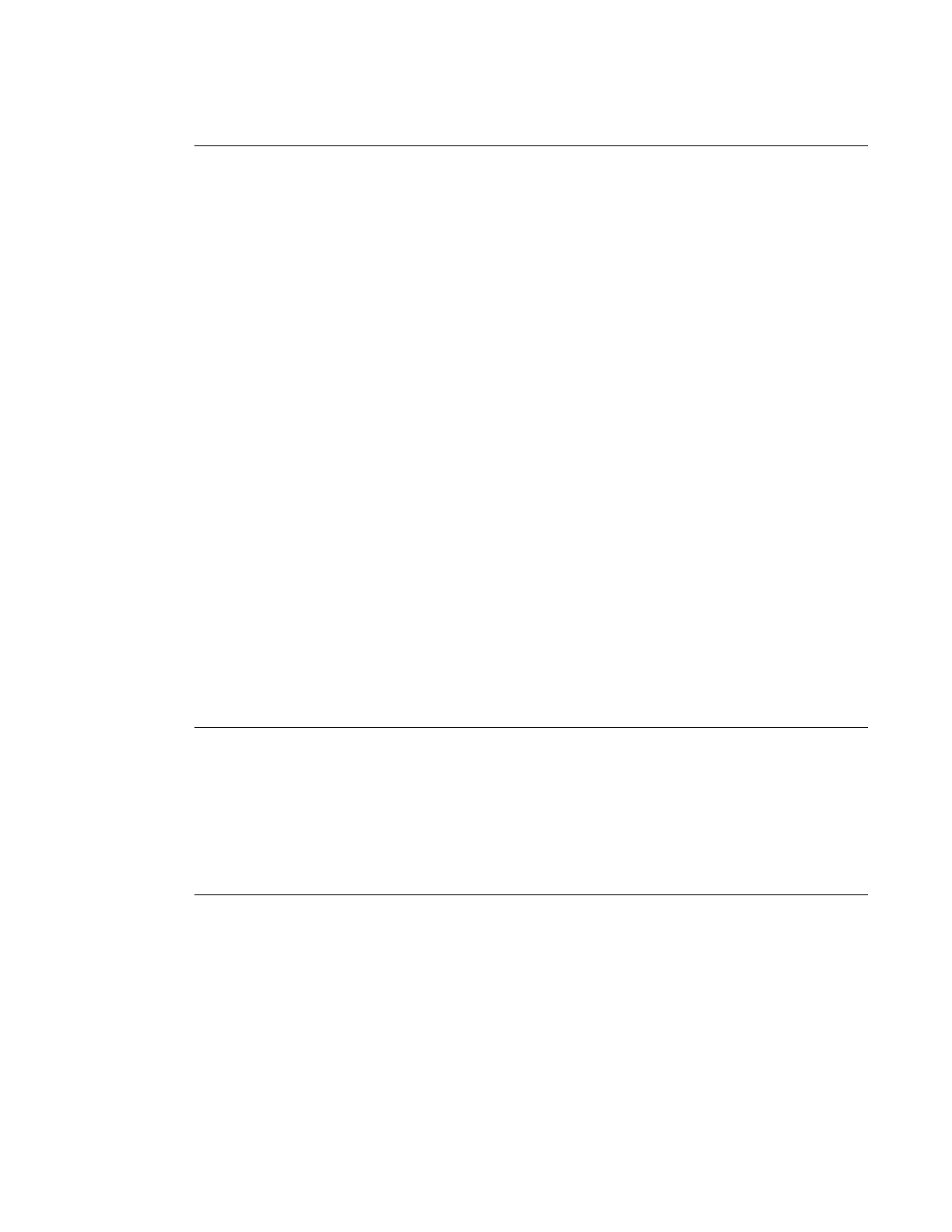QoS Overview
Page 46 7210 SAS D, E, K OS Quality of Service Guide
Queue – Ingress Profile Assignment on 7210 SAS-K
On 72120 SAS-K queues can operate in two modes – profile mode and non-profile mode. SAP
Ingress queues and Access-uplink Port Ingress Queues can operate in either profile mode or non-
profile mode.
In ‘profile mode’, the profile defined in the policy is used to determine the WRED slope to use for
ingress queuing, with ‘profile in’ packets using high-slope and ‘profile out’ packets using low-
slope. The ingress queue shaper does not change the profile value assigned to a packet that has a
user assigned profile value. In other words, if an user assigns a profile value of green and the
packet exceeds the CIR rate of the shaper, it is not changed to yellow. Similarly, packets assigned
yellow color is not changed by the shaper. The color assigned by the user is also subsequently used
at the egress queuing point to determine the slope to use.
In ‘non-profile’ mode, the profile is not specified by the user (and hence the node maps it to
‘undefined’ value. The low WRED slope is used at the ingress queuing point as all packets
received are considered to be the same as ‘profile out’. The packet is then assigned the profile by
the shaper. It is assigned ‘in’ profile value if it’s within the CIR and assigned ‘out’ profile value if
it exceeds the CIR. It is dropped if it exceeds the PIR rate of shaper. The profile assigned by the
shaper is also subsequently used at the egress queueing point to determine the slope to use.
The user is provided with different options to assign the profile to the packet (for example: DEI
based). It is always assigned on ingress of the packet into the node. Once the profile is assigned at
the ingress, it is used at subsequent queuing points in the system. In other words, subsequent
modules and queuing points in the system do not change the profile assigned to the packet on
ingress. The profile assigned at ingress is also used to subsequently assign different marking/
remarking values to in-profile and out-of-profile packets, if the user so desires.
Queue – Weight and Priority on 7210 SAS-K
On 7210 SAS-K, user is provided an option to assign the priority and weight to the queue. The
priority determines the service order of the queue when the scheduler schedules multiple queues
configured on the same port. The queue weight determines the proportion of the available
bandwidth that the scheduler allocates to a queue.
Queue Counters
The router maintains counters for queues within the system for granular billing and accounting.
Each queue maintains the following counters:
• Counters for packets and octets accepted into the queue
