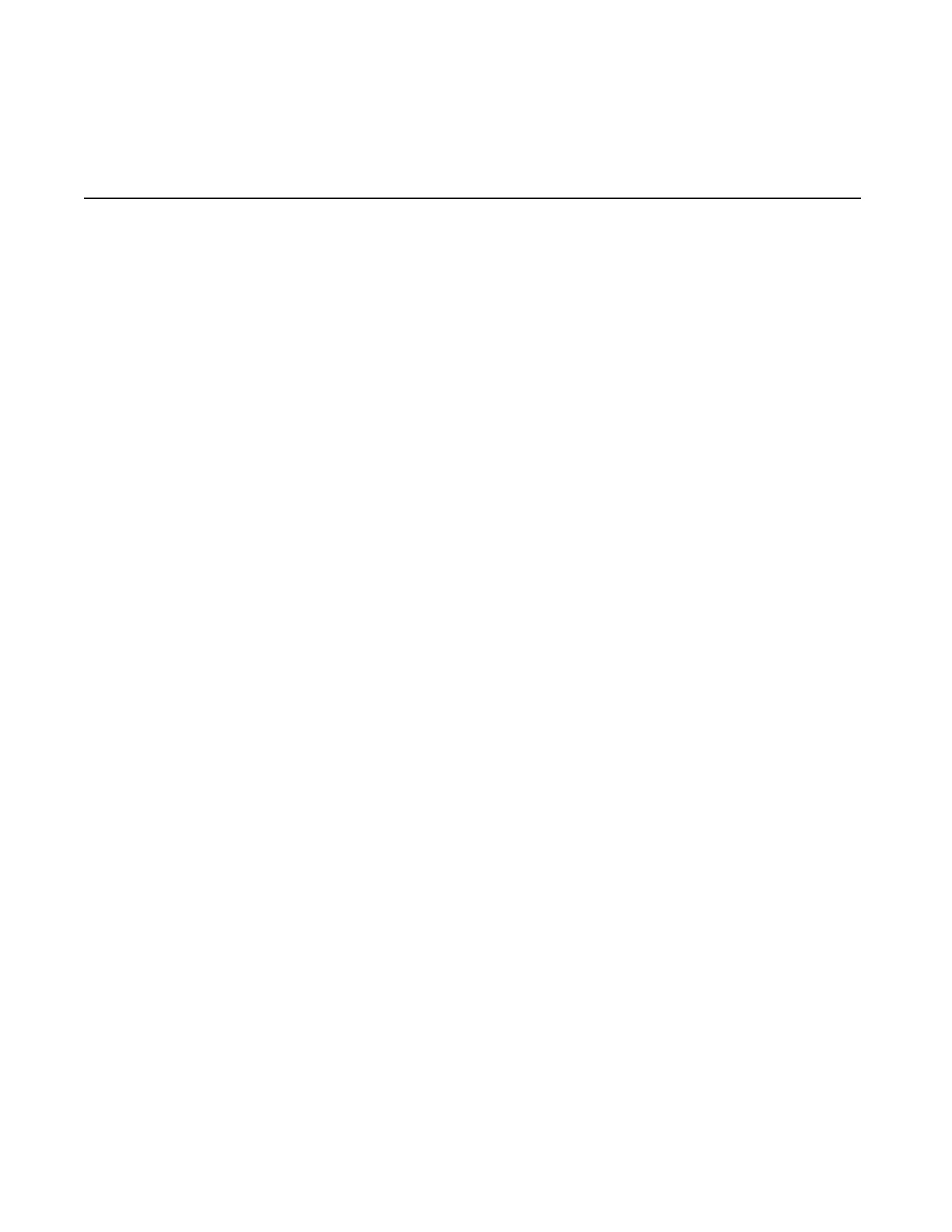7210 SAS D, E, K OS Quality of Service Guide Page 457
QoS Port Scheduler Policy Command Reference
Command Hierarchies
• Port Scheduler Policy Configuration Commands on page 457
• Operational Commands on page 457
• Show Commands on page 457
Port Scheduler Policy Configuration Commands
config
— qos
— [no] port-scheduler-policy port-scheduler-name [create]
— description description-string
— no description
— mode {strict | rr | wrr | wdrr}
— no mode
— queue queue-id [strict | weight weight]
— no queue queue-id
Operational Commands
config
— qos
— copy port-scheduler-policy src-name dst-name [overwrite]
Show Commands
show
— qos
— port-scheduler-policy [port-scheduler-policy-name] [association]
