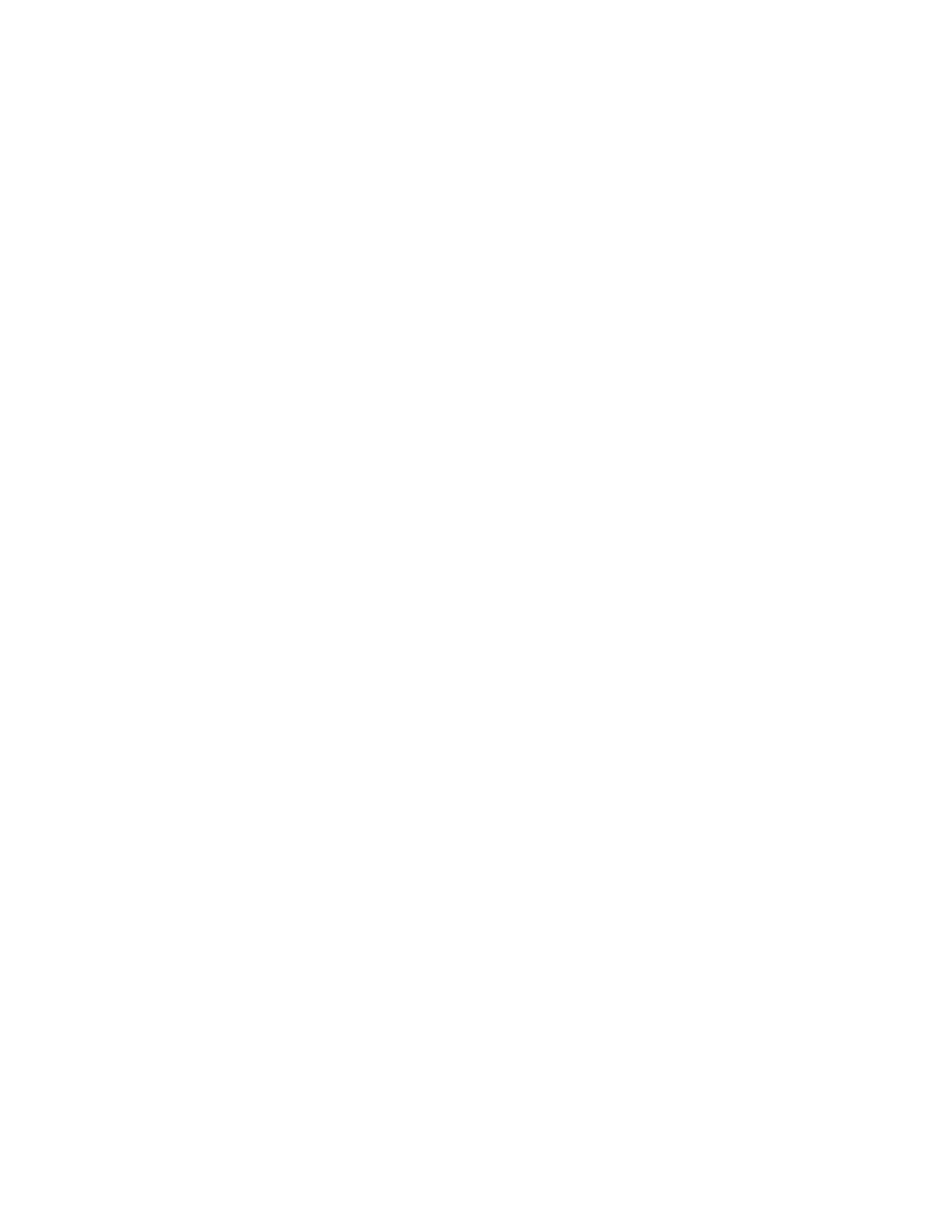7210 SAS D, E, K OS Quality of Service Guide Page 147
Network QoS Policy Command Reference
• Configuration Commands for 7210 SAS-D on page 147
• Configuration Commands for 7210 SAS-E on page 148
• Configuration Commands for 7210 SAS-K on page 148
• Operational Commands on page 150
• Show Commands on page 150
Configuration Commands for 7210 SAS-D
config
— qos
— [no] network network-policy-id [create]
— description description-string
— no description
— egress
— [no] fc fc-name
— [no] de-mark [force de-value]
— dot1p dot1p-priority
— no dot1p
— dot1p-in-profile dot1p-priority
— no dot1p-in-profile
— dot1p-out-profile dot1p-priority
— no dot1p-out-profile
— dscp-out-profile dot1p-priority
— no dscp-out-profile
— dscp-in-profile dscp-name
— no dscp-in-profile
— [no] remarking {use-dot1p|use-dscp|all}
— ingress
— default-action fc fc-name profile {in | out | use-dei}
— dot1p dot1p-priority fc fc-name profile {in | out}
— no dot1p dot1p-priority
— [no] fc fc-name [create]
— meter meter-id
— no meter
— multicast-meter meter-id
— no multicast-meter
— meter meter-id [multipoint] [create]
— no meter meter-id
— adaptation-rule [cir adaptation-rule] [pir adaptation-rule]
— no adaptation-rule
— cbs size [kbits|bytes|kbytes]
