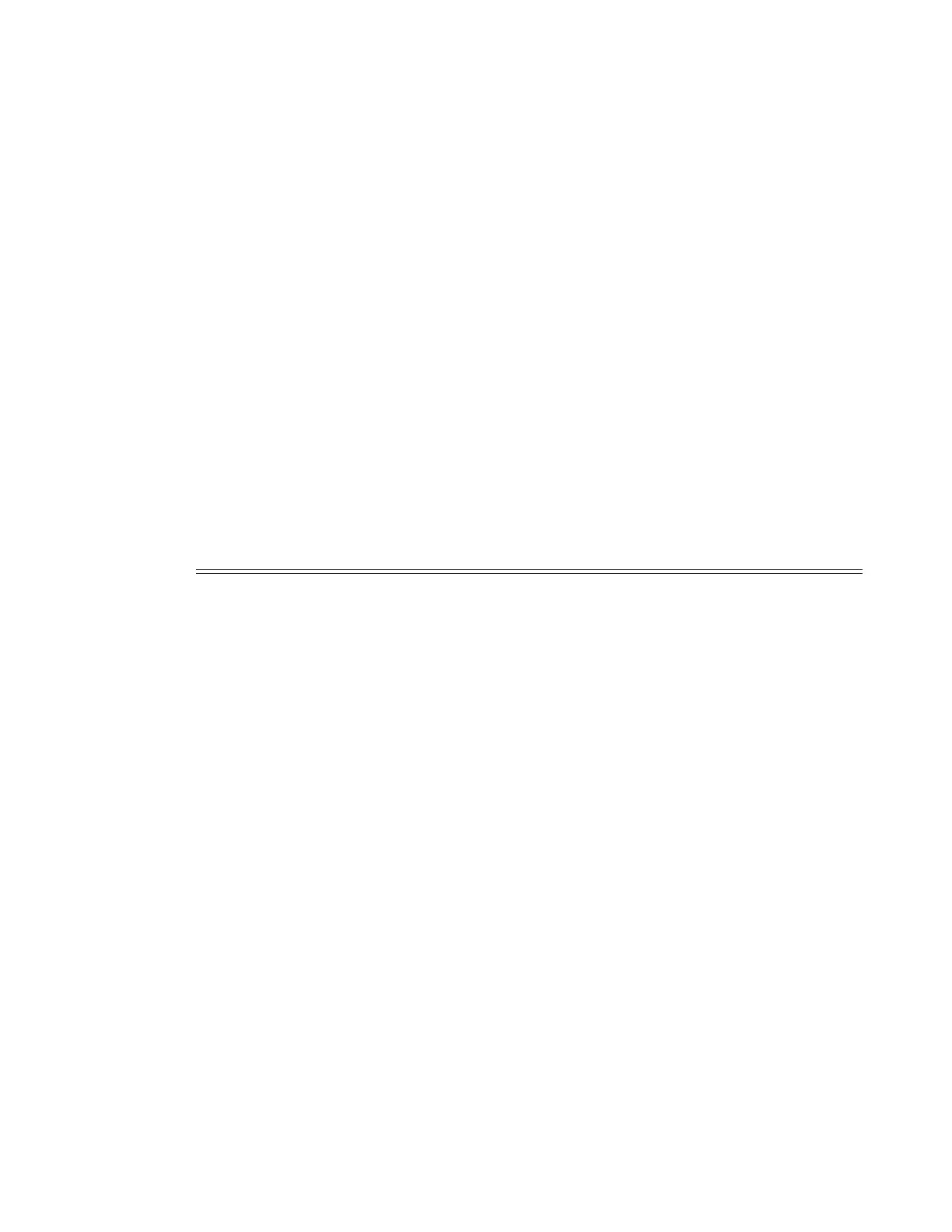QoS Overview
Page 32 7210 SAS D, E, K OS Quality of Service Guide
For network ingress, Table 6 lists the default mapping of Dot1p values to forwarding class and
profile state for the default network QoS policy.
Network Queue QoS Policies
Network queue policies define the network forwarding class queue characteristics. Network queue
policies are applied on egress on access uplink ports.
On 7210 SAS-D and 7210 SAS-E, the system allocates 8 queues for the network port and FCs are
mapped to these 8 queues. All policies uses eight queues like the default network queue policy.
On 7210 SAS-K, the Network queue policies can be defined with up to a maximum of 8. The user
has an option to define the policies with less than eight queues.
4 High-2 h2 AF4 100 - 4 100 - 4
3 Low-1 l1 AF2 011 - 3 010-2
2 Assured af AF1 011-3 010 - 2
1 Low-2 l2 CS1 001 - 1 001 - 1
0 Best Effort be BE 000 - 0 000 - 0
Table 6: Default Network QoS Policy Dot1p to FC Mapping
Dot1pValue 7210 FC Ingress Profile
0 be Out
1 l2 In
2 af Out
3 af In
4 h2 In
5 ef In
6 h1 In
7 nc In
Table 5: Default Network QoS Policy Egress Marking (Continued)
FC-ID FC Name FC Label DiffServ
Name
Egress Dot1p
Marking
In-Profile Out-of-
Profile
