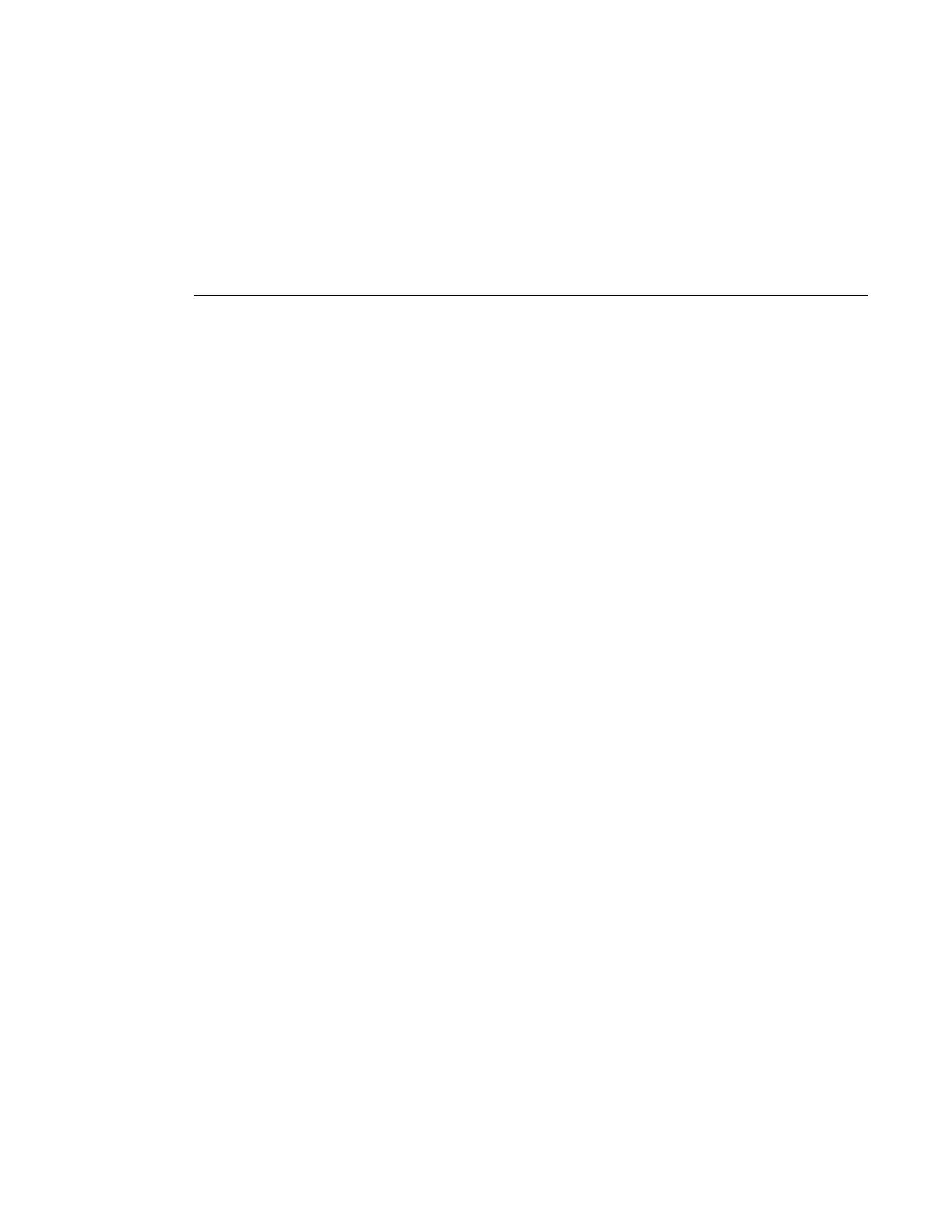Network Queue QoS Policies
7210 SAS D, E, K OS Quality of Service Guide Page 189
Basic Configurations
A basic network queue QoS policy must conform to the following:
• Each network queue QoS policy must have a unique policy name.
• Queue parameters can be modified, but cannot be deleted.
Create a Network Queue QoS Policy
Configuring and applying QoS policies other than the default policy is optional. A default network
queue policy is applied to all access uplink ports and 7210 SAS-Mxp .
To create an network queue policy, define the following:
• Enter a network queue policy name. The system will not dynamically assign a name.
• Include a description. The description provides a brief
overview of policy features.
• On 7210 SAS-E and 7210 SAS-D, FCs are mapped to 8 queues available at the port
according to Table 31, Forwarding Class to Queue-ID Map, on page 81.
• On 7210 SAS-K, the FC to queue ID mapping can be defined by the user in the policy.
User has an option use to lesser number of queues.
Use the following CLI syntax to create a network queue QoS policy
Netwo rk Queue FC
CLI Syntax: config>qos
network-queue policy-name
description description-string
queue queue-id
rate cir cir-percent [pir pir-percent]
adaptation-rule [cir adaptation-rule] [pir adaptation-
rule]
*A:Dut-B>config>qos>network-queue# info detail
----------------------------------------------
description "Default network queue QoS policy."
queue 1
rate cir 0 pir 100
adaptation-rule cir closest pir closest
exit
queue 2
rate cir 25 pir 100
adaptation-rule cir closest pir closest
exit
queue 3
rate cir 25 pir 100
adaptation-rule cir closest pir closest
