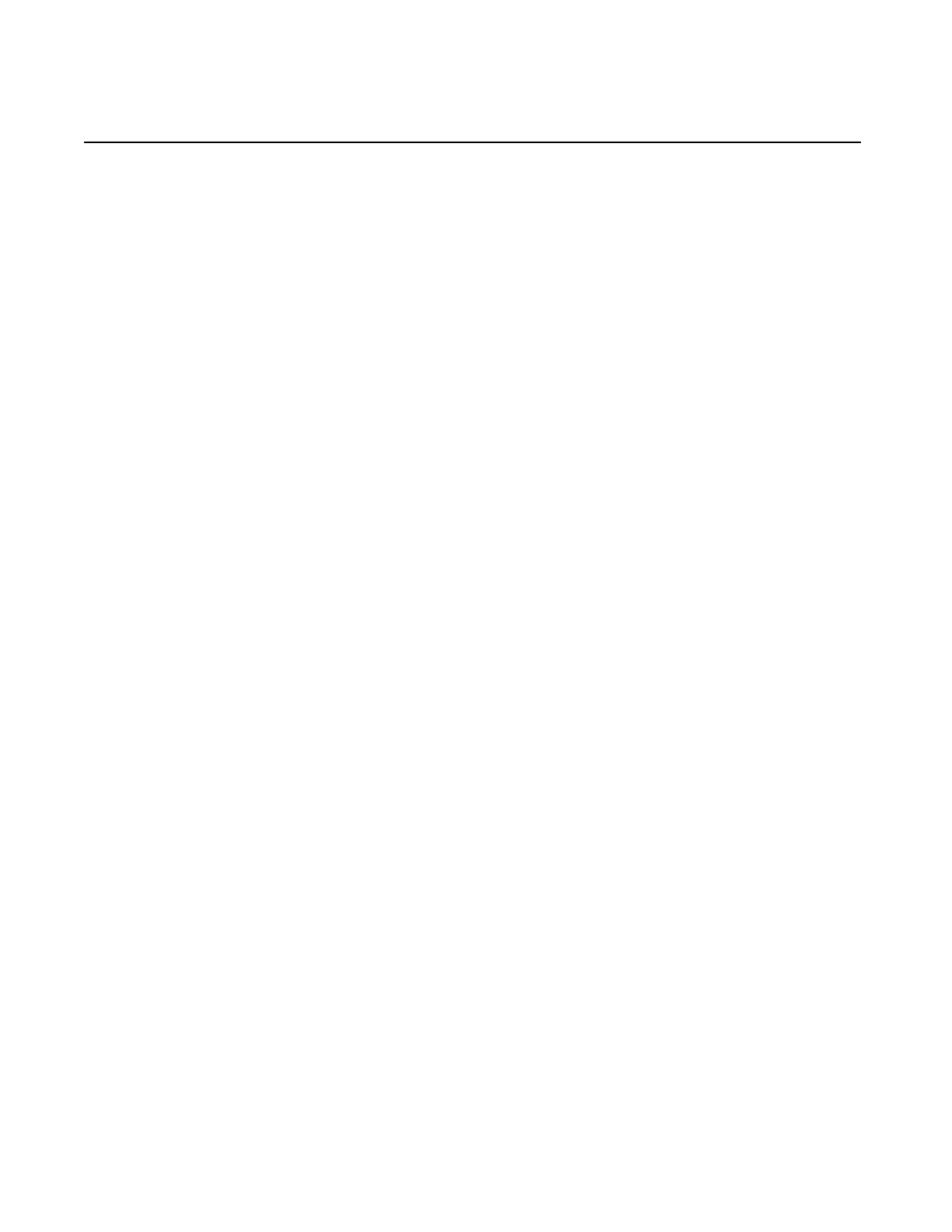7210 SAS D, E, K OS Quality of Service Guide Page 459
Remark Policy Forwarding Class Commands
de-mark-outer
Syntax [no] de-mark-outer [force de-value]
Context config>qos> remark-policy> fc
Description
This command is used to explicitly define the marking of the DEI bit of the outermost tag for fc fc-
name according to the in and out of profile status of the packet.
If no de-value is present, the default values are used for the marking of the DE bit: for example, 0
for in-profile packets, 1 for out-of-profile ones – see IEEE 802.1ad-2005 standard.
If the de-value is specifically mentioned in the command line it means this value is to be used for
all the packets of this forwarding class regardless of their in/out of profile status.
Notes:
• If remarking is enabled, the inner tag DEI is always set to zero irrespective of de-mark-
outer.
• If remarking is enabled and de-mark-outer is not configured then, DEI bit of the outer tag
is set to zero.
• If remarking is disabled then, the DEI bits are preserved for both inner and outer tag.
Parameters de-value —
Specifies the DEI value to use for this forwarding class.
Values 0 or 1
dot1p-inner
Syntax no dot1p-inner
dot1p-inner dot1p-value
Context config> qos> remark> fc>
Description
Platforms Supported: 7210 SAS-K.
This command explicitly defines the egress IEEE 802.1P (dot1p) bits for the inner VLAN tag
marking for fc-name. When the marking is set, all packets of fc-name that egresses out of QinQ
SAP only (that is, SAPs configured with two VLAN tags explicitly defined, For example: SAP 1/
1/5:10.100) use the explicitly defined dot1p-value.
