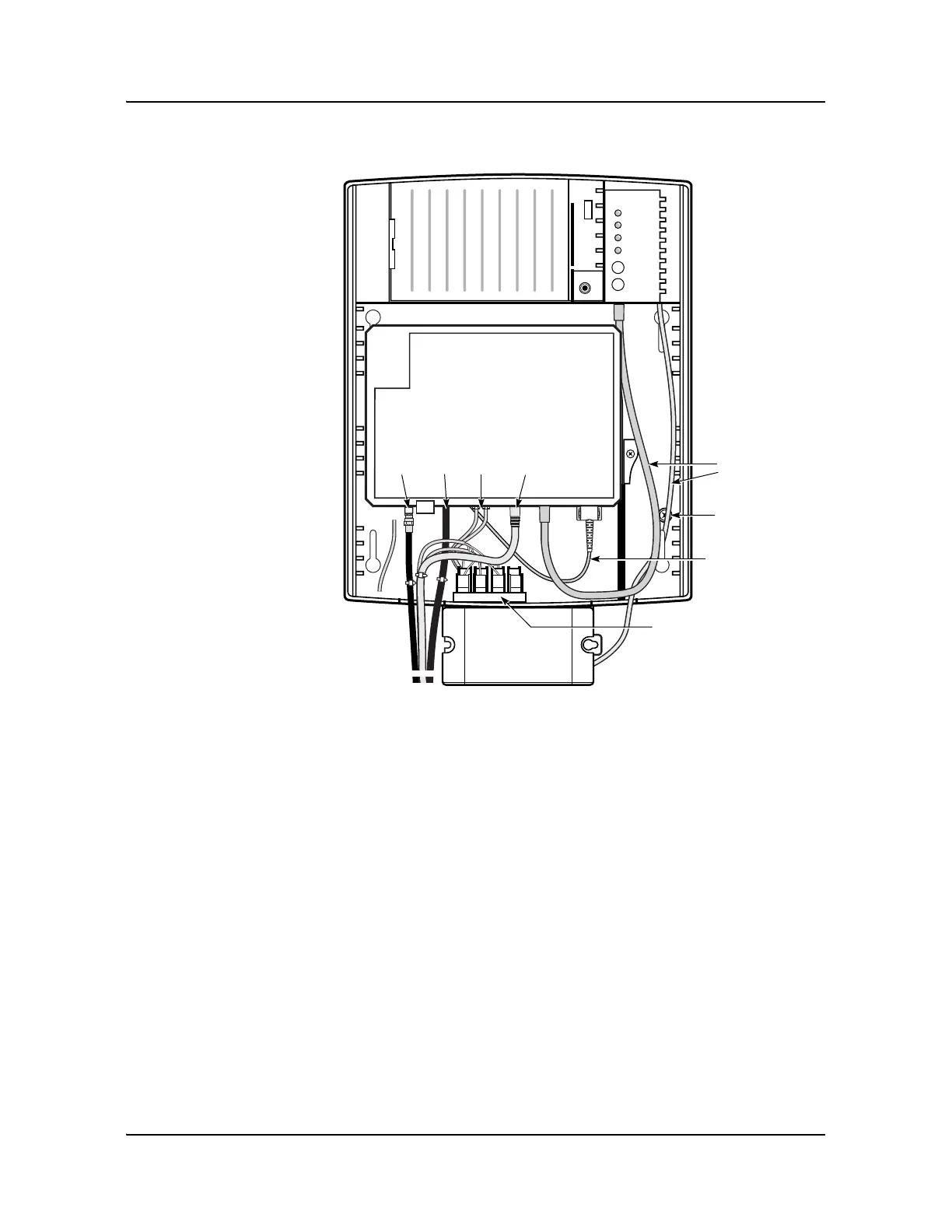NTP 161 — Replace an I-211M-K or I-211M-L indoor ONT
NTP 161-6 November 2013 Alcatel-Lucent 7302 ISAM | 7330 ISAM FTTN | 7360 ISAM FX ONT R04.06.02
Edition 01 3FE 55873 AAAA TCZZA
ONT Product Information Guide
Figure NTP 161-3: I-211M-L indoor ONT connections inside a Just Inside enclosure
4 Replace the ONT with a new unit:
a On a flat surface, such as a desk, substitute the replacement ONT for the old
ONT that is resting horizontally; go to step 5.
b In a foot mount.
i Unsnap the foot mount from the channels built into the ONT to be
replaced and snap it onto the replacement ONT, ensuring it is securely
held.
ii Place the new ONT with foot mount vertically on a flat surface; go to
step 5.
c On a wall.
i Slide the old ONT upward and then away from the four mounting screws
until the ONT is free of the wall.
ii Install the replacement ONT following the wall mounting instructions
for an I-211M-K indoor ONT (DLP 122).
Silence
Alarm
System Status
Battery Power
Replace Battery
Auxillary Power
Battery
Emergency Use
22762
Power
cables
Fiber optic
cables
Ethernet
cable
POTS IDC
connector
Pots
cables
Ground
wire
Coaxial
cable
Locking
screw