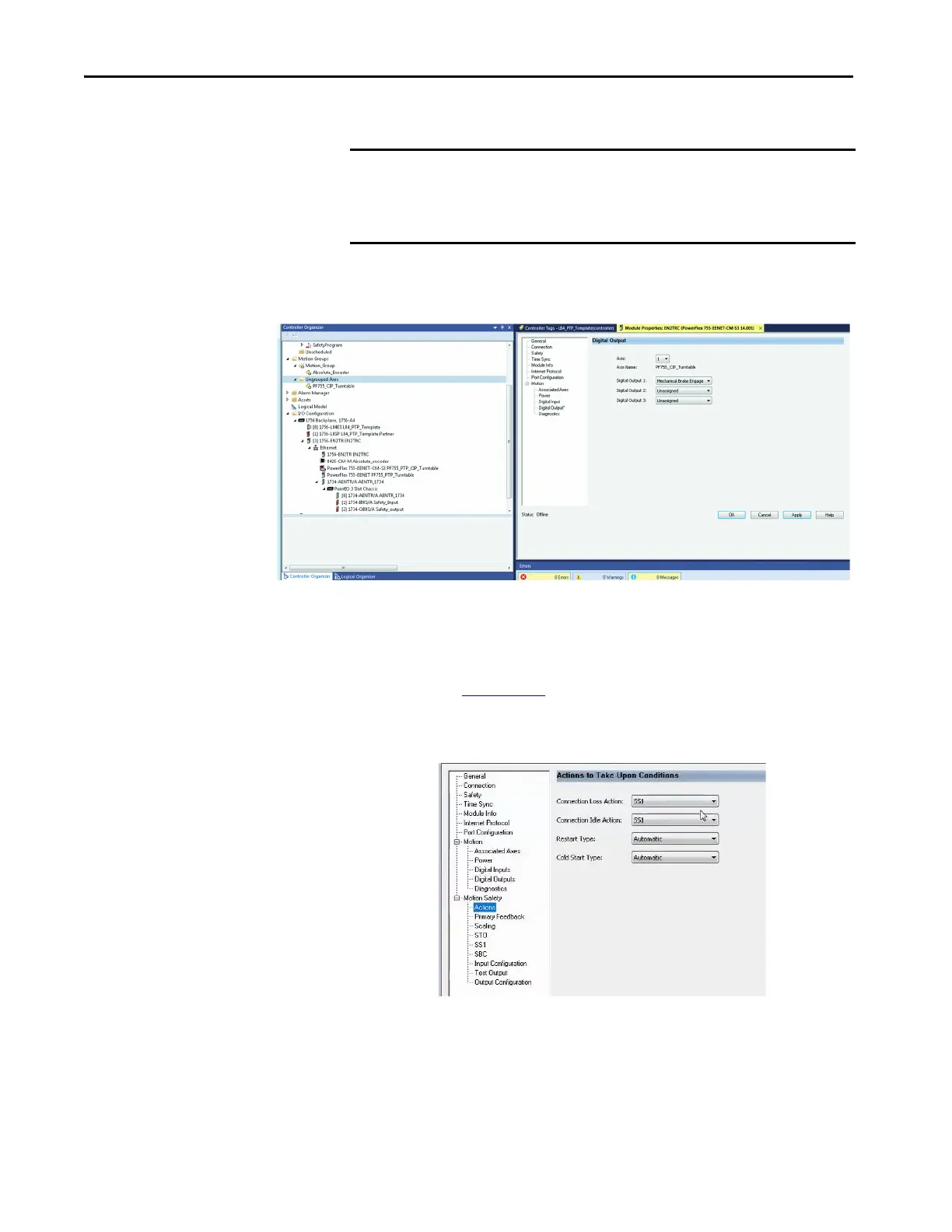122 Rockwell Automation Publication 750-UM006C-EN-P - March 2022
Chapter 4 Configure and Start Up the Drive
2. Change the value of the inputs.
3. Click Apply to save changes.
4. Click OK to exit Module Properties.
Configure I/O Actions (SSM and S4 only)
Refer to the PowerFlex 755/755T Integrated Safety Functions Option Module
(S4), publication 750-UM005
for additional information about which I/O
configurations are acceptable for your environment.
1. From the Module Properties dialogue box, choose Actions.
2. Change Connection Loss and Connection Idle to the option that is
most applicable to your environment.
3. Click Apply to save changes.
IMPORTANT It is critical that you assign 07:01 [Dig In Sts] Digital Output 1 to
Mechanical Brake Engage so that the Logix controller properly sequences the
electromechanical motor-mounted brake when running or jogging the
motor. The drive is configured per the following table.
