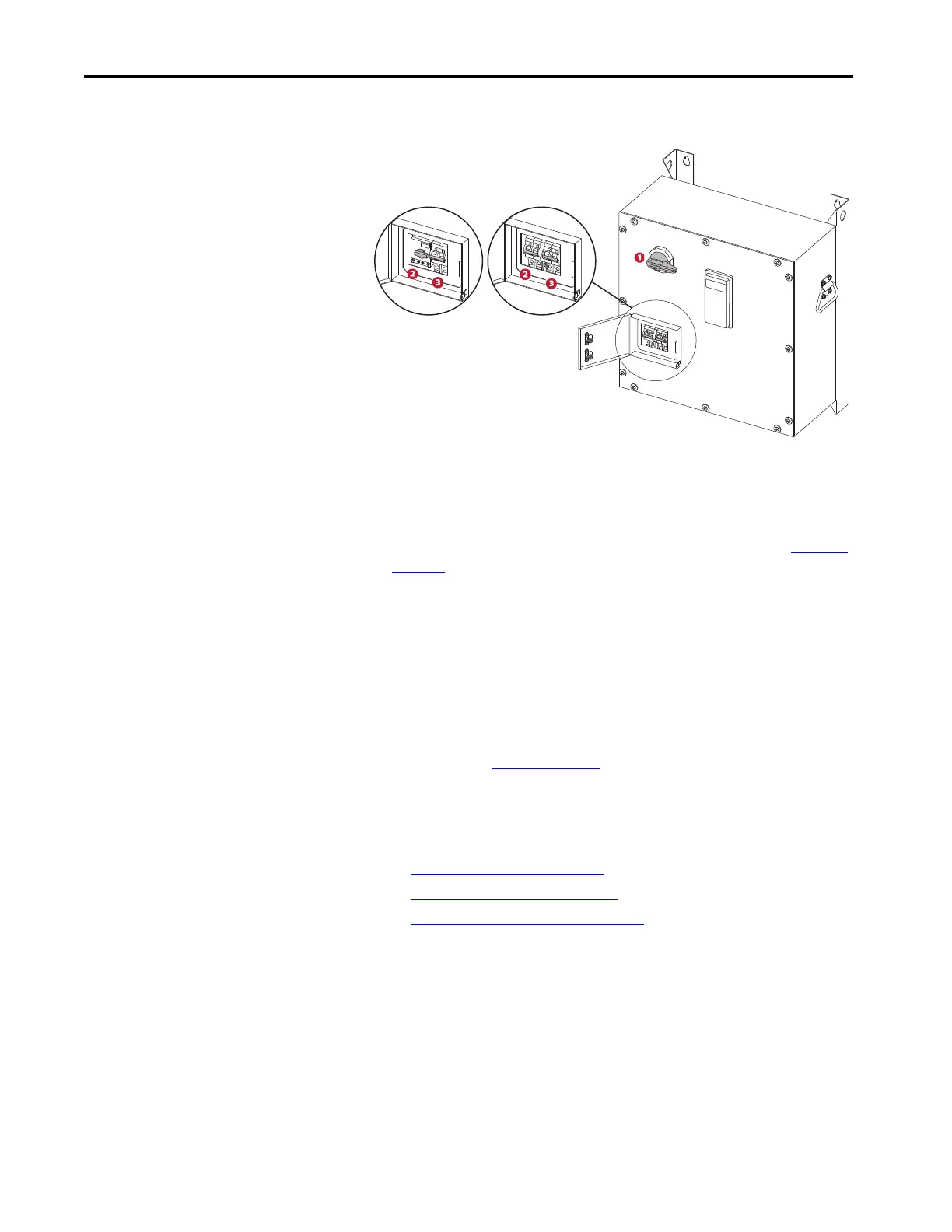52 Rockwell Automation Publication 750-UM006C-EN-P - March 2022
Chapter 4 Configure and Start Up the Drive
Figure 9 - Circuit Breaker Identification
1. 400/480V AC rotary power for main circuit breaker (140G-G6C3-C30-AJ).
2. 24V DC mechanical brake circuit breaker (1489-M2D040) is shown on the enclosure.
The 400/480V AC source mechanical brake circuit breaker (140M-C2E-B25/140MT-C3E-B25) is shown on the left.
3. 24V DC control power circuit breaker (1489-M2D2040).
3. Verify that the cover-mounted HIM energizes before proceeding to next
step. For information on how to use the HIM, see publication 20HIM-
UM001.
When powering up a new drive for the first time, the HIM runs through an
initial operating routine that:
• Prompts you to select a language
• Initiates a drive startup routine
• Initiates a port verification check
The PowerFlex 20-HIM-A6 and 20-HIM-C6S HIM (Human Interface
Module), publication 20HIM-UM001
describes how you can change the
language from the default (English).
Follow the procedures in this chapter to configure the PowerFlex 755
EtherNet/IP address via the cover-mounted HIM.
• Set the IP Address
on page 54 of the PowerFlex 755
• Set the Subnet Mask
on page 54 of the PowerFlex 755
• Set the Gateway Address
on page 55 of the PowerFlex 755
