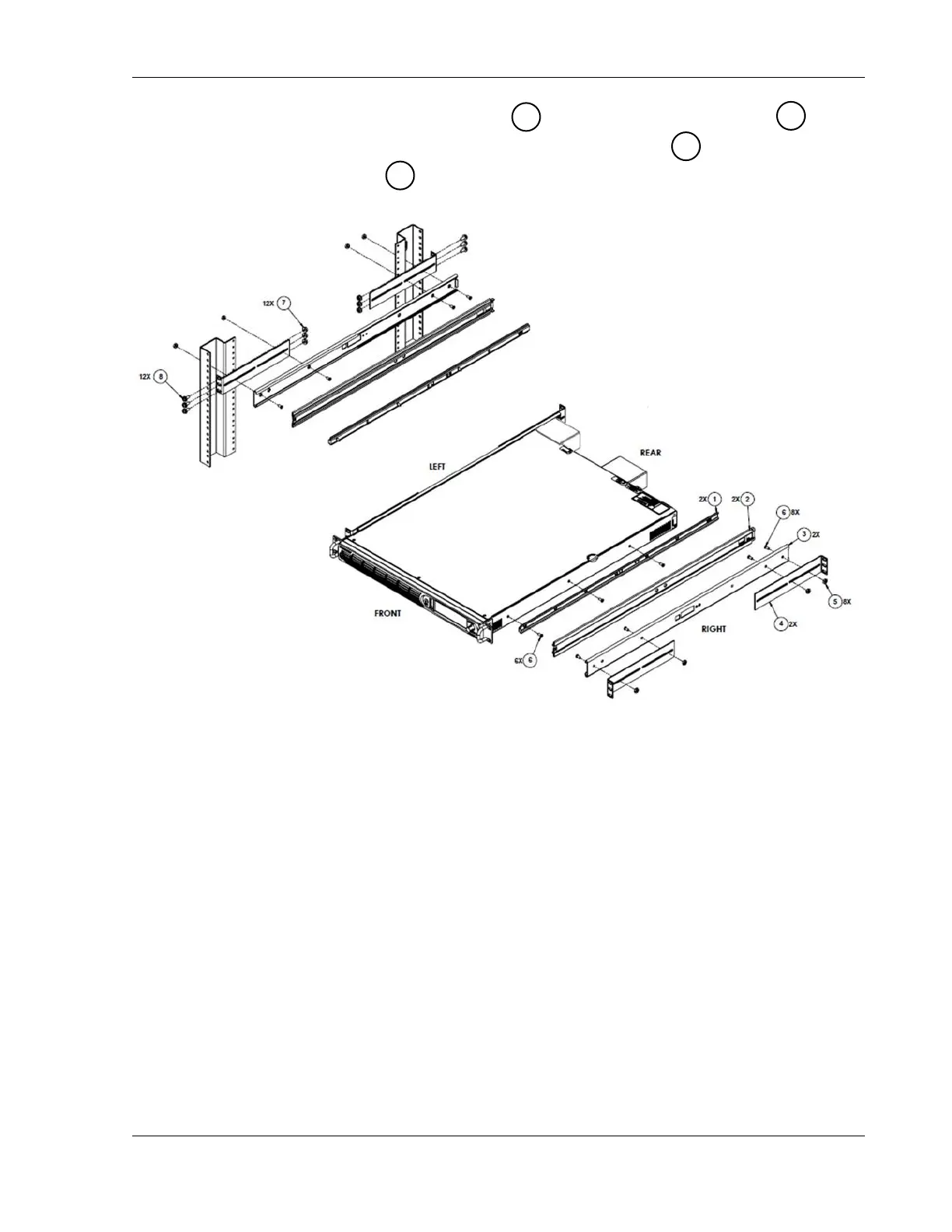Overview DC Asterion Series
2-4 M330460-01 Rev A
5. Insert adjustable side sections, 2 , into stationary slide sections, 3 . Insert
power supply chassis with installed slide sections, 1 , into the adjustable
slide sections, 2 .
Figure 2-1. Rack mounting, 1U Models
2.5 Chassis Removal from Rack
The slides have a front disconnect feature and lock at full extension. To disconnect
and remove the chassis from the rack, depress the flat steel spring (located on the
slides) inward, and pull the chassis forward. To return the chassis back into the rack
from full extension, depress the flat steel spring (located on the slides) inward, and
push the chassis back.
When the chassis is at full extension, the flat springs are located behind the front rack
rails. Retract the springs with a flat blade screwdriver or similar device to release from
lock-out or to remove the chassis from the rack.
